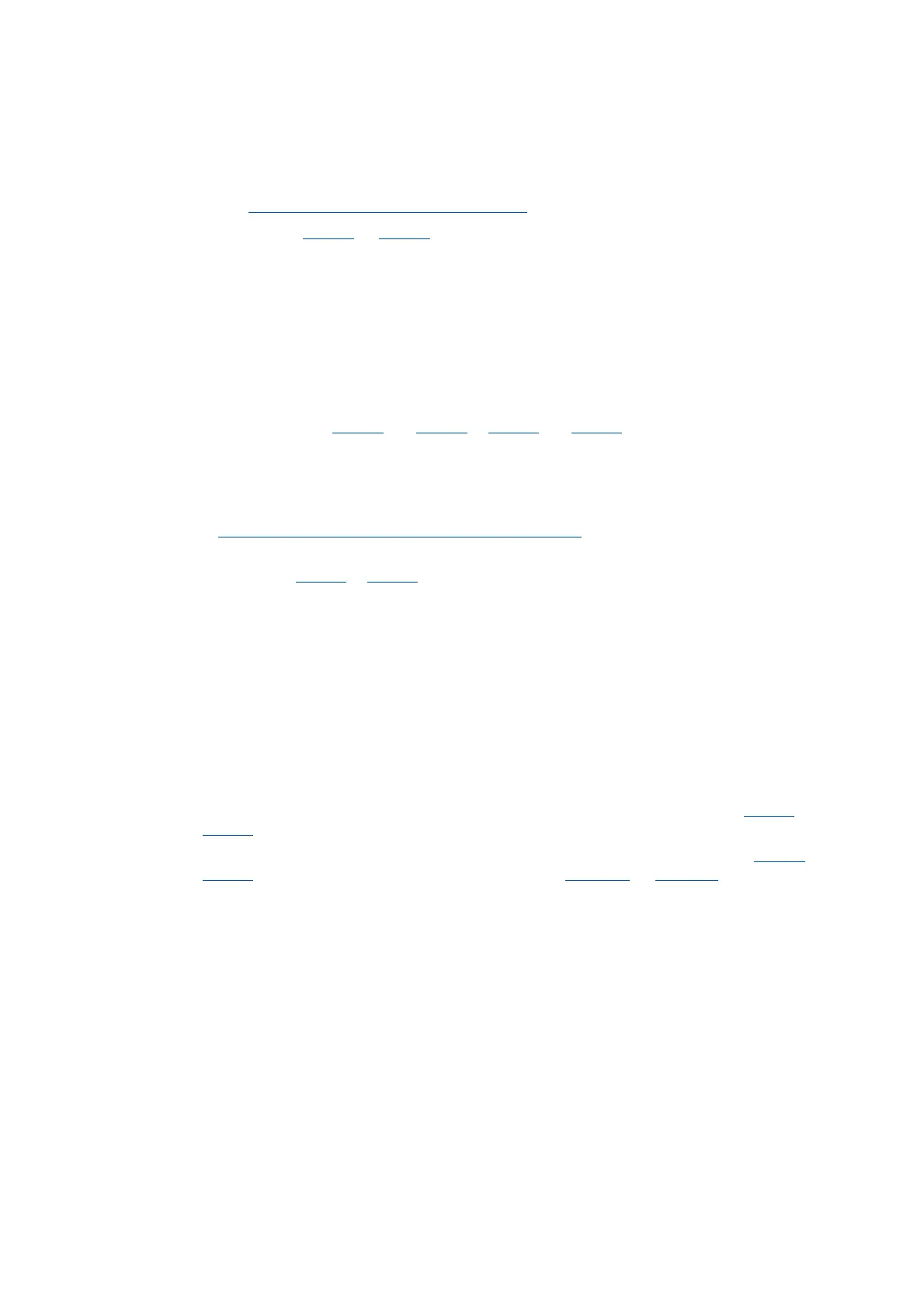Lenze · i700 servo inverter · reference manual · DMS 3.0 EN · 06/2016 · TD06 84
5 Motor control & motor settings
5.8 Setting the motor parameters for the servo control
_ _ _ _ _ _ _ _ _ _ _ _ _ _ _ _ _ _ _ _ _ _ _ _ _ _ _ _ _ _ _ _ _ _ _ _ _ _ _ _ _ _ _ _ _ _ _ _ _ _ _ _ _ _ _ _ _ _ _ _ _ _ _ _
How to carry out the motor parameter identification:
1. If the servo inverter is enabled, inhibit the servo inverter.
Enable/inhibit operation via control word
( 52)
2. Set object 0x2825
(or 0x3025 for axis B) to "9" to change to the "Motor: Parameter
identification" operating mode.
3. Enable the servo inverter to start the procedure.
Note: By means of controller inhibit, the procedure started can be cancelled any time, if
required, without a change in settings.
After successful completion...
...the controller is automatically inhibited and the determined motor data are set in the
corresponding objects (0x2C01
and 0x2C02 or 0x3401 and 0x3402 for axis B).
• For permanent storage, the changed settings must be uploaded to the controller from the i700
servo inverter.
The »EASY Starter« serves to save the parameter settings of the i700 servo inverter as parameter
file (*.gdc). In the »PLC Designer«, this file can then be imported in the corresponding axis.
Saving changed parameters safe against mains failure
( 53)
• The controller inhibit automatically set by the procedure can be deactivated via the
Controlword (0x6040
or 0x6840 for axis B) (setting = 7, 15).
In the event of an error
If an error occurs during the procedure or the pulse inhibit gets active (e.g. due to short-time
undervoltage), the procedure is terminated with controller inhibit without a change in settings.
Advanced settings
For motor parameter detection, the current controller is parameterised automatically at the
beginning of the identification process. For motors with a very low stator leakage inductance
(< 1 mH), an automatic parameter setting may fail and the actual identification process is aborted
with an error message like e.g. "short circuit".
• For such a case, it is possible to set the current controller manually via the object 0x2942
(or
0x3142
for axis B).
• Whether the current controller is to be selected automatically or the values below 0x2942
(or
0x3142
for axis B) are active, is selected via the object 0x2DE0:1 (or 0x35E0:1 for axis B).