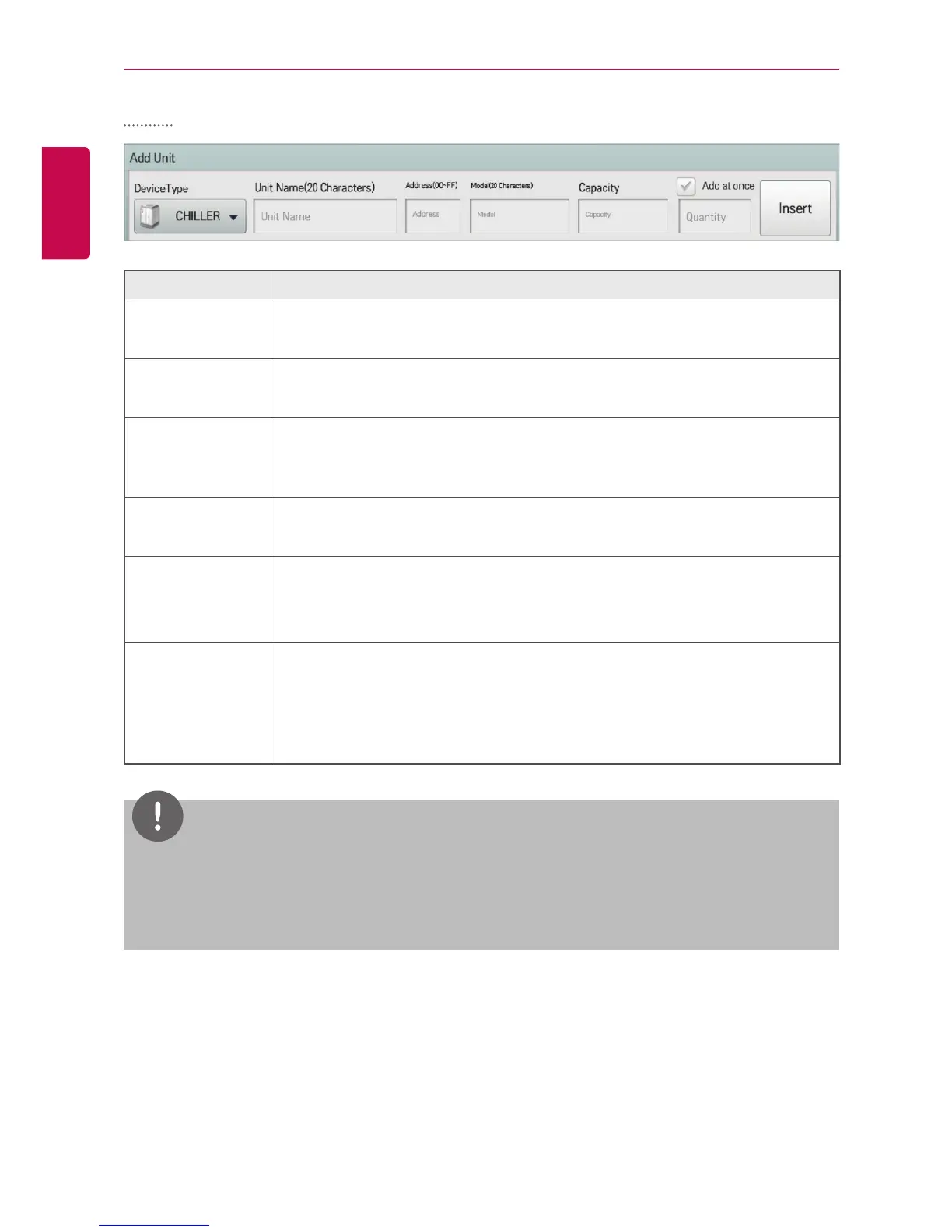USING THE PROGRAM
Chiller
Item Description
Device Type
Select a device type.
y Water-cooled scroll/Air-cooled scroll/Turbo/Screw/ABS chiller
Unit Name
(20 Characters)
Enter the device name.
y Up to 20 characters.
Address
Type the central control address of the device.
y A central control address value is a number between 00 and FF. You
cannot type the same value for similar devices.
Model
(20 Characters)
Type the device model.
y Up to 20 characters.
Capacity
Type the maximum capacity in thousand BTUs for devices.
y Up to 5 characters.
y The capacity of the actual device cannot exceed the input value.
Add at once
It is used when you need to add several devices of the same type.
Select check box, input the desired number of devices, and the devices
are added at once, and the device name and address are automatically
increased. (During the Add all, if duplicate address value occurs, the
information notice message for the duplicate address is displayed.)
NOTES
y
Chiller is optional. It can be activated by installing additional CHILLER OPTION program.
y
Address of the products linked to the MODBUS communication system recommend a number
between 01~F7.
