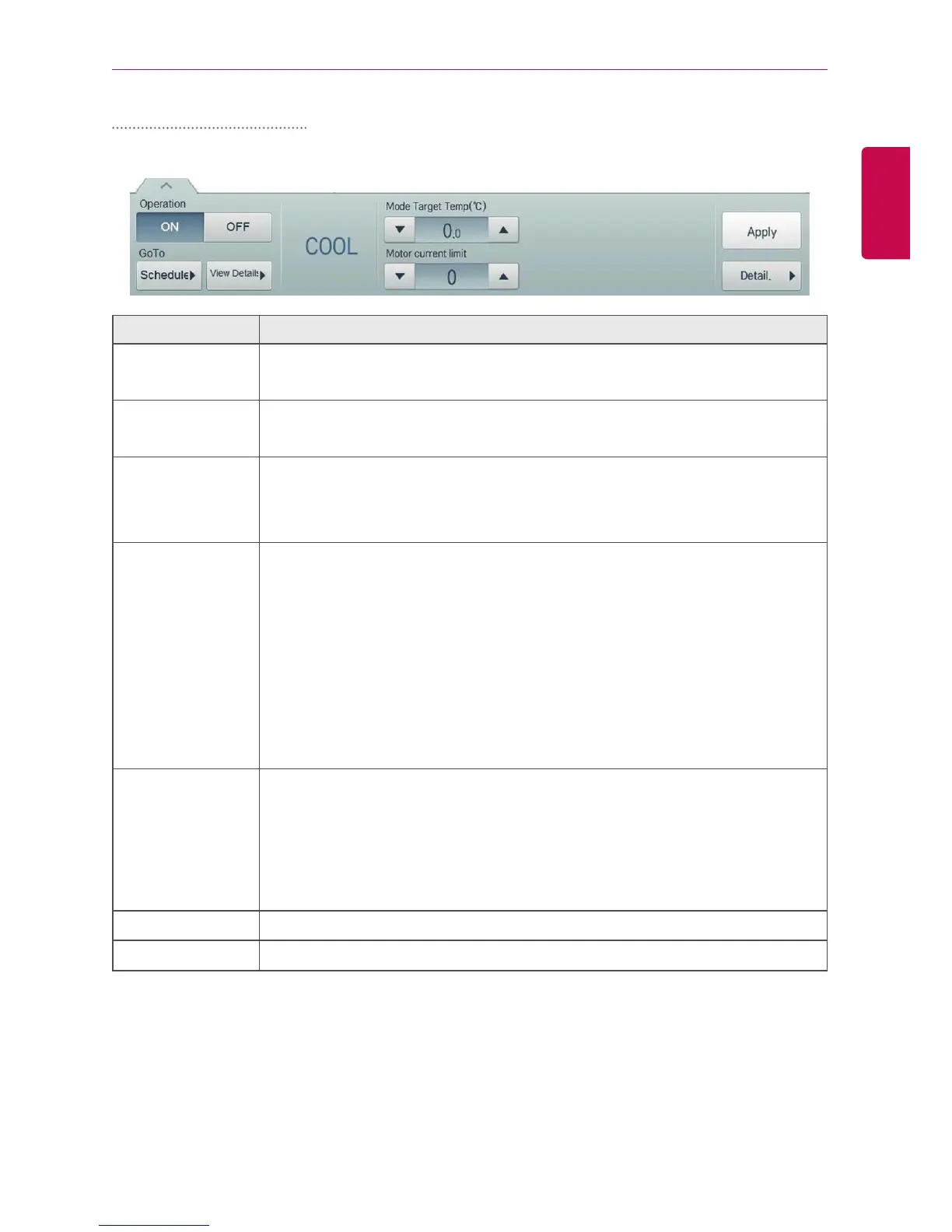USING THE PROGRAM
Turbo chiller, Screw chiller
The following menu controls the configuration and function of the Turbo chiller, Screw chiller.
Item Description
Operation
y [ON] Button: Starts the operation of the device.
y [OFF] Button: Stops the operation of the device.
GoTo
y [Schedule ▶] Button: Move to Schedule menu.
y [View Details ▶] button: Moves to detail information screen.
Mode
(not activated)
y Turbo chiller : Cool/Heat/Ice
y Screw chiller : Cool/Ice
Mode Target
Temp (℃)
Click(Touch) [▲]/[▼] to setting of the Mode set temperature.
y Turbo chiller
- Cool: 3 °C ~ 50 °C
- Heat: 10 °C ~ 90 °C
- Ice: -20 °C ~ 30 °C
y Screw chiller
- Cool: 3 °C ~ 50 °C
- Ice: -20 °C ~ 30 °C
Motor current
limit
Since the constant current is greater than that of the motor flows, there can
affect (such as temperature bearing temperature, the motor windings R)
ambient temperature sensor, the motor current limit, setting the current limit
for the load to prevent function.
Click(Touch) [▲]/[▼] to setting the motor current limit within the range of 1 to
100%.
[Apply] Button Apply control menu setting to the device.
[Detail. ▶] Button
Controls details.
