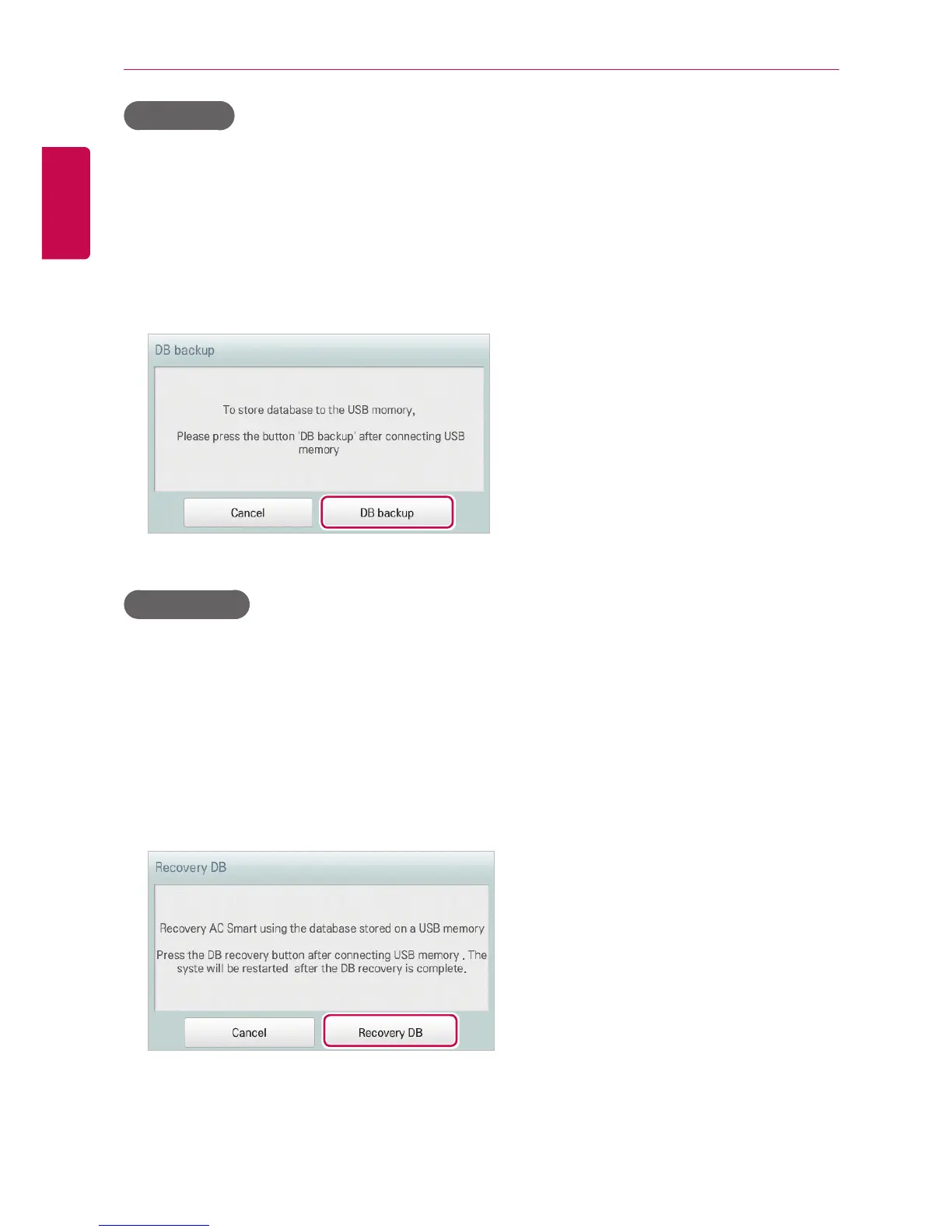USING THE PROGRAM
DB backup
You can backup the database stored in the system to USB memory as follows.
1. Connect the USB memory to ACS IV Controller.
2. In the main menu, click(touch) the [Environment] menu icon.
3. In the Settings list, click(touch) Advance Setting.
4. In the detailed settings list, click(touch) DB backup.
5. When the DB Backup window appears, click(touch) the [DB backup] button.
Recovery DB
You can use the database stored on USB memory to restore the system database.
1. Connect the USB memory stick to ACS IV Controller.
2. In the main menu, click(touch) the [Environment] menu icon.
3. In the Settings list, click(touch) Advance Setting.
4. In the detailed settings list, click(touch) Recovery DB.
5. When the DB Recovery window appears, click(touch) the [Recovery DB] button.
• When the DB recovery has been completed, the program restarts.
