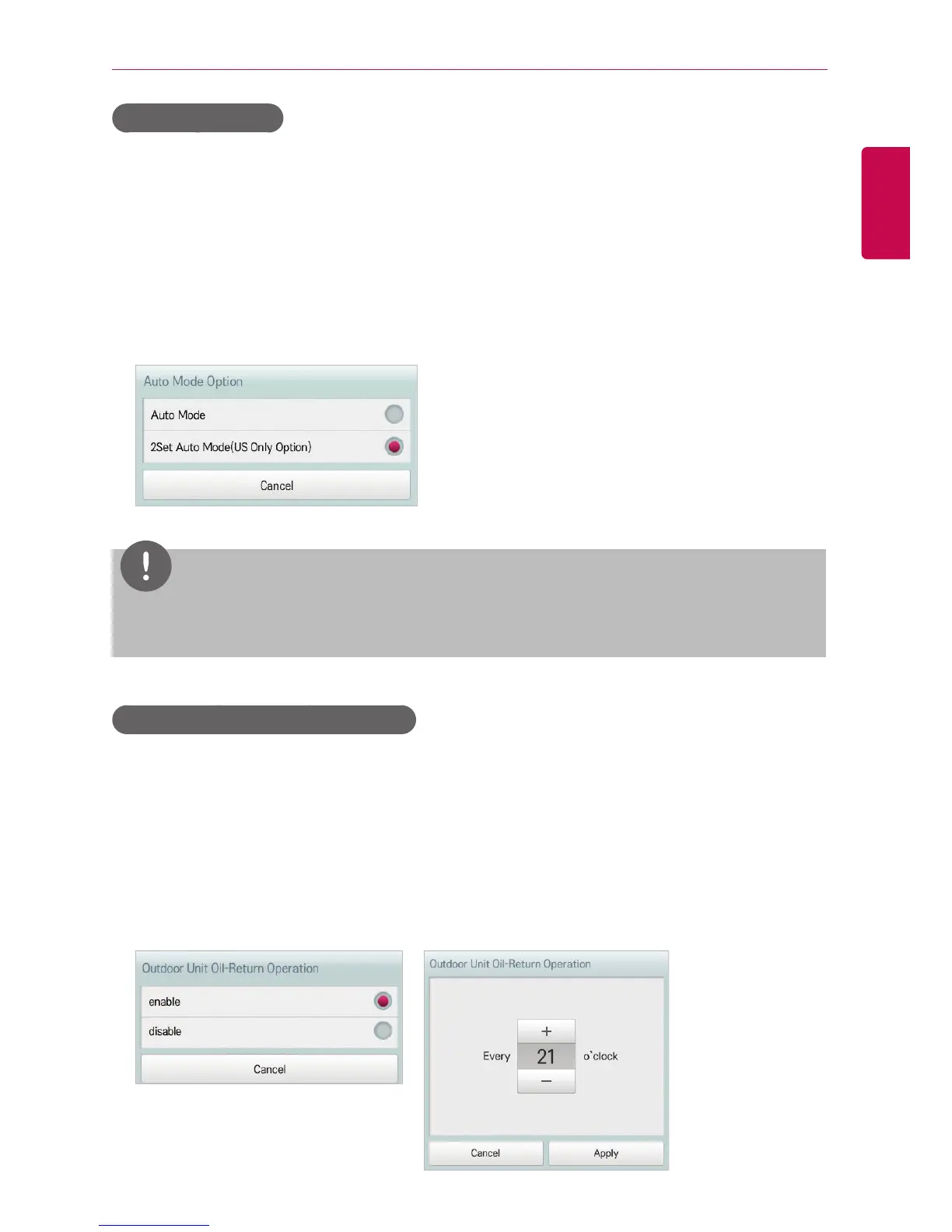USING THE PROGRAM
Auto Mode Option
You can configure the Auto Mode Option as follows.
1. In the main menu, click(touch) the [Environment] menu icon.
2. In the Settings list, click(touch) Advance Setting.
3. In the detailed settings list, click(touch) Auto Mode Option.
4. Click(Touch) an auto mode you want.
• Auto Mode: ACS IV Controller’s IDU Auto Mode (Auto Change Over, Setback)
• 2Set Auto Mode: IDU 2Set Auto Mode. U.S Only Option
NOTES
In case of ACP BACnet and AC Smart BACnet, BACnet Object Instance Number vary
depending on the [Auto Mode Option] setting. Please refer to the instruction manual for details.
Outdoor Unit Oil-Return Operation
You can configure Outdoor Unit Oil-Return Operation as follows.
1. In the main menu, click(touch) the [Environment] menu icon.
2. In the Settings list, click(touch) Advance Setting.
3. In the detailed settings list, click(touch) Outdoor Unit Oil-Return Operation.
4. Click(Touch) the desired Operation.
• When selecting ‘enable’, in the Time Setting window, click the desired time.
