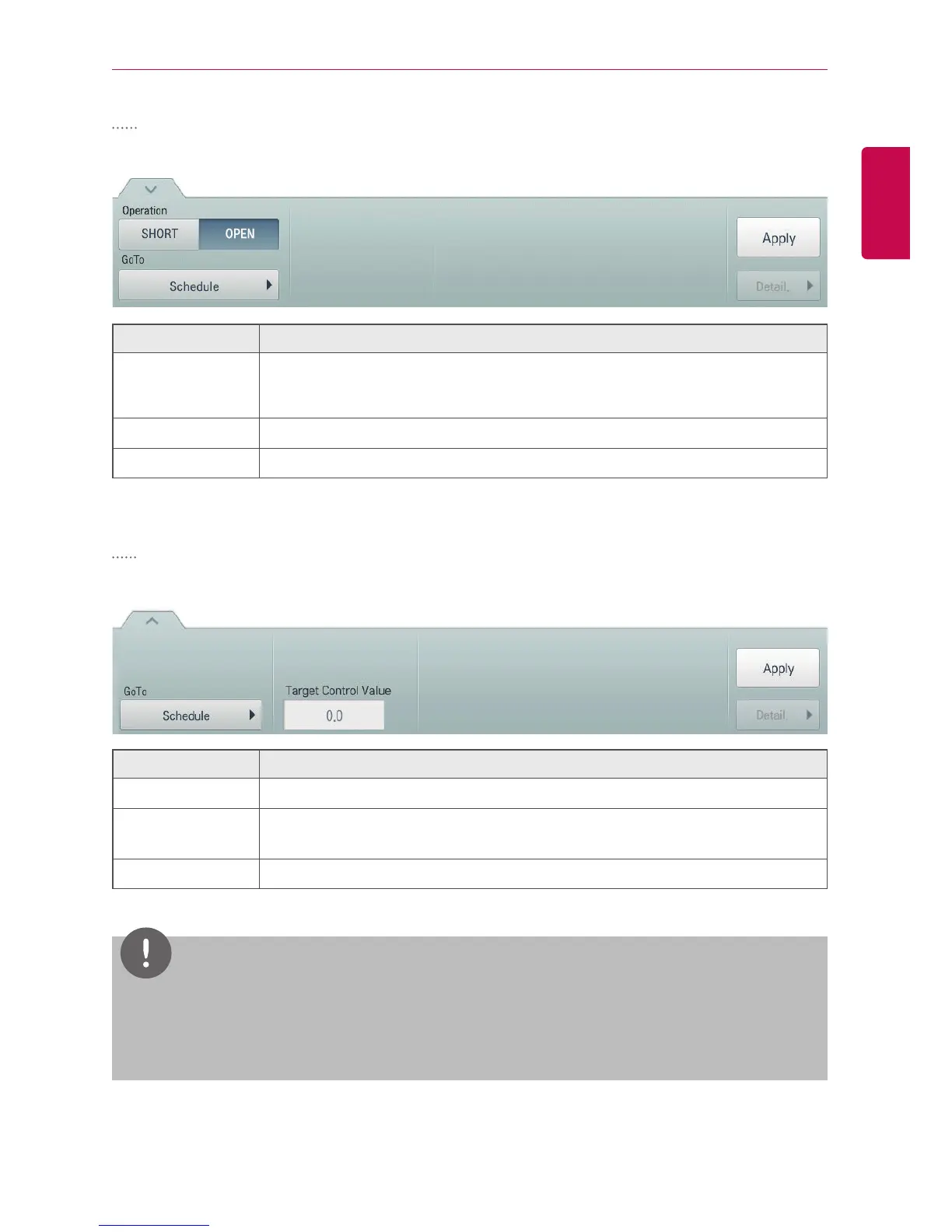USING THE PROGRAM
DO
The following is the DO control menu and features.
Item Description
Operation
y [SHORT] Button: Short signal output.
y [OPEN] Button: Open signal output.
GoTo
[Schedule▶] Button: Move to Schedule menu.
[Apply] Button Apply control menu setting to the device
AO
The following is the AO control menu and features.
Item Description
GoTo
[Schedule▶] Button: Move to Schedule menu.
Target Control
Value
Click(Touch) [▲]/[▼] to set the target control value.
[Apply] Button Apply control menu setting to the device
NOTES
y
Only when the usage set during device registration is the same, you can select multiple AO for
simultaneous control.
y
Input devices such as DI, UI, etc. are not available to control.
