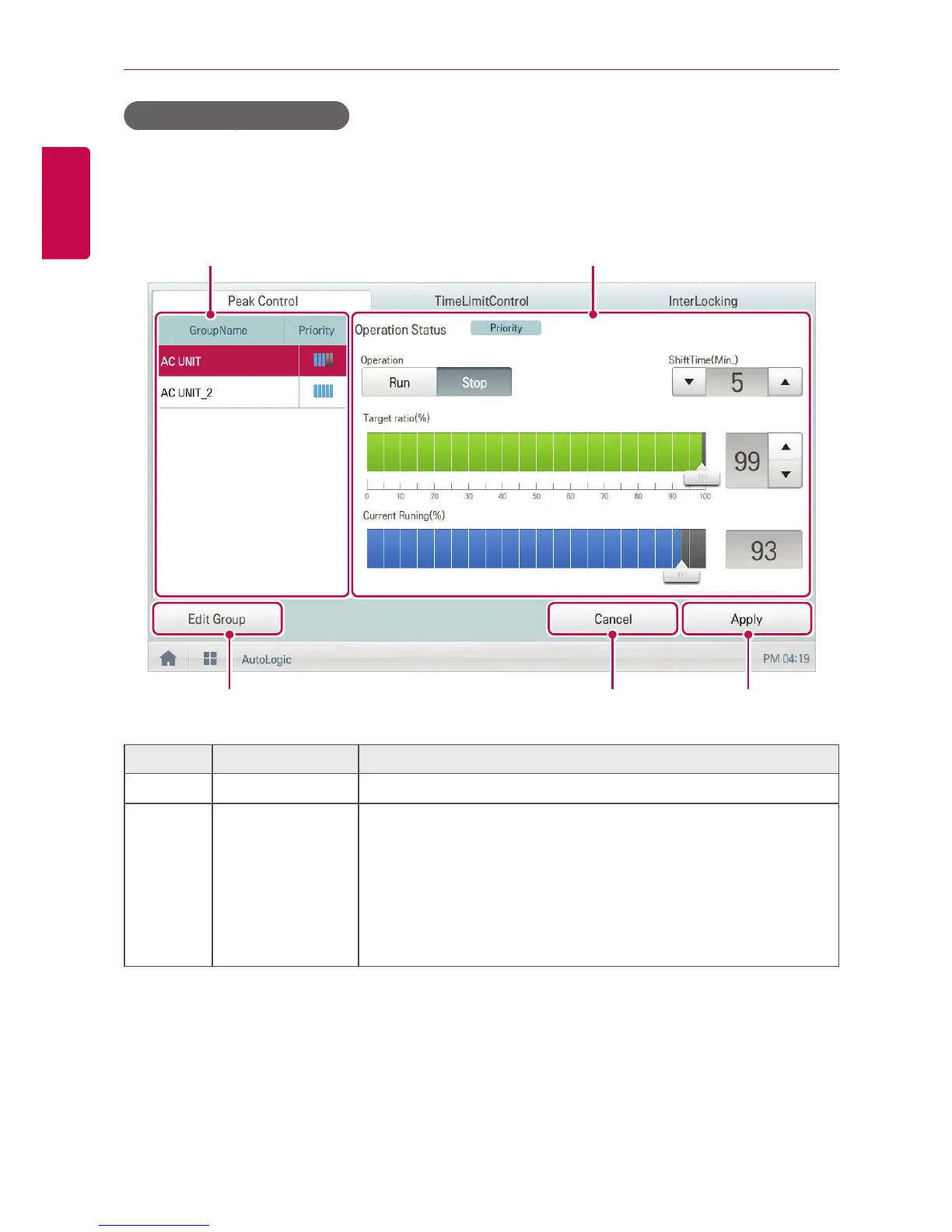USING THE PROGRAM
Configuring Peak Control
You can configure Peak Control as follows.
1. In the main menu, click(touch) the [AutoLogic > Peak Control] menu icon.
2. Select the control status in the control configuration area.
① ②
③ ④ ⑤
Number Item Description
①
Group List Displays the device group list and group priority.
②
Control
Configuration
Area
Configures Peak Control configuration and details.
y Operation Status
- Can be configured in [Environment > Advance Setting].
- Priority Control: Control based on group priority
- Outdoor Unit Control: Controls based on outdoor unit
capacity limit.
