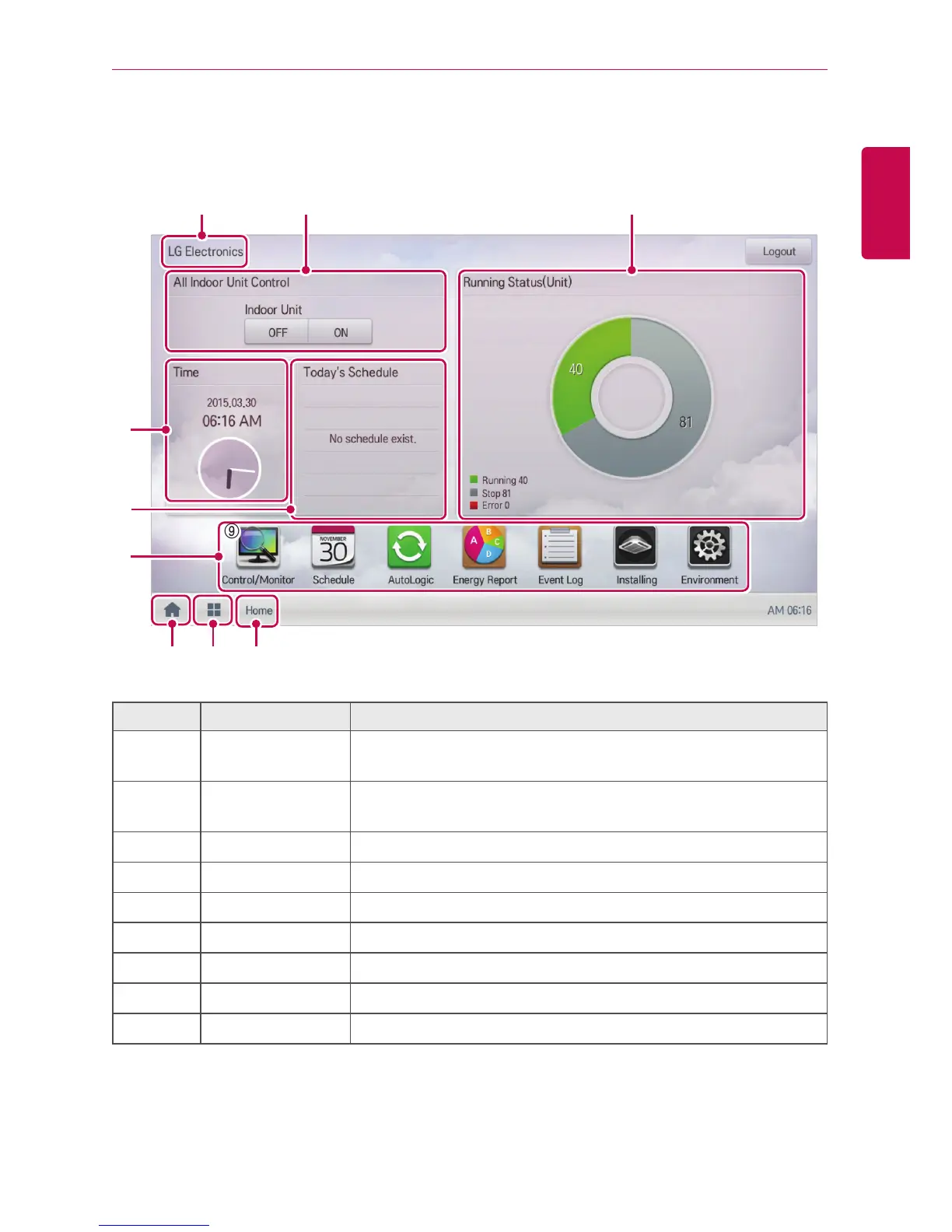STARTING
Home screen composition and features
The following explains the home screen composition and features.
⑨
① ②
③
⑤
④
⑥ ⑦ ⑧
Number Item Description
①
All Indoor Unit
Control
ON / OFF control of all indoor units.
②
Running Status
(Unit)
Checks if the devices are operating, stopped, or in error.
③
Time Check the current date and time.
④
Today's Schedule Check the registered schedules in chronological order.
⑤
Main Menu Use ACS IV Controller main menu.
⑥
Home Return to the home screen.
⑦
View Menu Display the active menu.
⑧
Current Menu Display the name of the active menu.
⑨
Site name Display registered site name.
⑨
