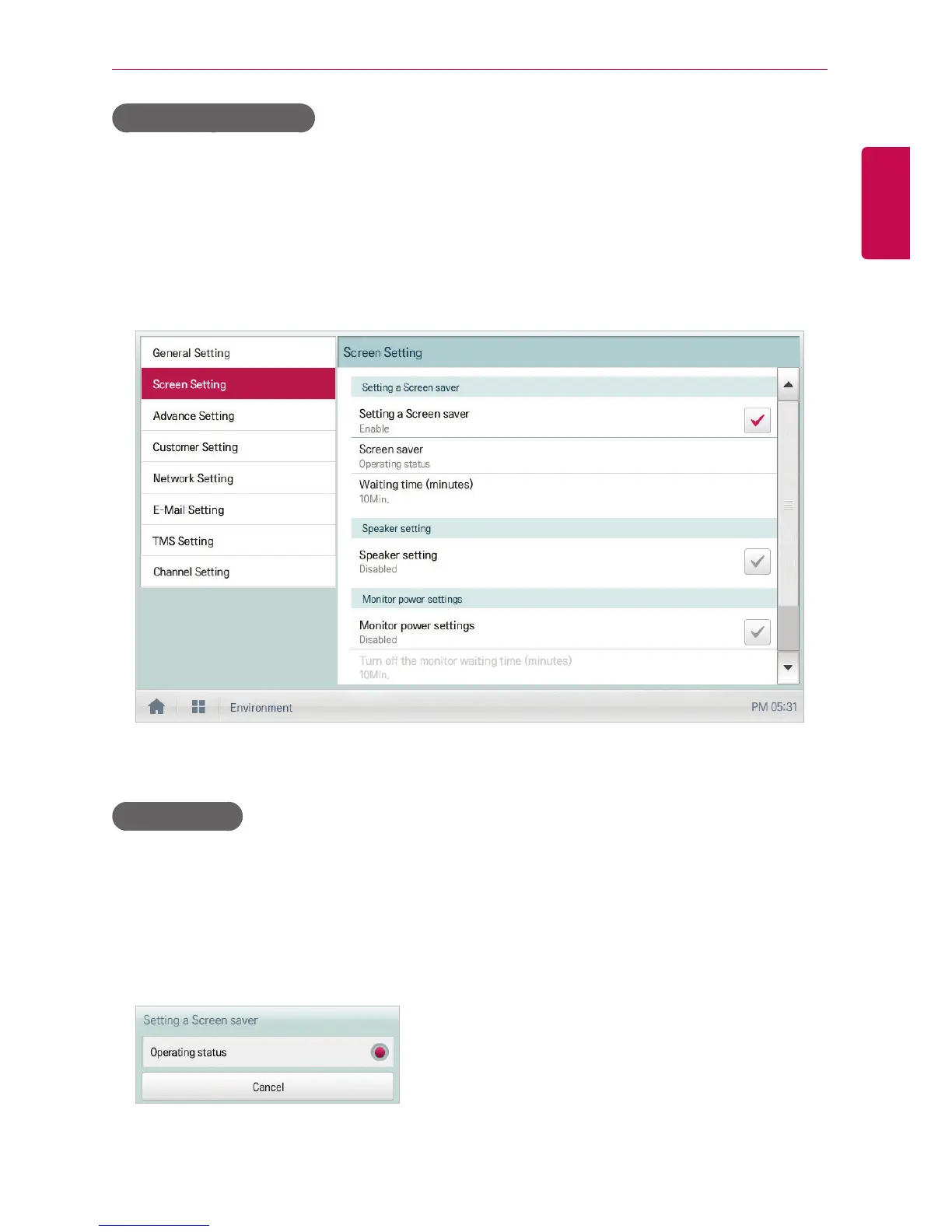USING THE PROGRAM
Setting a Screen saver
You can configure the screen saver as follows.
1. In the main menu, click(touch) the [Environment] menu icon.
2. In the Settings list, click(touch) Screen Setting.
3. In the detailed settings list, click(touch) Setting a Screen saver.
• Enable, the check box turns red and the Screen Saver and Waiting time (minutes) are
enabled.
Screen saver
You can set screen saver type as follows.
1. In the main menu, click(touch) the [Environment] menu icon.
2. In the Settings list, click(touch) Screen Setting.
3. In the detailed settings list, click(touch) Screen saver.
4. When screen protector setting window is displayed, click(touch) the desired screen saver.
