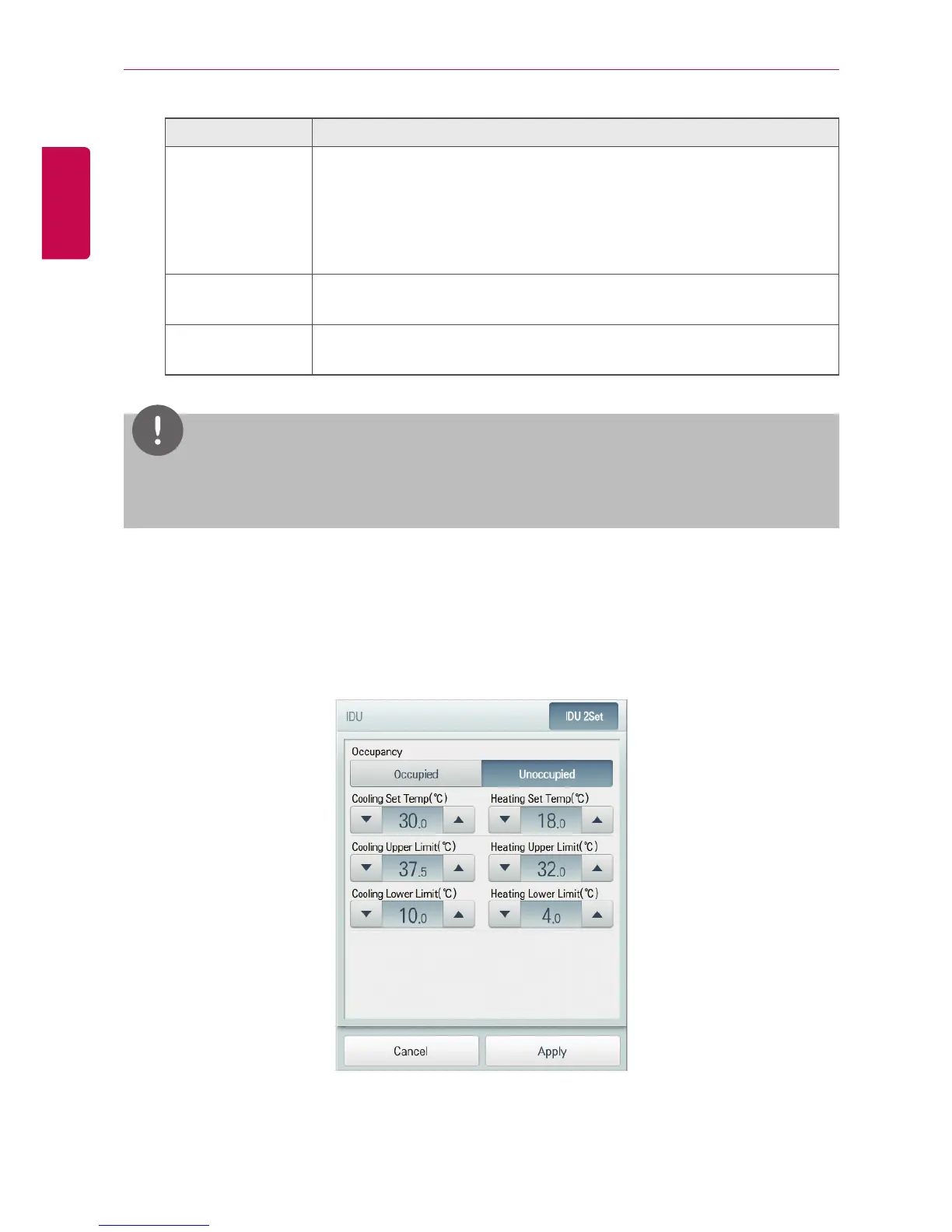USING THE PROGRAM
Item Description
Setback
Set the setback function to control the proper room temperature when
the indoor unit is turned off. (The setback function works well with "Heat
Recovery" model. For other models, functionality is limited.)
y [ON] Button: Enable temperature limits
y [OFF] Button: Disable temperature limits
Cooling Start
Temp.
Click(Touch) [▲]/[▼] to set the cooling start temperature.
(21°C~40°C / 70°F~104°F).
Heating Start
Temp.
Click(Touch) [▲]/[▼] to set the heating start temperature.
(1°C~20°C / 34°F~68°F).
NOTES
y
Under auto change over operation, mode lock and temperature lock could be set up, and
those locks are maintained after automated operation is cleared.
• Indoor 2Setpoint(2Set Auto Mode –US Only Option)
In the detail control window of the 2set indoor unit, touch [IDU 2Set] button, and in the
displayed automatic control setting window, you can set the automatic control.
The composition and functions of the automatic control menu are as follows.
