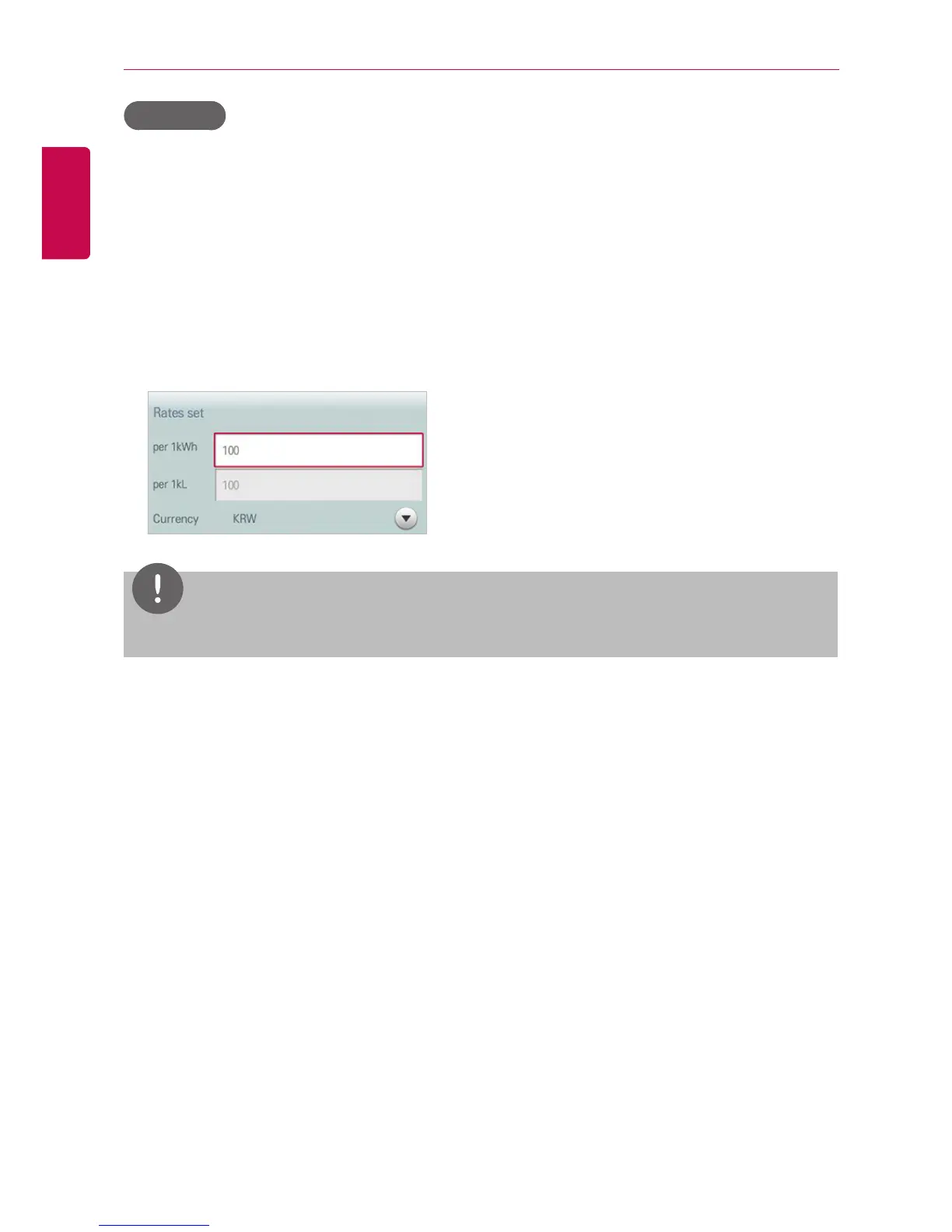USING THE PROGRAM
Rates Set
You can configure the charge per kWh and the currency as follows.
1. In the main menu, click(touch) the [Environment] menu icon.
2. In the Settings list, click(touch) General Setting.
3. In the detailed settings list, click(touch) Rates set.
4. Configure the charge/kWh configuration information and click(touch) [Apply] button.
• rates per(1kWh): Charge per 1kWh.
• rate per(1kL): Charge per 1kL.
• Currency: Click(Touch) [▼] button to select the desired currency.
NOTES
1 kL is equal to 1m
3
.
