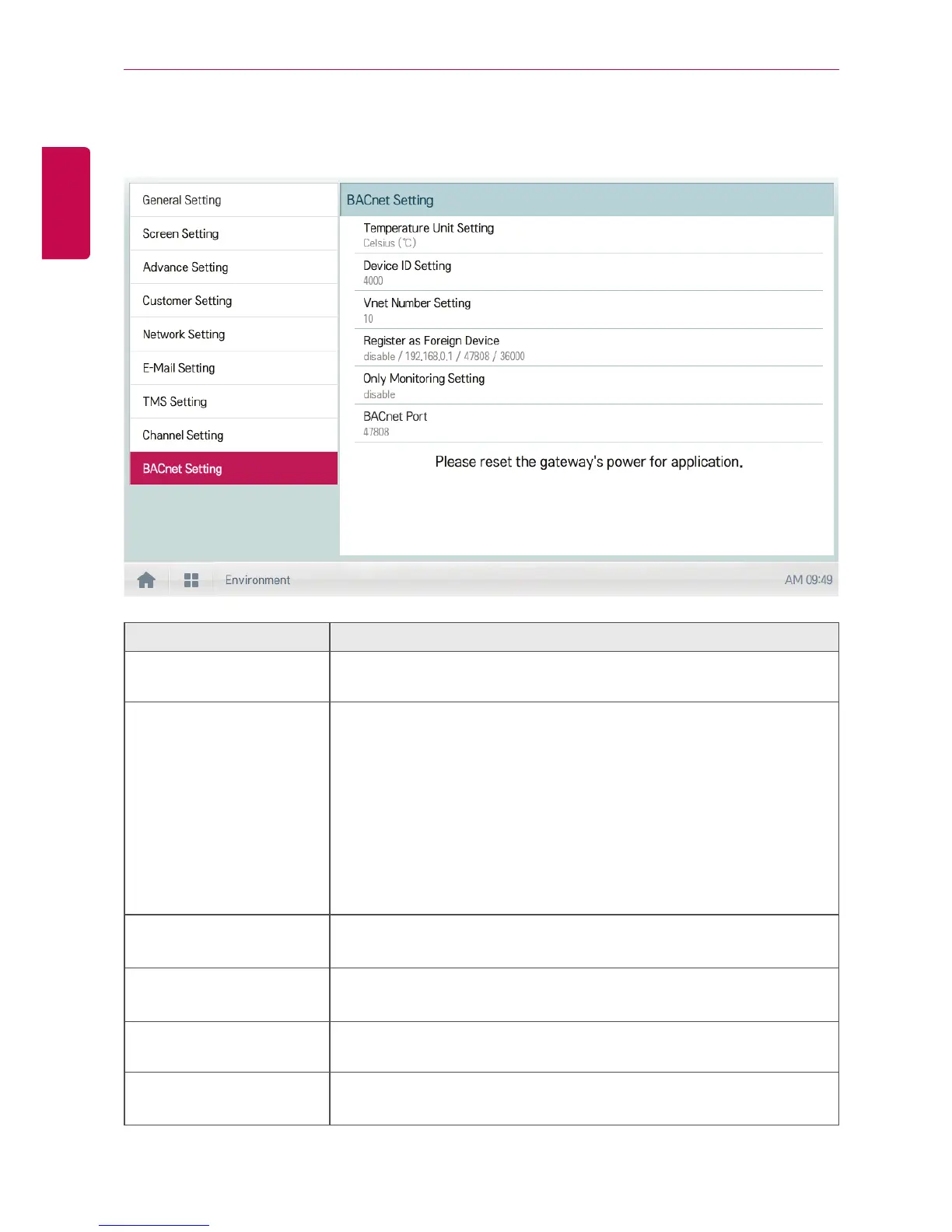USING THE PROGRAM
BACnet Setting (ACP BACnet, AC Smart BACnet Only)
The following explains BACnet setting of ACS IV Controller.
Item Description
Temperature Unit
Setting
To set the temperature unit communicating with BMS.
Device ID Setting
To designate the Device Instance Number, Device ID must be set.
Default Device ID is 9000, Device Instance Number is designated as
below.
y Indoor unit : Device ID
y ERV:DeviceID+1
y AHU:DeviceID+2
y Outdoorunitcycleinformation:DeviceID+3
y AWHP:DeviceID+4
y General:DeviceID+5
Vnet Number Setting
To use Modbus TCP function of ACP BACnet, Vnet Number must be set.
Set Vnet Number is used to Slave ID Address of Modbus TCP.
Register as Foreign
Device
To register Foreign Device.
For more information, please consult with the experts of BMS.
Only Monitoring Setting
When set to Enable the BMS has Read Only permission on this
device. Uncheck if BMS is required to have Read & Write permission.
BACnet Port
To change the BACnet IP port. Default port is 47808.
For more information, please consult with the experts of BMS.
