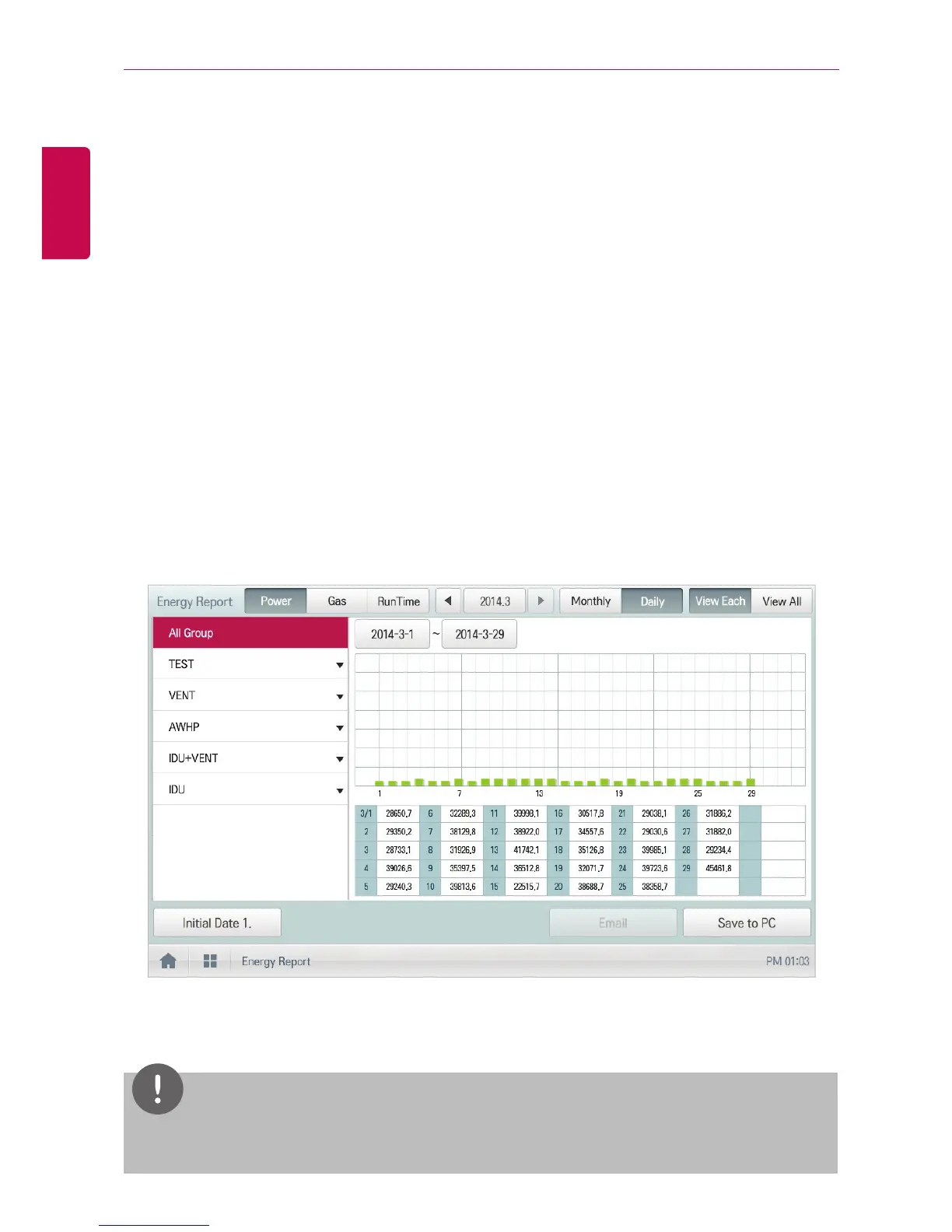USING THE PROGRAM
Querying Energy Report
You can query the power or gas consumption of a device or operation time statistics data as follows.
1. In the main menu, click(touch) the [Energy Report] menu icon.
2. Click(Touch) the device group you want from the group list.
3. Click(Touch) the button of the energy report item you want.
• [Power] Button: You can check the power consumption of each group and total power
consumption.
• [Gas] Button: You can check the gas consumption of each group and total gas consumption.
• [RunTime] Button: You can check the operating time and the total operating time of indoor
units in each group.
4. In the query period selection area, click(touch) the date button and [+]/[-] button to select the
desired period.
• The start date should be no more than 31days for daily before the end date. The query period
for monthly is automatically fixed to the last four months.
5. Check the energy report details in the energy report information display area.
• To change the energy report information view type, click(touch) the [View Each] or [View All]
button.
6. To send the energy report data by email, click(touch) the [Email] button. To save it to a PC or a
USB memory stick, click(touch) the [Save to PC] or [Save to USB] button.
NOTES
The energy report data is stored up to 6 months.
