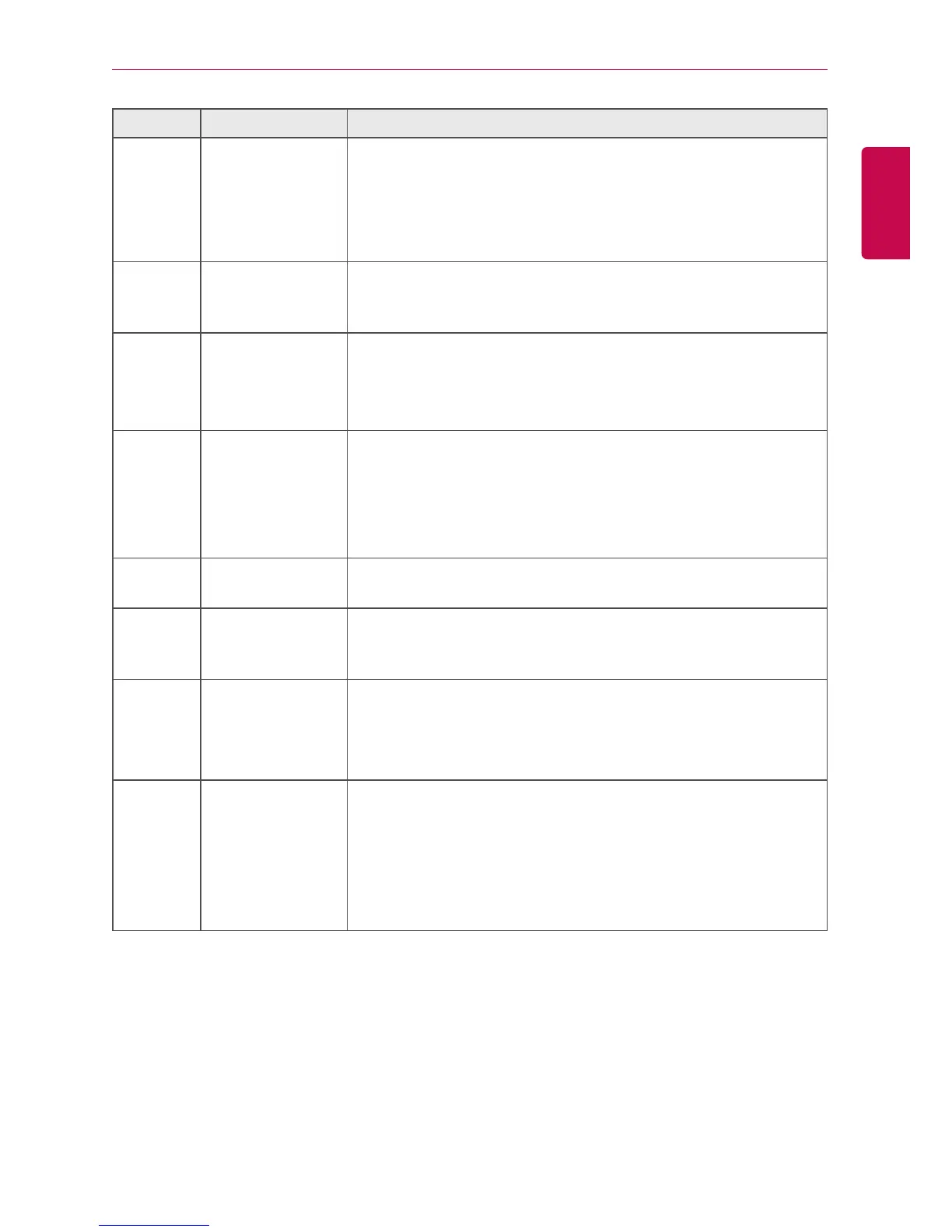USING THE PROGRAM
Number Item Description
③
Daily Query
Period Selection
Area
y Selects the period for which you want to query statistics
details for daily.
y The start date should be no more than 31days before the end
date.
y You can set detail period only when the inquiry unit is [Daily].
④
Monthly Query
Period Selection
Area
y Selects the period for which you want to query statistics
details for monthly.
⑤
Query Unit
y [Monthly] Button: Queries on monthly consumption within the
last four months.
y [Daily] Button: Queries on daily consumption within the query
period.
⑥
[View Each]/
[View All] Button
Switching of the energy report data viewing method
y View Each: View the selected energy report data in graph
format.
y View All: View the total energy report data in the table
format.
⑦
[Initial Date]
Button
Set energy report base date for each of power/gas/operation
hours
⑧
Displays
Energy Report
Information
y Energy report data of each period: Display power
consumption, gas consumption for each unit or operation
hours energy report value and graph
⑨
[Email] Button
In [Environment > E-Mail Setting] menu, you need to set the
e-mail usage to ON to use this function.
The queried statistics data will be sent to the Email address
registered in the Preference menu.
⑩
[Save to PC] or
[Save to USB]
button
y ACP IV: Save the statistics data to a PC.
y AC Smart IV / AC Smart BACnet(Web): Save the statistics
data to a PC.
y AC Smart IV / AC Smart BACnet(Controller): Save the
statistics data to a USB memory stick.
y ACP BACnet : Save the statistics data to a PC.
