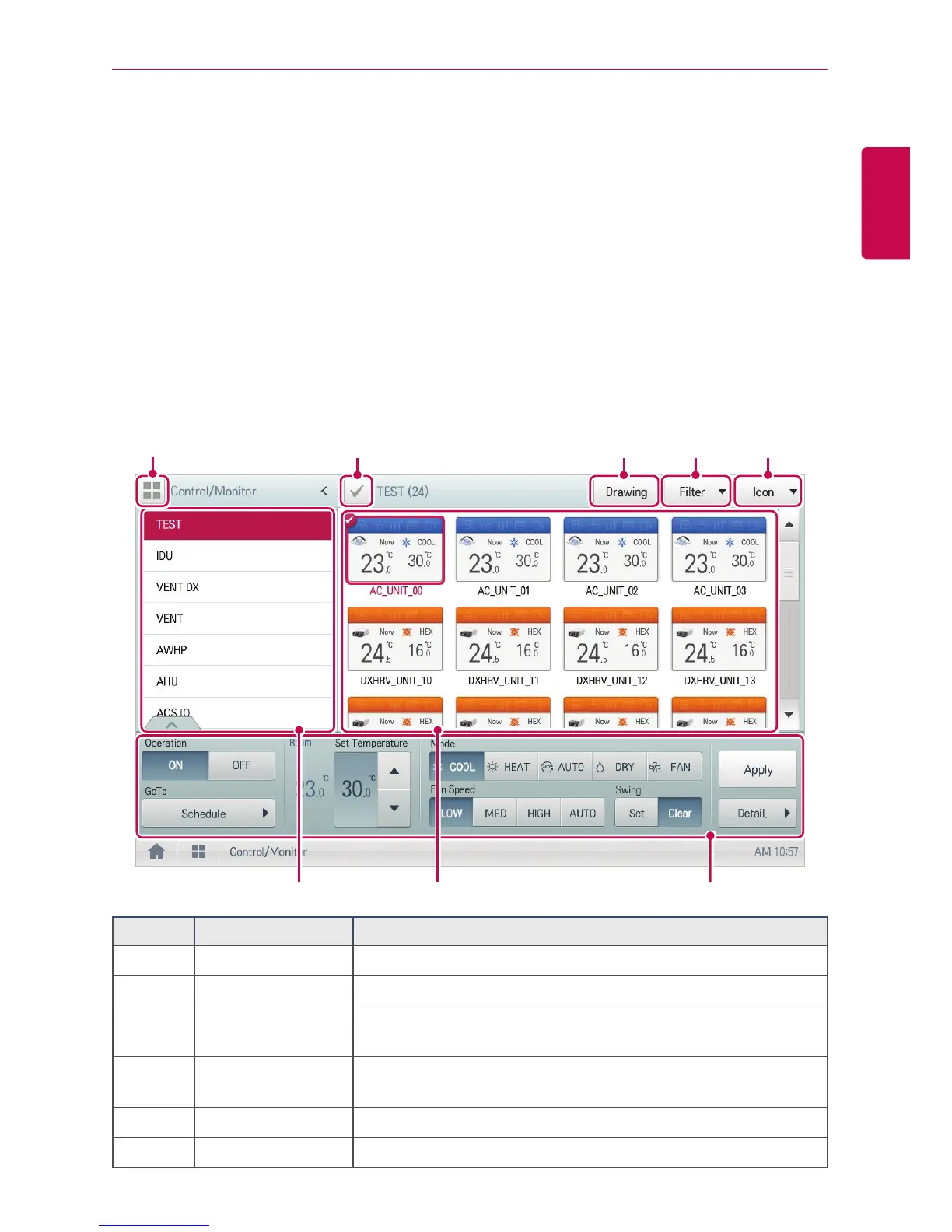USING THE PROGRAM
USING THE PROGRAM
The following explains how to use the ACS IV Controller functions.
Control/Monitor
Control/Monitoring is the menu to combine several devices that can be commonly monitored into one
unit for easy management. The following explains the Control/Monitor menu options.
Control/Monitoring screen composition and features
The following explains Control/Monitoring screen composition and features.
① ② ③ ④
⑤ ⑥ ⑦
Number Item Description
①
Select/Deselect All Select/deselect all devices in a group (select = red check).
②
[Drawing] Button View floor plans of a group.
③
[Filter] Button
Select which device types are displayed for monitoring and
control.
④
View Type Select
Select a view type(Icon/Simple) for the monitoring screen.
(Refer following View Type)
⑤
Group List Check device group listings.
⑥
Monitoring Screen Check the control status of a device.
⑧
