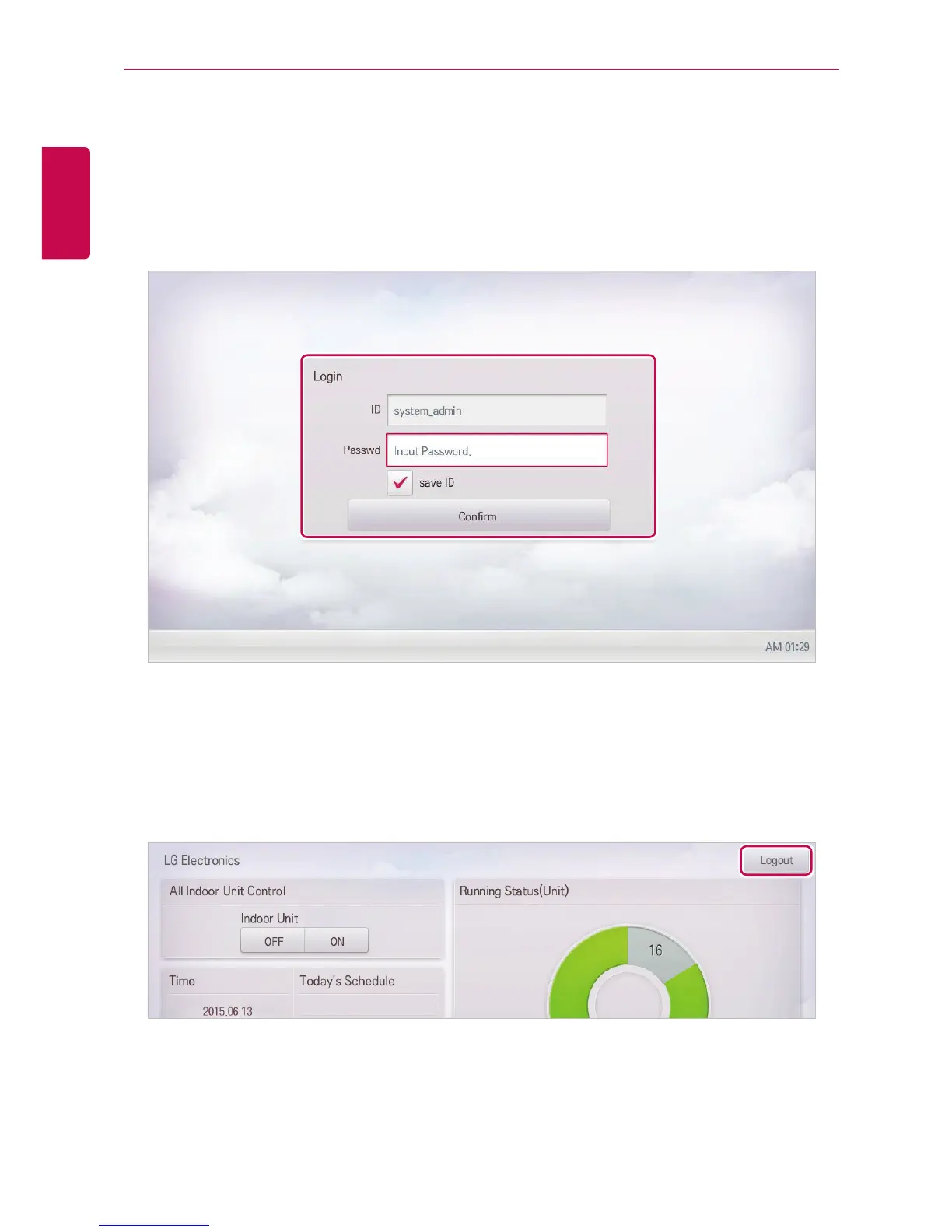STARTING
Login
You can login as follows:
1. Run ACS IV Controller.
2. After entering your ID and password in the login window, click(touch) the [Confirm] button.
• You should be logged in now.
Logout
You can logout as follows:
1. On the top right of the ACS IV Controller home screen, click(touch) the [Logout] button.
• You should be logged out now.
