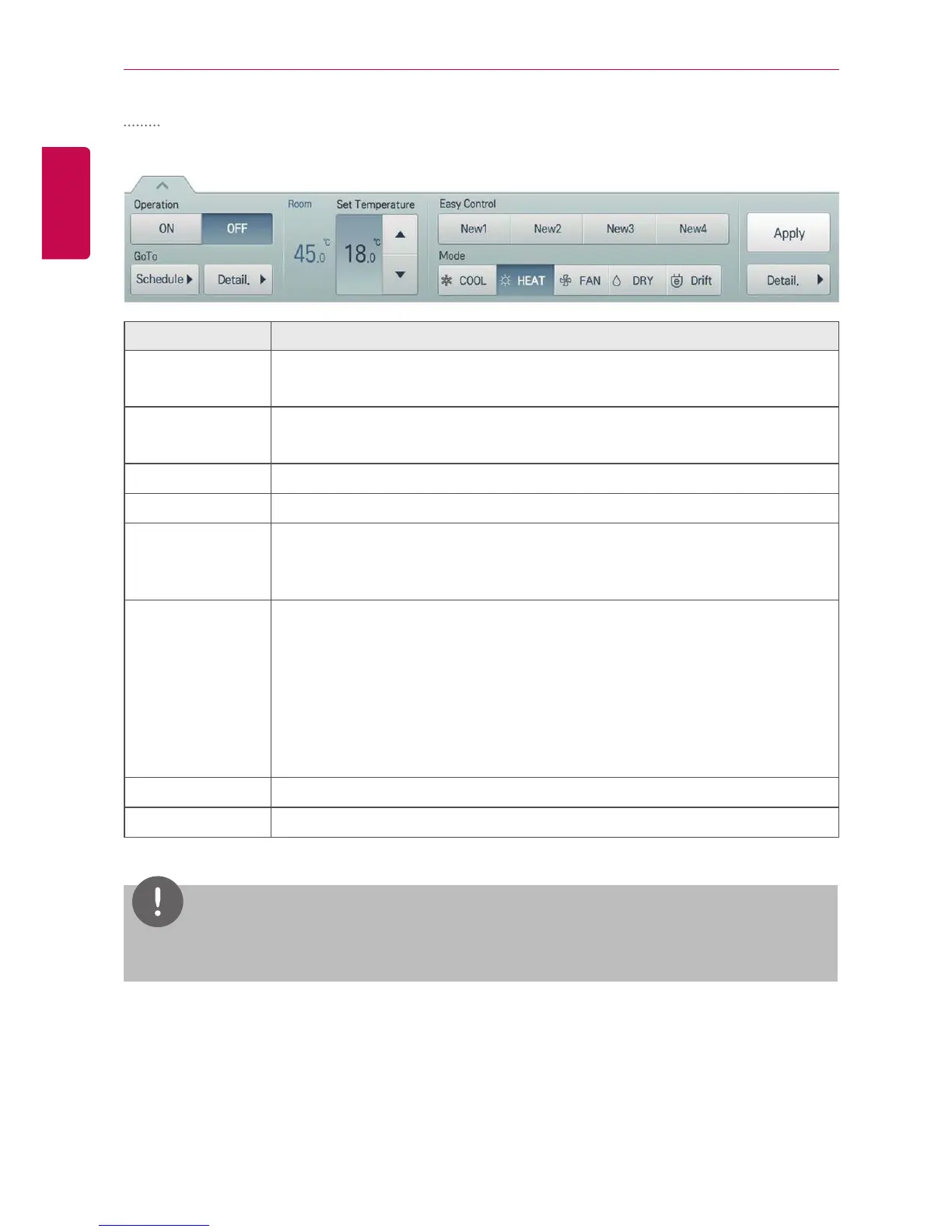USING THE PROGRAM
AHU
The following is the AHU control menu and features.
Item Description
Operation
y [ON] Button: Starts the operation of the device.
y [OFF] Button: Stops the operation of the device.
GoTo
y [Schedule▶] Button: Move to Schedule menu.
y [View Details ▶] button: Moves to detail information screen
Room Display the current temperature.
Set Temperature Click(Touch) [▲]/[▼] to set the temperature.
Easy control
y [Registered mode name] button: Check/edit control values of the
registered mode
y [New] button: Add new mode
Mode
y [COOL] Button: Operates with Cooling Mode.
y [HEAT] Button: Operates with Heating Mode.
y [FAN] Button: Purifies the air.
y [DRY] Button: Dehumidifies the air during the rainy season or when
humidity is high.
y [Drift] Button: Reduces energy consumption by operating in the most
efficient method possible.
[Apply] Button Apply control menu setting to the device
[Detail. ▶] Button
Control details.
NOTES
AHU or Chiller's screen and menu may be different according to the actually interfaced product.
