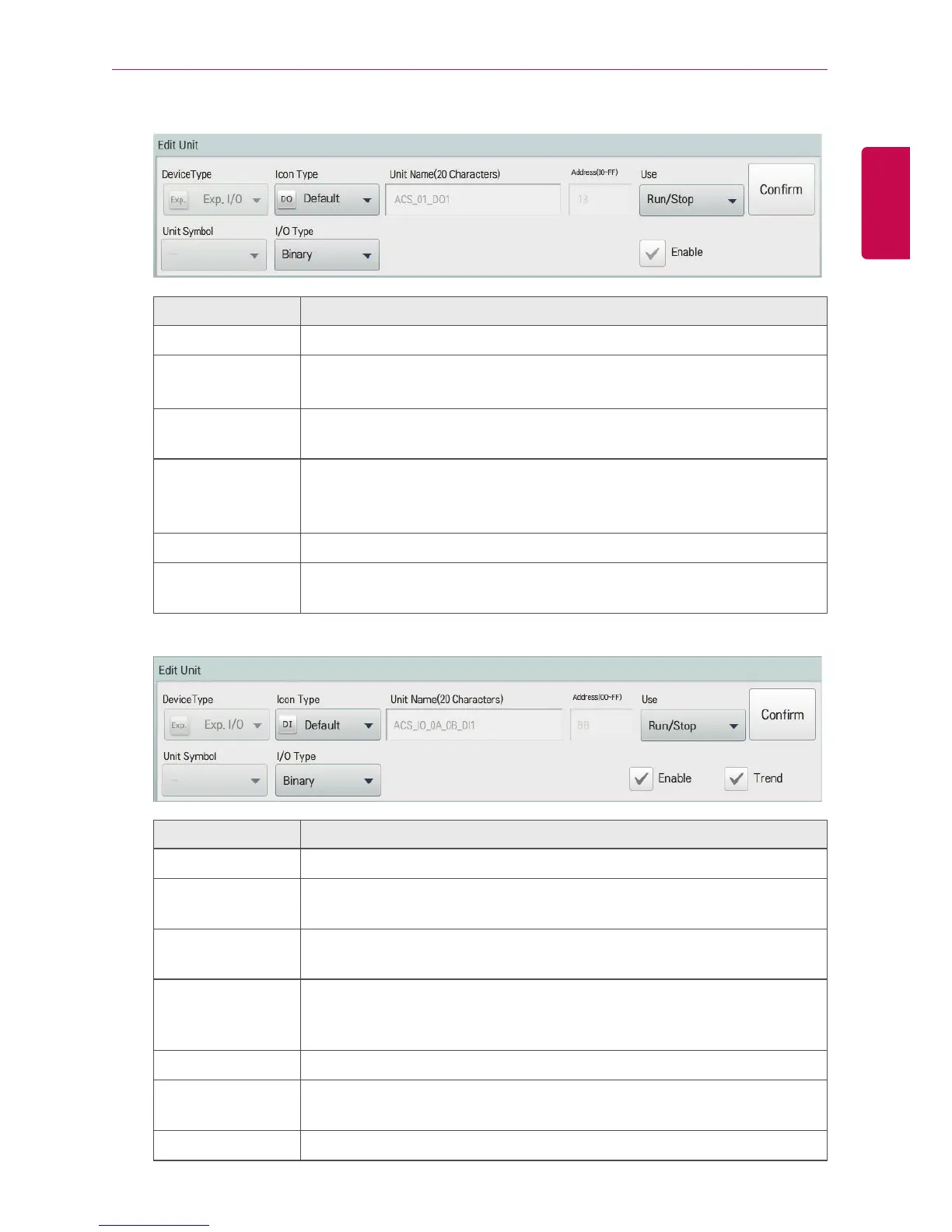USING THE PROGRAM
• DO
Item Description
Icon Type Select a icon type
Unit Name
(20 Characters)
Enter the device name.
y Up to 20 characters.
Address
It is automatically input according to Exp.I/O address, and it cannot be
changed.
Use
Select device usage
y Status information: run/stop, short/open, alarm/normal, close/open,
tun on/off, occupancy/vacancy
I/O Type Dedicated Binary Output
Enable
During Exp.I/O registration, 14 Points are available for registration, the
enable check box must be selected to enable use.
• DI
Item Description
Icon Type Select a icon type
Unit Name
(20 Characters)
Enter the device name.
y Up to 20 characters.
Address
It is automatically input according to Exp.I/O address, and it cannot be
changed.
Use
Select device usage
y Status information: run/stop, short/open, alarm/normal, close/open,
tun on/off, occupancy/vacancy
I/O Type Dedicated Binary Input
Enable
During Exp.I/O registration, 14 Points are available for registration, the
enable check box must be selected to enable use.
Trend Store the value in the Event Log every 15 minutes.
