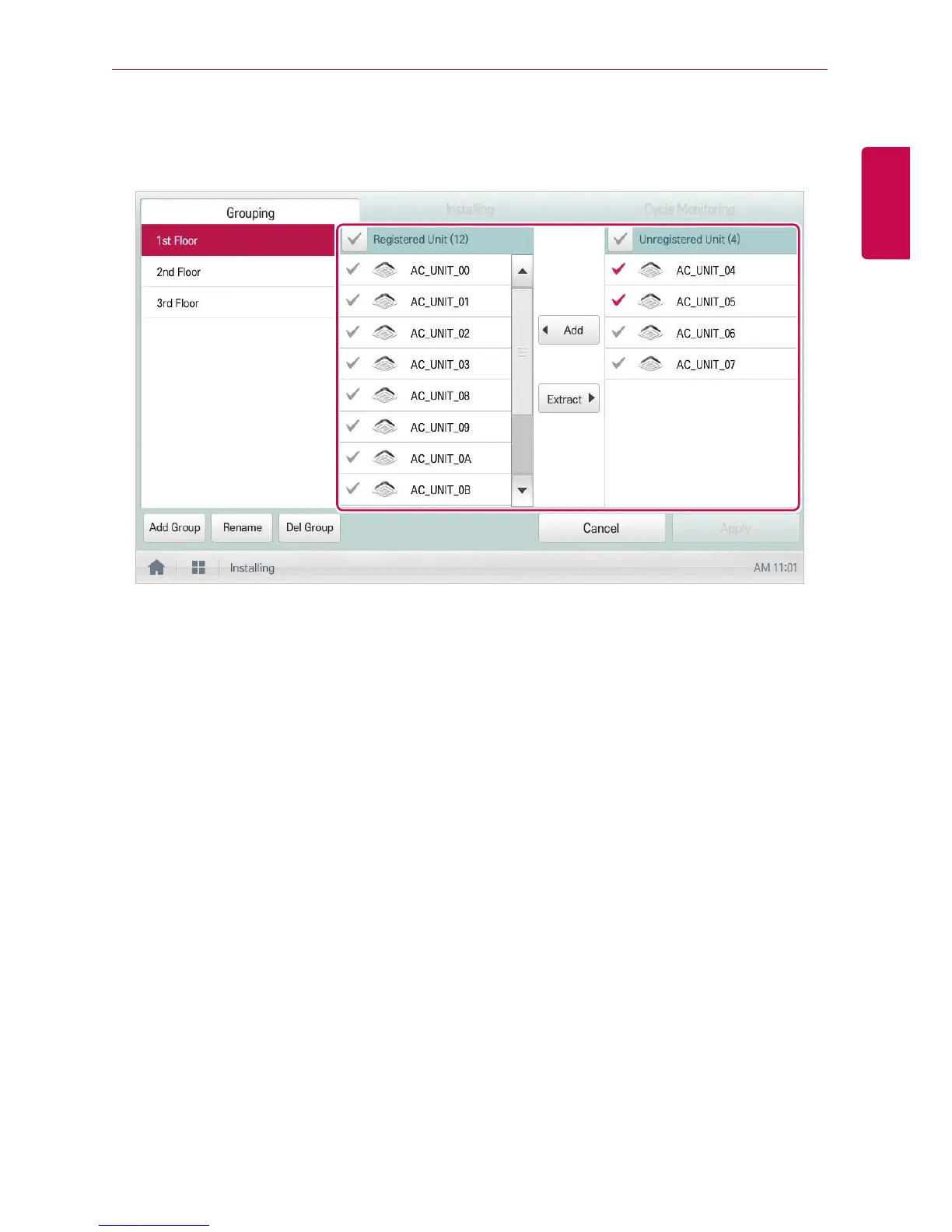USING THE PROGRAM
6. In the non-registered device area, click(touch) a device to add to the new group and click(touch)
the [Add] button.
• The selected device is moved to the registered device area.
7. To complete group creation, click(touch) the [Apply] button.
• When all non-registered devices are registered, the [Apply] button is enabled.
