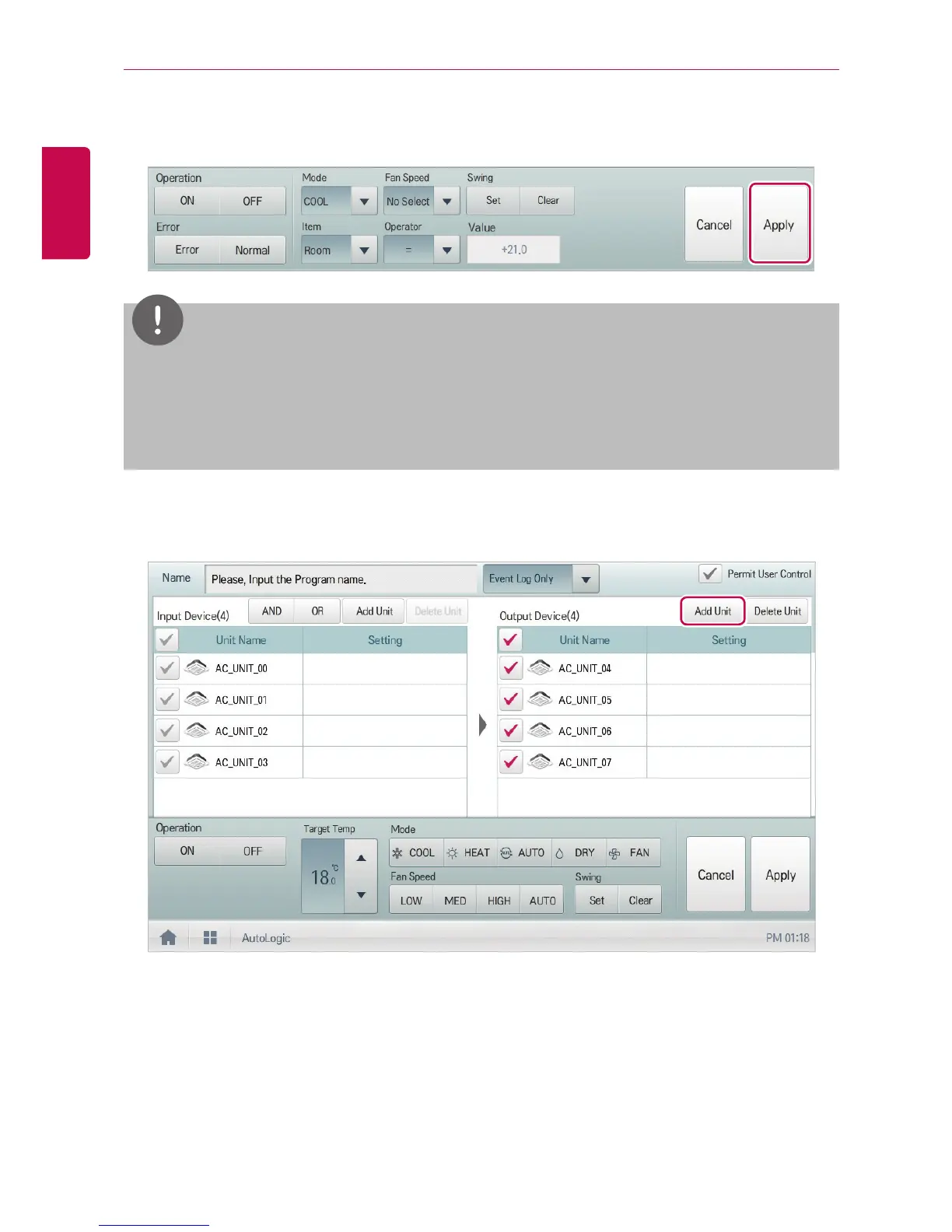USING THE PROGRAM
7. In the input device list, click(touch) the device you want to trigger control.
8. Select a control status in the control configuration area.
NOTES
y
Youcanusearithmeticoperators(<,≥,>,=,≤)tosetstandardvaluesofthecontrolcategory.
y
The default value of the arithmetic operator is “<”.
y
Be sure to not set the Value of input device outside the device normal operating range.
9. To register non-registered device, click(touch) the [Add Unit] button in the output device area.
10. To send the output device to register through e-mail, touch the check box of the e-mail
transmission category.
• The output device to register is sent through the set e-mail.
