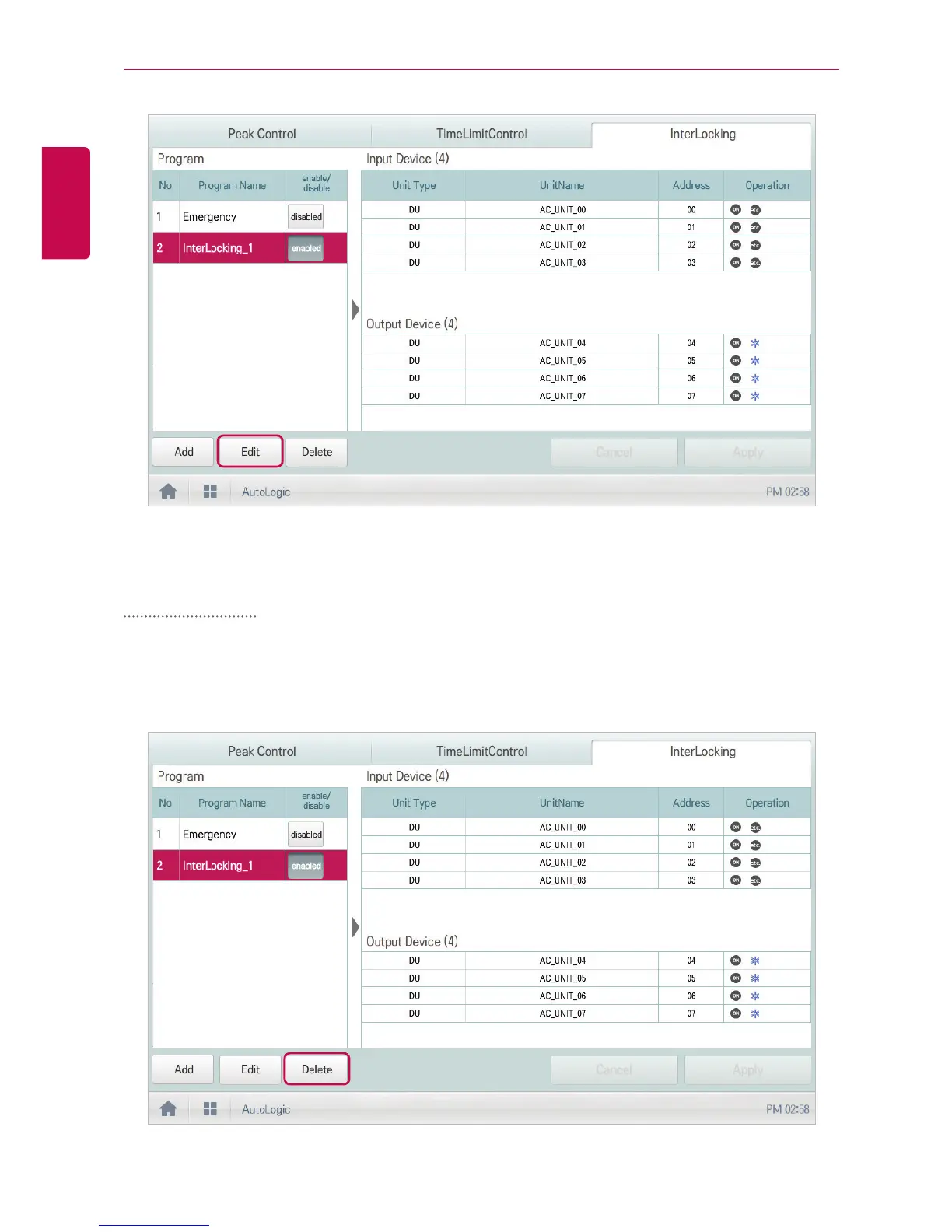USING THE PROGRAM
3. Modify the program configuration information and click(touch) the [Apply] button.
Deleting Program
You can delete a program as follows.
1. In the main menu, click(touch) the [AutoLogic > InterLocking] menu icon.
2. Select a program to be deleted and click(touch) the [Delete] button.
3. When you are prompted to confirm the deletion, click(touch) the [Confirm] button.
