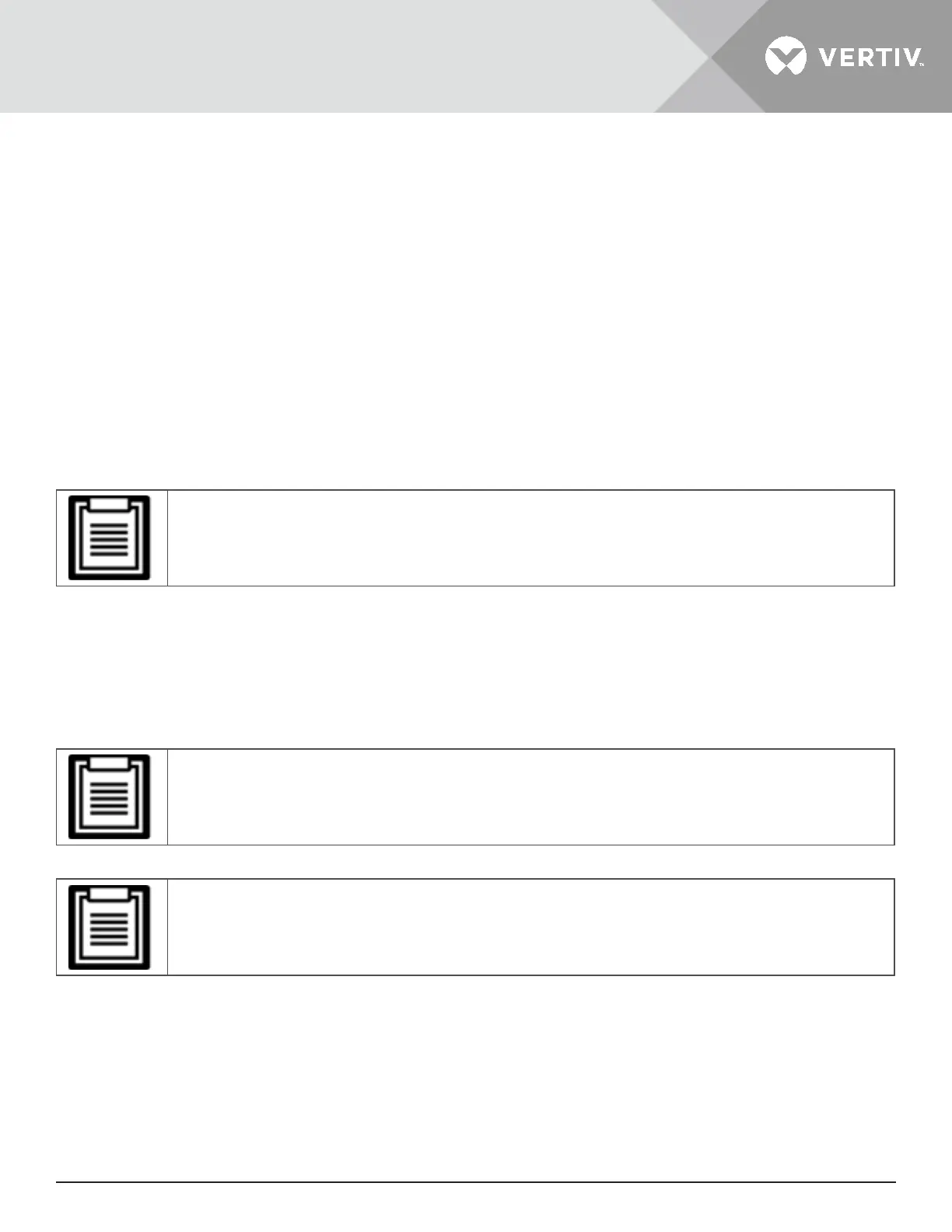Vertiv | Liebert® GXT5™ | Installer/User Guide 27
To install the EBC(s):
1. Inspect the EBC for freight damage. Report damage to the carrier and your local dealer or Vertiv
representative.
2. For tower installation:
• An additional set of support-base extensions ships with each EBC.
• See the steps in Tower Installation, to connect the support extenders and install the bases.
- or –
3. For rack installation:
• Rack-mount hardware ships with the EBC.
• Refer to the instructions included with the rack-mount kit to install.
• Optional slide rails and securing hardware are sold separately. Please contact your Vertiv
representative for different options and Vertiv Technical Support for assistance.
4. Verify that the EBC breaker is in the “O” position.
5. Connect the supplied EBC cable(s) to the rear of the cabinet, then to the rear of the UPS, see Figure 2-2.
6. Turn the EBC breaker to the “On” position.
7. Verify the circuit breaker on the EBC is in the “On” position. The additional back-up run time is now enabled.
• When removing an EBC, turn o the circuit breaker on the rear of the cabinet before disconnecting the
cable.
• If shipping or storing the UPS for an extended time, disconnect the EBC(s) to minimize stand-by
current drain on the batteries which help to maintain design life.