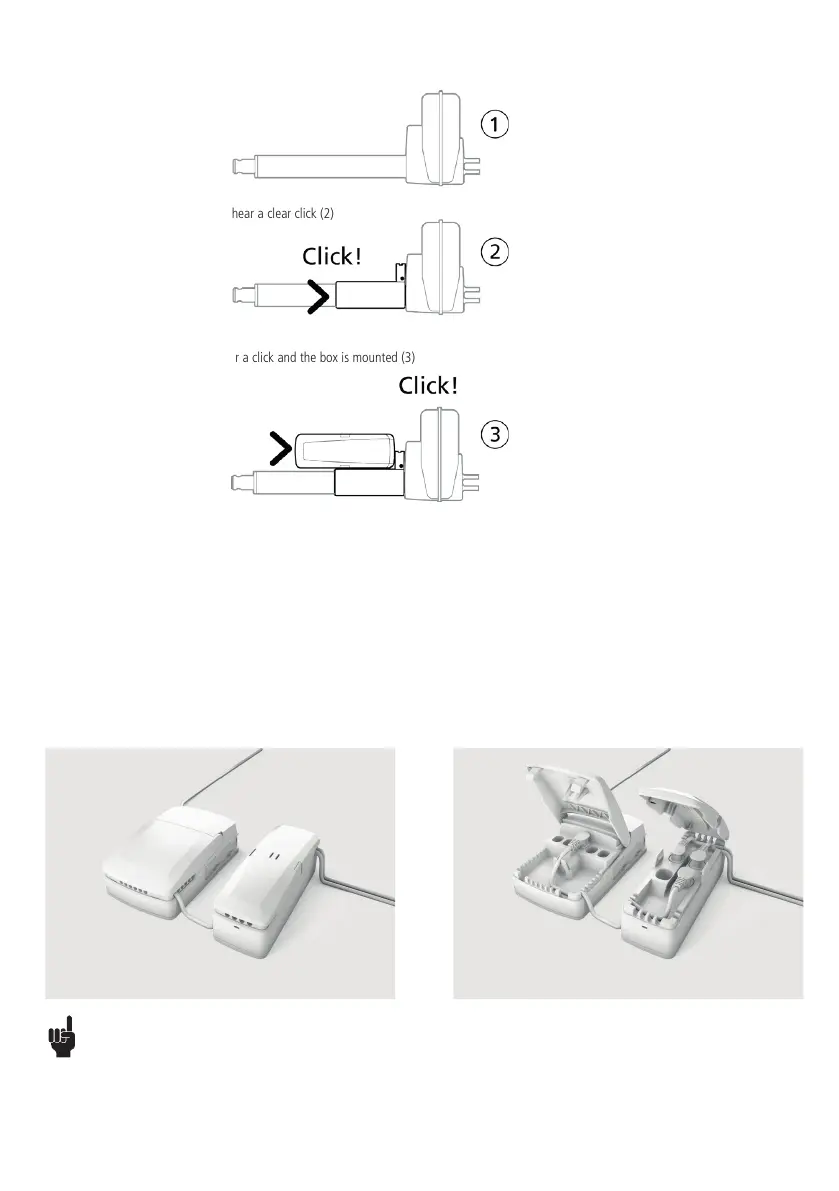Page 178 of 295
Mounting instructions (Example PJ2 with LA40)
When mounting the control box onto the actuator (1)
Simply slide on the bracket until you hear a clear click (2)
Slide on the control box until you hear a click and the box is mounted (3)
Cables
PJ2 has a uniquely designed cable lid. The lid also works as an integrated cable lock when closed.
1) Mount cable plugs in control box
2) Close lid until lock snaps into place (see arrows)
To allow free access to the cables, the lid has to be removed. It is possible to remove the lid by means of a screwdriver or similar, lifting the lid in each
side and pulling it away from the housing.
Recommendations
• Always use 6-wire cables for actuators
• Always use 4-wire cables for PCP accessories
• Please note that angled cable plugs are required for connection to the PJ2