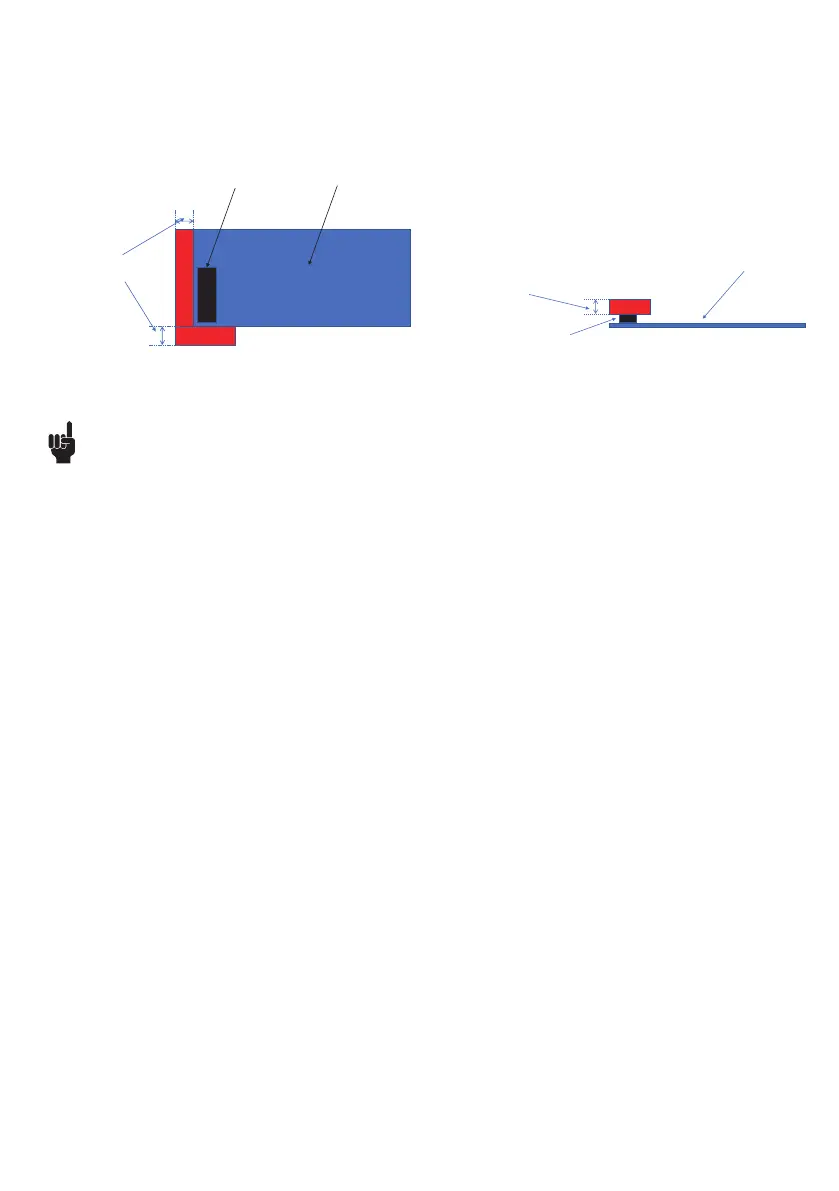Page 182 of 295
Keep out zone (K.O). Side view
K.O. Horisontal ≥ 7,0mm
PCB
Antenna
Keep out zone (K.O). Seen from above
K.O. Vertical ≥ 3,5mm
Antenna
Mounting
When mounting the PCBA print in a housing be aware of the minimum recommended distance between antenna and housing – see drawings below.
The housing material should be non-conducting due to the BLE signal.
The customer is responsible for testing and ensuring the BLE performance/range of the final system.
Recommendations
• The customer responsibility includes making a proper design of the cable strain relief inside the side rail panel.
• The customer should consider the existence of vibrations when defining and specifying the housing, i.e. we recommend
the customer to carry out a vibration test on the final product.
• The customer must ensure a proper IP rating/test.
• The customer must ensure proper drop testing according to IEC60601-2-52.
• §201.15.3.4.1. In this clause there is an additional reference to IEC60601-2-31.
• The customer is responsible for correct mounting of the PCBA. Among other things, it means
- ensuring proper and safe mounting of the PCBA into for instance the side rail.
- ensuring proper and correct mounting between key pad connection tails and the ABL PCBA.
- ensuring proper and correct mounting of the key pad.
- the customer should consider proper precautions against ESD (Electrostatic discharge).
• When handling ESDS (Electrostatic Discharge Sensitive) devices – e.g. during transport, storage, handling, production or mounting in an application
- exposure to harmful ESD must be avoided.
• Consider proper creepage and clearance measures to fulfil IEC 60601.
With One MOPP (One Means Of Patient Protection / Secondary side of the actuator system)
• It is not recommended to dismount the membrane front cover after mounting as this may cause damage.
Wireless risks and recommendations
Due to some customer concerns regarding the range of BLE, LINAK decided to set the RF sensitivity and the transmit power settings to a maximum.
In addition to that, LINAK Standard BLE allows pairing all the time.
Risk 1
If a BLE hand control is to be paired with an application, this can be done without coming closer to the application, as the above-mentioned settings
are at a maximum. In such a scenario, there is a risk of pairing with another application from a longer distance as opposed to the distance of the
application you want to pair with. The rule is that a BLE hand control is paired with the closest BLE device that it detects, however, the BLE device is
not always physically closest.
Recommendation for Risk 1
The pairing process must always be made in near proximity to the application. It must also be ensured that the pairing is done with the correct
application by simply operating the application after the pairing process.
Risk 2
In case that there are more LINAK BLE applications in a building and the BLE hand controls are accidentally swapped, there is a risk of operating
another BLE application if within range. This can cause unintended movement and can have severe consequences for the patients’ health.
Recommendation for Risk 2
When intending to operate an application with LINAK BLE, it must be ensured that the correct BLE hand control is used. Otherwise, there is a risk of
unintended movement of the application that has been paired with the BLE control.
Keep out zone (K.O) Seen from above
Keep out zone (K.O) Side view