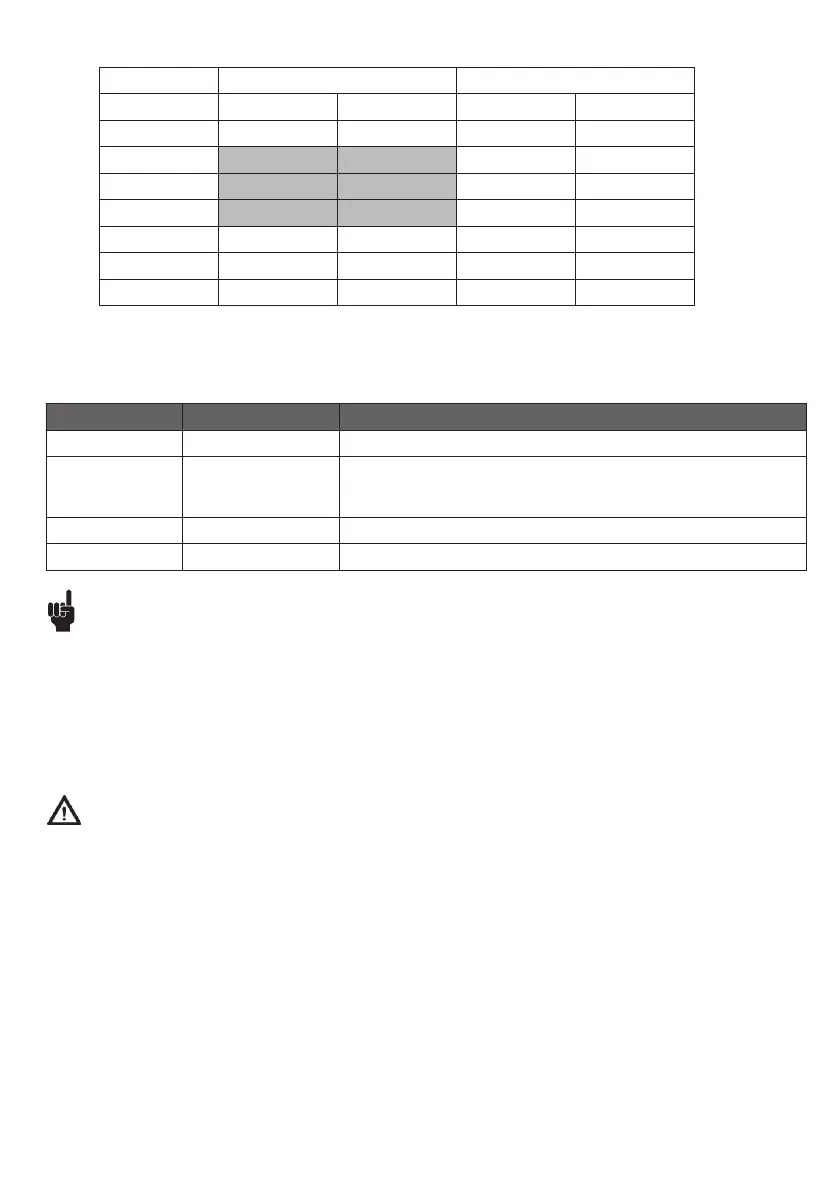Page 190 of 295
2
nd
left pedal Single right pedal
Code nos. + - + -
Key Mapping Key 4 Key 3 Key 2 Key 1
FS34AS5 N/A N/A I0 I1
FS34BS5 N/A N/A I10 I11
FS34CS5 N/A N/A I20 I21
FS35A55 I2 I3 I0 I1
FS35B55 I12 I13 I10 I11
FS35C55 I22 I23 I20 I21
Functionality overview wireless
The same software is used in both pedal 1 and 2 setups. The single pedal is always the BLE master with software.
The 2
nd
pedal is a standard analogue FS3 driven by a single pedal.
Function LED behaviour (FS3) LED behaviour (CB)
Enter pairing mode LED flashes green LED solid green
Locating control box LED flashes green
Closer = faster flashing
LED flashes green and yellow and buzzer is ON, same speed as FS3.
The closer to the control box, the faster the flash. When the buzzer and the LEDs have
the same sound and visual frequency, FS3 and CB are ready for pairing.
Pair 2 long LED flashes Buzzer and LED confirmation with 2 long flashes and 2 long buzzer sounds.
If more control boxes LED flashes The nearest control box will increase in sound and is paired to the foot switch.
LED functionality:
Recommendations
• Do not pull the cable or drop the FS3 on the floor.
• Do not play with the FS3.
• Do not submerge the foot switch into water.
• Unless otherwise specified or agreed with LINAK, the foot switch is only intended to be used for LINAK systems.
• It is recommended to check the foot control for damage and holes caused by violent handling before washing the application or at least once a year.
• Always perform the pairing of foot switch and control box in close proximity to the application. Also ensure that the pairing has been made with
the correct application by operating the application after ended pairing.
• When intending to operate an application with LINAK Bluetooth
®
Low Energy, please ensure that the correct BLE foot switch is used. Otherwise, there
is a risk of unintended movement of the application that has been paired with the BLE foot switch.
Warnings
Wireless risks and recommendations
RF sensitivity and the transmitting power have been set to a maximum. In addition, LINAK standard BLE allows pairing all the time.
Risk 1
If a BLE foot switch is to be paired with an application, this can be done without being next to the application as the transmitting power settings have
been set to a maximum. Under such circumstances, there is a risk of pairing with another application from the distance. As a rule, a BLE foot switch is
paired with the closest detectable BLE device, however, the BLE device is not always physically closest.
Risk 1 - remedy
The pairing procedure must always be made in near proximity to the application. It must also be ensured that the pairing has been made with the correct
application by simply operating the application after ended pairing.
Risk 2
If a building is equipped with several LINAK BLE applications and the BLE foot switch is accidentally swapped, there is a risk of operating another BLE
application if within range. This can cause unintended movement and consequently influence patients’ health.
Risk 1 - remedy
When intending to operate an application with LINAK BLE, it must be ensured that the correct BLE foot switch is used. Otherwise, there is a risk of
unintended movement of the application that has been paired with the BLE foot switch.