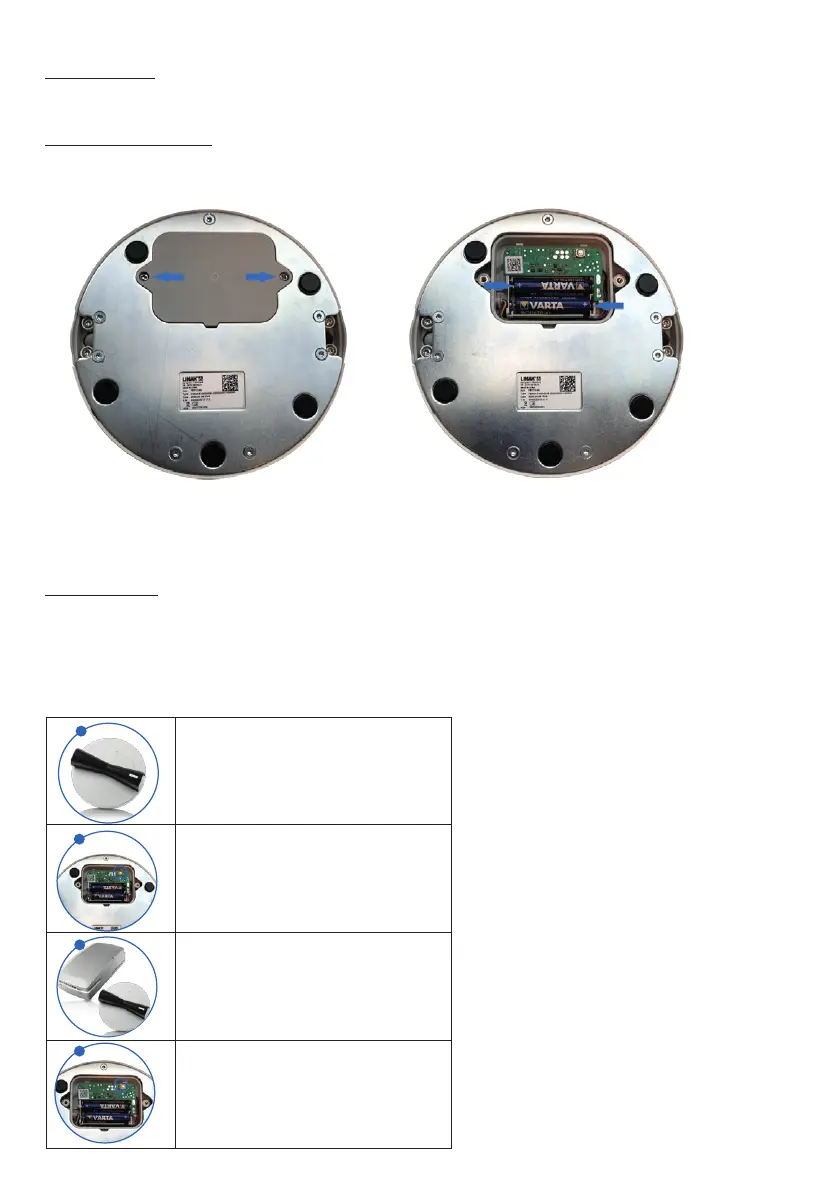Page 191 of 295
Batteries
What batteries to use
The FS3 Wireless must be equipped with two AAA batteries. Due to the availability of AAA batteries, we recommend that you buy the batteries locally.
If you prefer to buy from LINAK A/S, the LINAK part number is: 0063010.
How to mount batteries correctly
1. Underneath the FS3 Wireless. Remove Phillips screws and remove battery cover.
2. Place batteries correctly to ensure the electrical polarity and place battery cover again.
1. 2.
Battery replacement:
Depending on usage, the lifetime is estimated to 3-4 years.
Low battery indication
When the FS3 Wireless foot switch is activated and the battery voltage = < 2.4 V and > 2.2 V, the LED will flash
with 250 m/s ON/OFF 4 times and then turn off.
When the battery voltage is lower than 2.2 V, the LED does not flash anymore and the battery must be replaced.
FS3 wireless pairing:
Open the battery cover on the back of FS3. Place
batteries and move within 2 meters of the control
box.
Activate Direct Pairing by pressing the button under
the battery cover for 3 seconds. Buzzer and LED are
now activated.
Move the foot switch within 10 cm of the control
box until the buzzer frequency changes from slow
to fast.
Confirm pairing by pressing the button under the
battery cover. A double confirmation beep means
that pairing is OK.
1
2
3
4