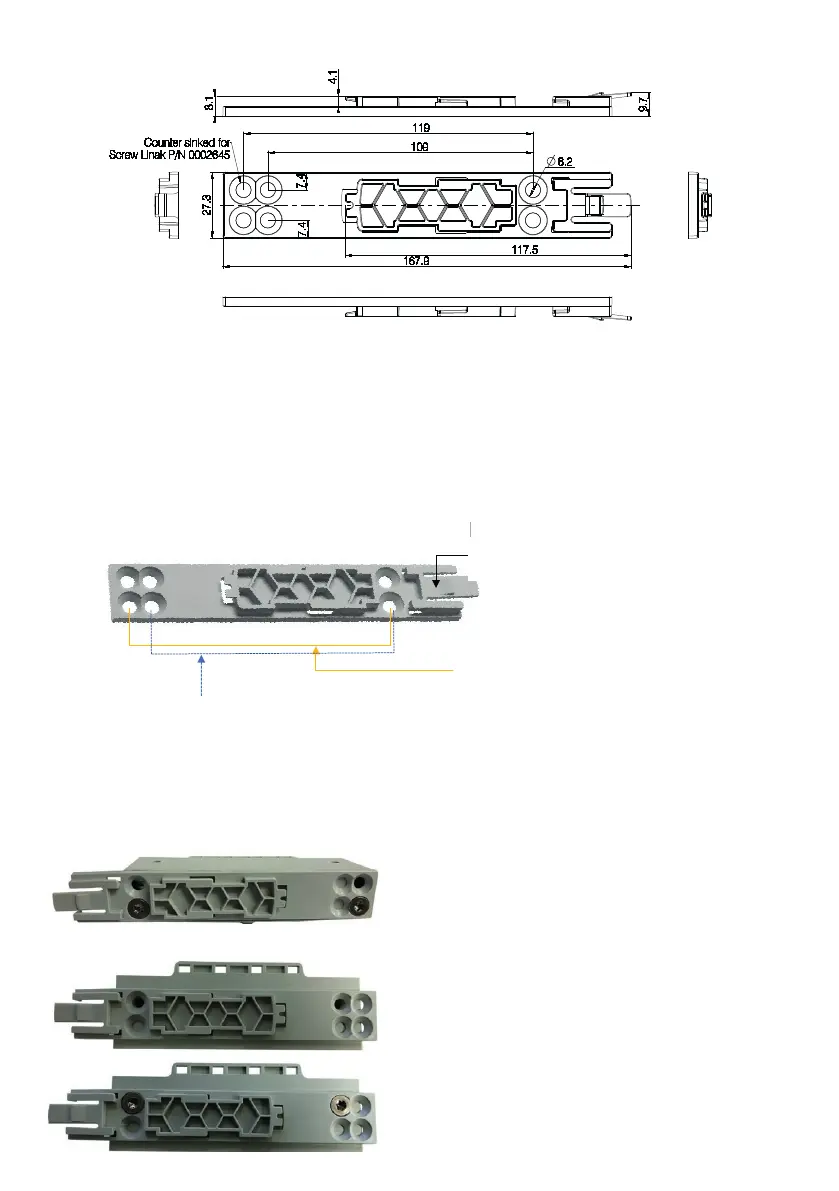Page 227 of 295
Multi-flexible mounting bracket for MJB5 Plus - article no. 1015W1010-A
Mount the bracket on the side or the back of the MJB5 Plus.
If it is necessary to dismount the MJB5 Plus from the application, we recommend to use the bracket for mounting.
Use special screws type WN1423 K60x16, ordering no. 0002645.
The screws must be mounted with a torque of maximum 1,0 Nm. The screw head will then be flush with the bracket.
Snap function for mounting and release
of the bracket from the control box
Used for fixation of the bracket
to MJB5 Plus back
Used for fixation of the bracket to MJB5 Plus side
Drawing no.: 0835012
The bracket is very flexible for mounting but we recommend one of the following fiixations.
Bracket fixation to the MJB5 Plus back:
Bracket fixation to the MJB5 Plus side: