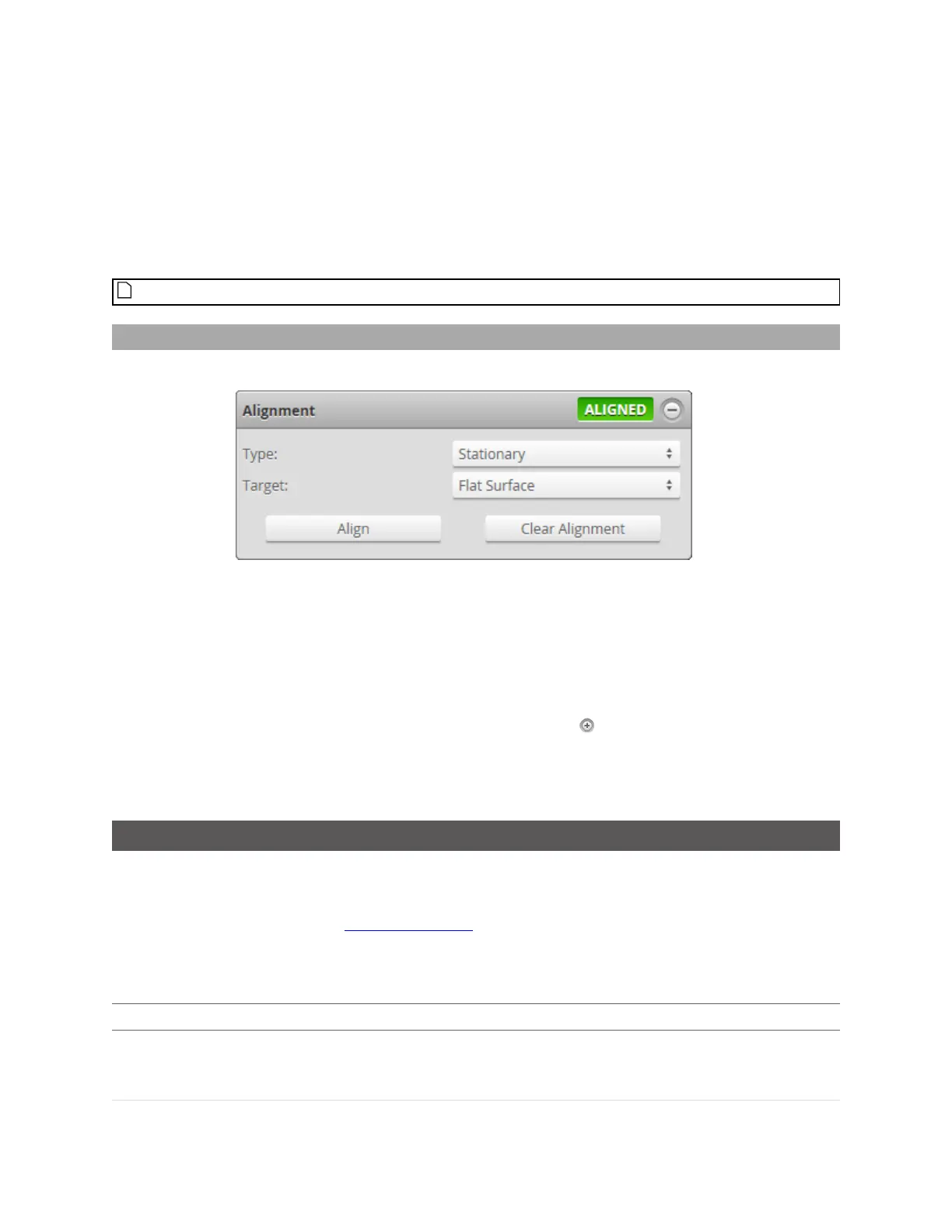Gocator Line Profile Sensors: User Manual
Gocator Web Interface • 130
When the calibration target has passed completely through the laser plane, the calibration process will
complete automatically. To properly calibrate the travel speed, the transport system must be running
at the production operating speed before the target passes through the laser plane.
9. Inspect alignment results.
Data points from all sensors should now be aligned to the alignment target surface. The base of the
alignment target (or target surface) provides the origin for the system Z axis.
When using an alignment bar, there can be at most one hole in each sensor's field of view.
Clearing Alignment
Alignment can be cleared to revert the sensor to sensor coordinates.
To clear alignment:
1. Go to the Scan page.
2. Choose Profile or Surface mode in the Scan Mode panel, depending on the type of measurement
whose decision you need to configure.
If one of these modes is not selected, tools will not be available in the Measure panel.
3. Expand the Alignment panel by clicking on the panel header or the button.
4. Click the Clear Alignment button.
The alignment will be erased and sensors will revert to using sensor coordinates.
Filters
Filters are used to post-process scan data along the X or Yaxis to remove noise or clean it up before it is
output or is used by measurement tools.
In some situations, such as when Uniform Spacing is disabled or when a sensor does not support
filters, the filters panel is not displayed.
The following types of filters are supported:
Filter Description
Gap Filling Fills in missing data caused by occlusions using information from the nearest neighbors.
Gap filling also fills gaps where no data is detected, which can be due to the surface
reflectivity, for example dark or specular surface areas, or to actual gaps in the surface.