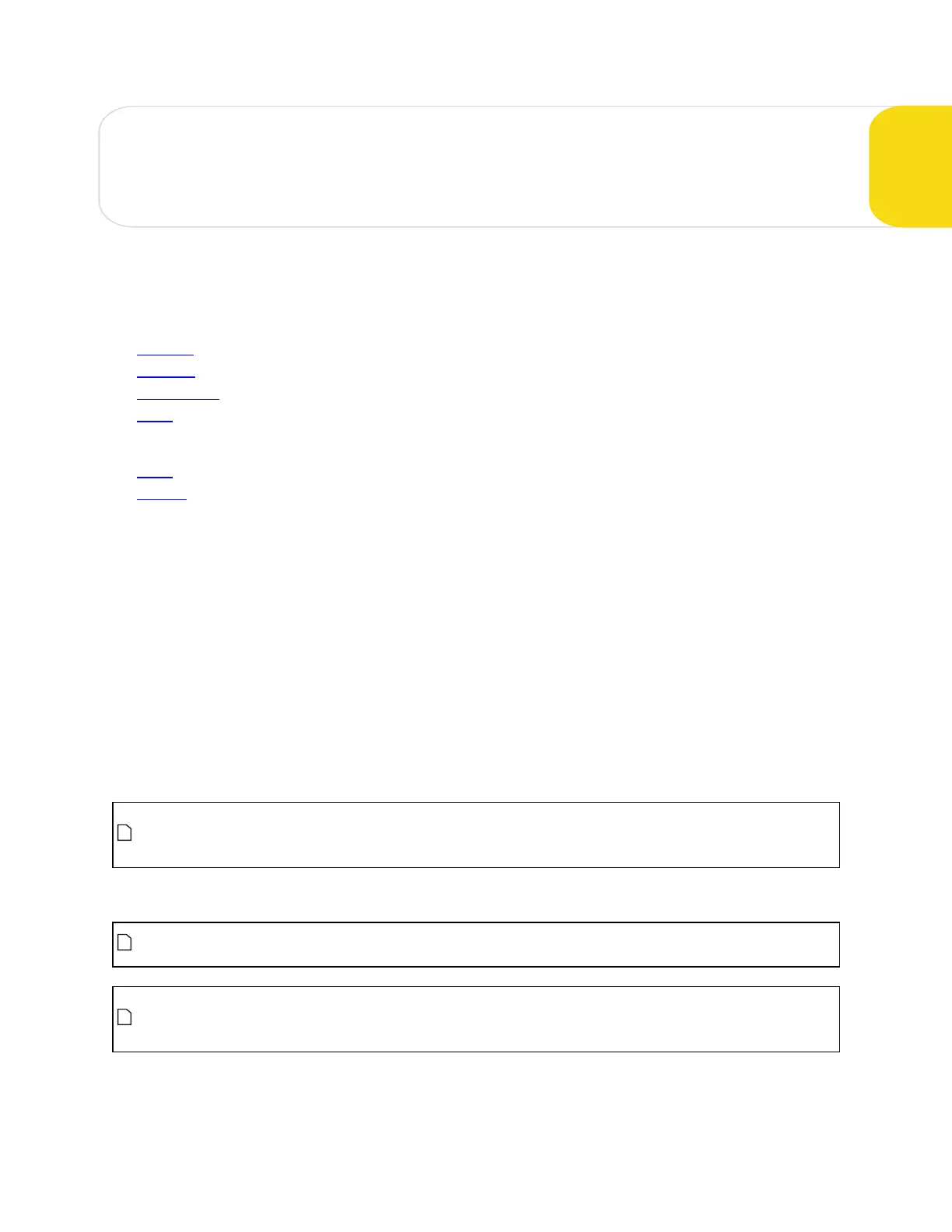Gocator Line Profile Sensors: User Manual
445
Protocols
Gocator supports protocols for communicating with sensors over Ethernet (TCP/IP)and serial output.
For a protocol to output data, it must be enabled and configured in the active job.
Protocols Available over Ethernet
l Gocator
l Modbus
l EtherNet/IP
l ASCII
Protocols Available over Serial
l ASCII
l Selcom
Gocator Protocol
This section describes the TCP and UDP commands and data formats used by a client computer to
communicate with Gocator sensors using the Gocator protocol. It also describes the connection types
(Discovery, Control, Upgrade, Data, and Health), and data types. The protocol enables the client to:
l Discover Main and Buddy sensors on an IP network and re-configure their network addresses.
l Configure Main and Buddy sensors.
l Send commands to run sensors, provide software triggers, read/write files, etc.
l Receive data, health, and diagnostic messages.
l Upgrade firmware.
The Gocator 4.x firmware uses mm, mm
2
, mm
3
, and degrees as standard units. In all protocols,
values are scaled by 1000, as values in the protocols are represented as integers. This results in
effective units of mm/1000, mm
2
/1000, mm
3
/1000, and deg/1000 in the protocols.
To use the Gocator protocol, it must be enabled and configured in the active job.
Gocator sensors send UDPbroadcasts over the network over the Internal Discovery channel
(port 2016) at regular intervals during operation to perform peer discovery.
The Gocator SDK provides open source C language libraries that implement the network
commands and data formats defined in this section. For more information, see GoSDK on page
534.
For information on configuring the protocol using the Web interface, see Ethernet Output on page 319.