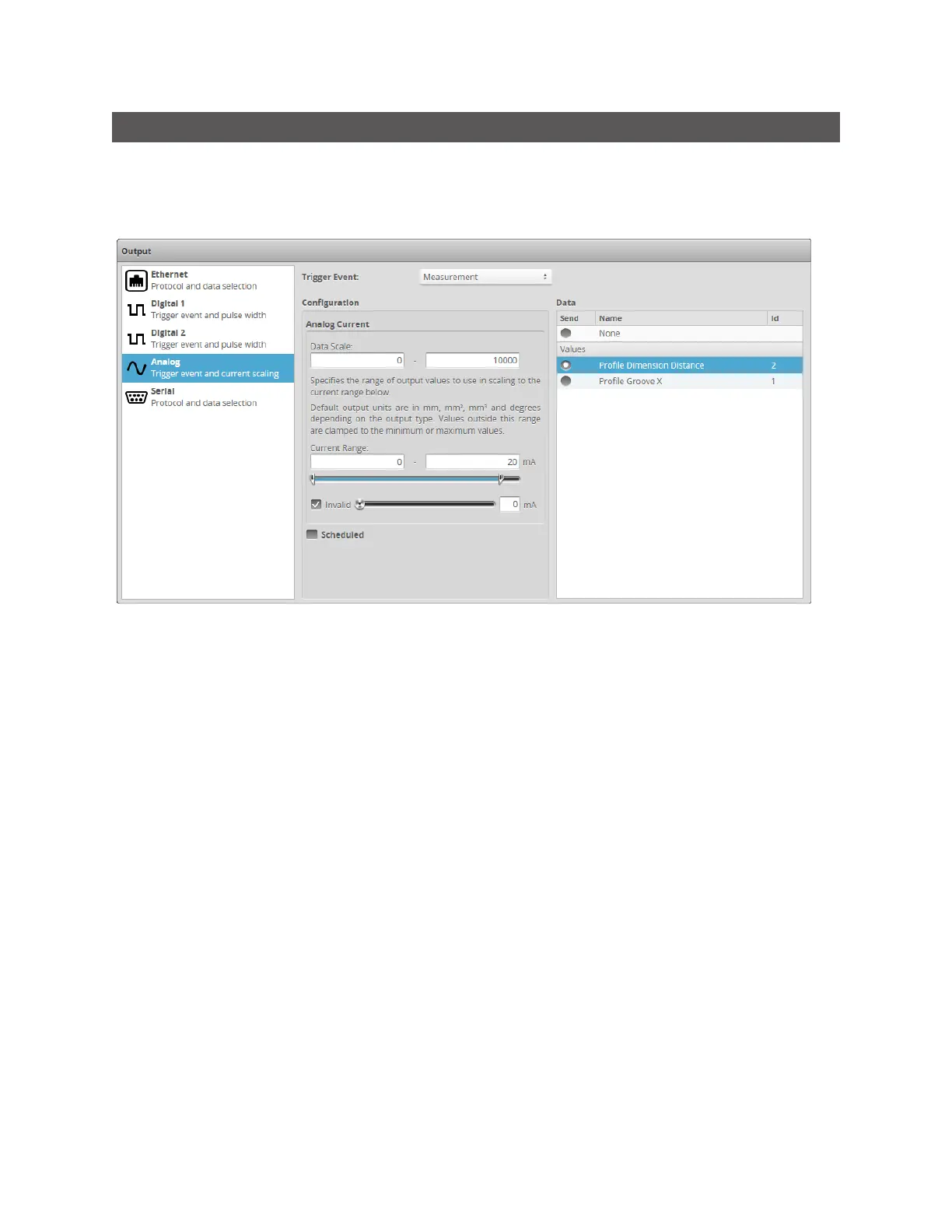Gocator Line Profile Sensors: User Manual
Gocator Web Interface • 325
Analog Output
Gocator sensors can convert a measurement result or software request to an analog output. Each
sensor supports one analog output channel.
See Analog Output on page 623 for information on wiring analog output to an external device.
To output measurement value or decision:
1. Go to the Output page.
2. Click on Analog in the Output panel.
3. Set Trigger Event to Measurement.
4. Select the measurement that should be used for output.
Only one measurement can be used for analog output. Measurements shown here correspond to
measurements that have been programmed using the Measurements page.
5. Specify Data Scale values.
The values specified here determine how measurement values are scaled to the minimum and
maximum current output. The Data Scale values are specified in millimeters for dimensional
measurements such as distance, square millimeters for areas, cubic millimeters for volumes, and
degrees for angle results.
6. Specify Current Range and Invalid current values.
The values specified here determine the minimum and maximum current values in milliamperes. If
Invalid is checked, the current value specified with the slider is used when a measurement value is not
valid. If Invalid is not checked, the output holds the last value when a measurement value is not valid.
7. Specify if the output is immediate or scheduled.
An analog output can become active immediately or scheduled. Check the Scheduled option if the