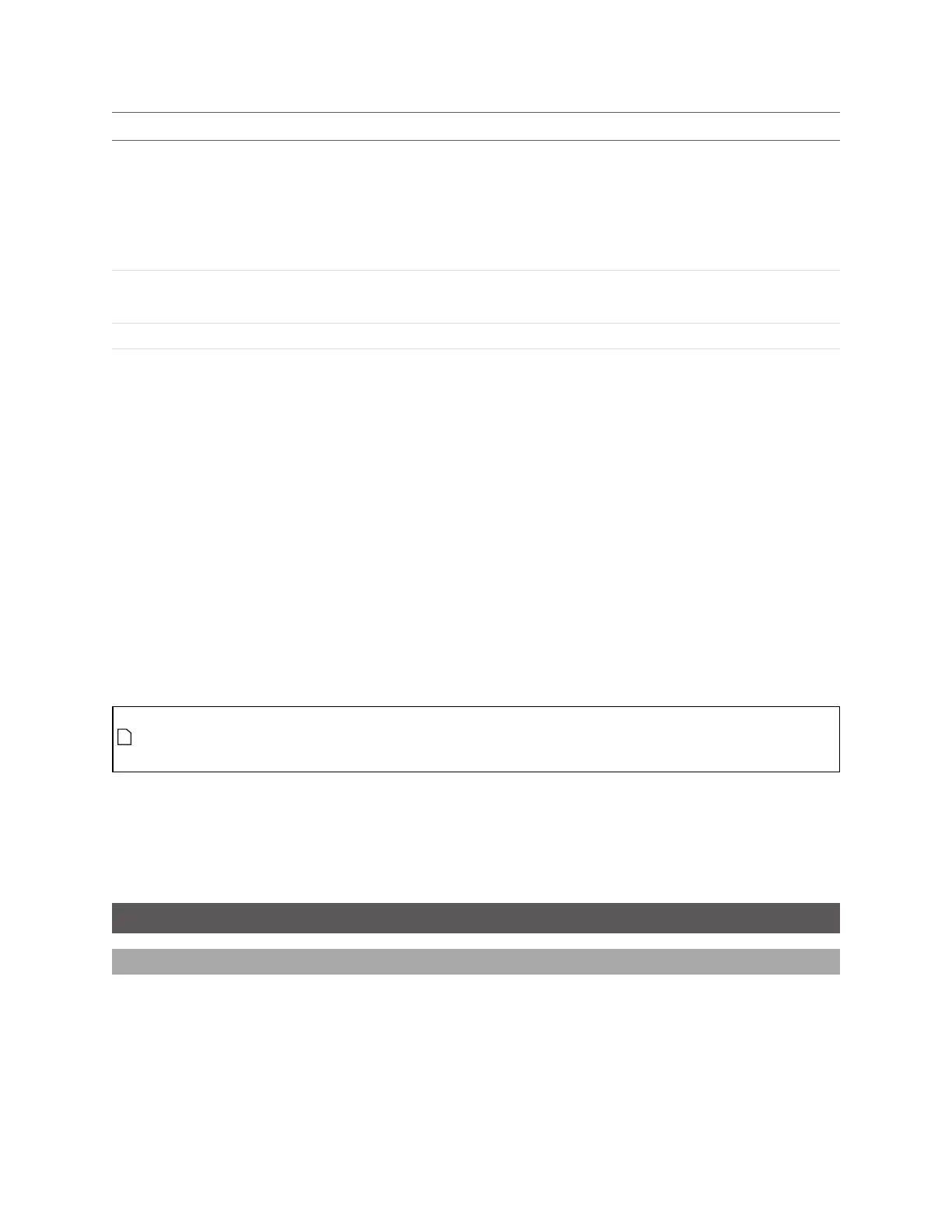Gocator Line Profile Sensors: User Manual
Protocols • 521
Byte Name Type Description
0 – Fail
Bits [1-7]:
0 – Measurement value OK
1 – Invalid Value
2 – Invalid Anchor
120-123 Measurement 0 32s
Measurement value in µm.
(0x80000000 if invalid)
… …
372-375 Measurement 63 32s
Measurement value in µm.
(0x80000000 if invalid)
ASCIIProtocol
This section describes the ASCII protocol.
The ASCIIprotocol is available over either serial output or Ethernet output. Over serial output,
communication is asynchronous (measurement results are automatically sent on the Data channel when
the sensor is in the running state and results become available). Over Ethernet, communication can be
asynchronous or can use polling. For more information on polling commands, see Polling Operation
Commands (Ethernet Only) on the next page.
The protocol communicates using ASCII strings. The output result format from the sensor is user-
configurable.
To use the ASCII protocol, it must be enabled and configured in the active job.
The Gocator 4.x firmware uses mm, mm
2
, mm
3
, and degrees as standard units. In all protocols,
values are scaled by 1000, as values in the protocols are represented as integers. This results in
effective units of mm/1000, mm
2
/1000, mm
3
/1000, and deg/1000 in the protocols.
For information on configuring the protocol with the Web interface (when using the protocol over
Ethernet), see Ethernet Output on page 319.
For information on configuring the protocol with the Web interface (when using the protocol over Serial),
see Serial Output on page 327.
Connection Settings
Ethernet Communication
With Ethernet ASCII output, you can set the connection port numbers of the three channels used for
communication (Control, Data, and Health):