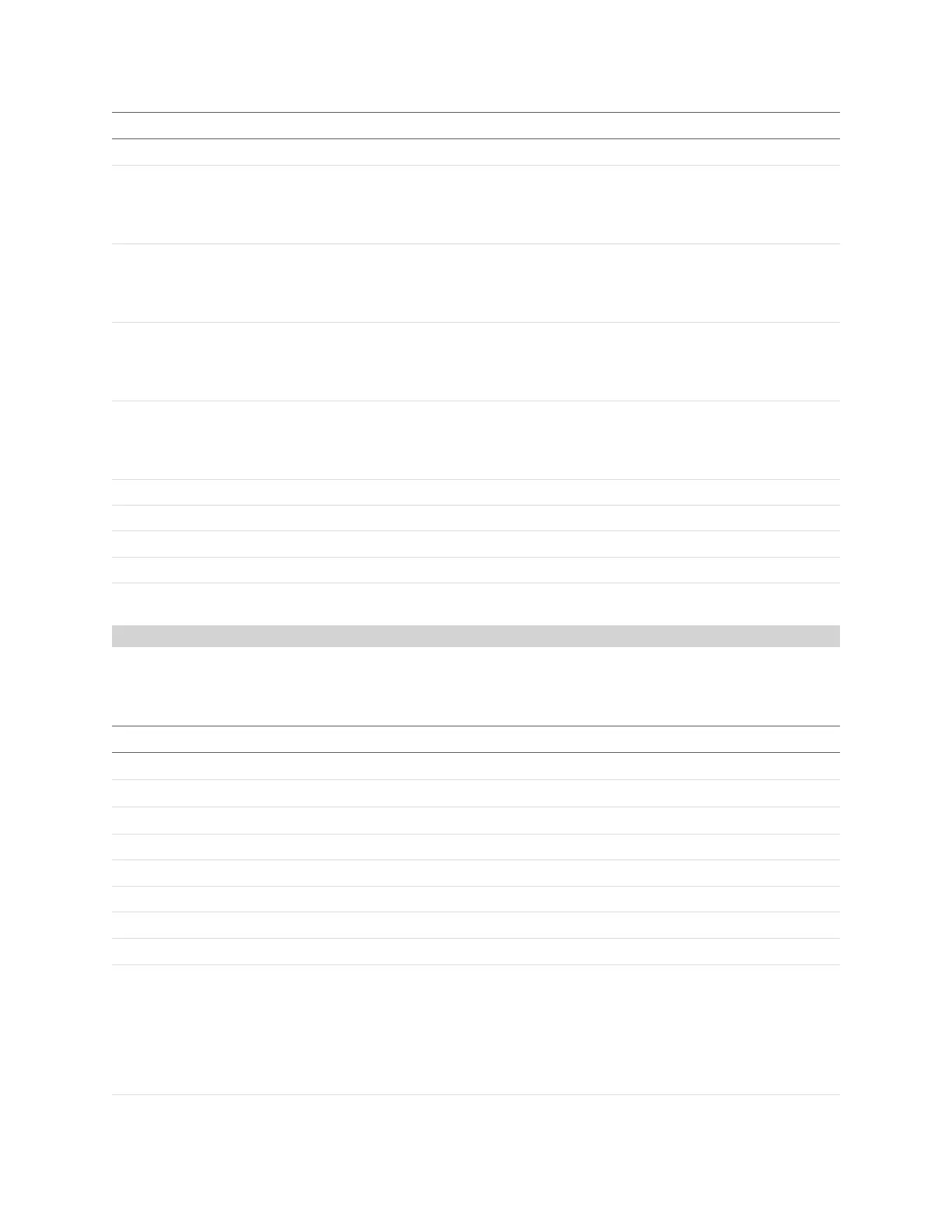Gocator Line Profile Sensors: User Manual
Gocator Device Files • 403
Element Type Description
Name String Measurement name.
Enabled Boolean
Measurement enable state:
0 – Disable
1 – Enable
HoldEnabled Boolean
Output hold enable state:
0 – Disable
1 – Enable
SmoothingEnabled Boolean
Smoothing enable state:
0 – Disable
1 – Enable
PreserveInvalidsEnabled Boolean Preserve invalid measurements enable state
0 – Disable
1 – Enable
SmoothingWindow 32u Smoothing window.
Scale 64f Output scaling factor.
Offset 64f Output offset factor.
DecisionMin 64f Minimum decision threshold.
DecisionMax 64f Maximum decision threshold.
ProfileRoundCorner
A ProfileRoundCorner element defines settings for a profile round corner tool and one or more of its
measurements.
Element Type Description
Name String Tool name.
Features
Collection Not used.
Source 32s Profile source.
Anchor\X String (CSV) The X measurements (IDs) used for anchoring.
Anchor\X.options String (CSV) The X measurements (IDs) available for anchoring.
Anchor\Z String (CSV) The Z measurements (IDs) used for anchoring.
Anchor\Z.options String (CSV) The Z measurements (IDs) available for anchoring.
StreamOptions Collection
A collection of StreamOptions on page 382 elements.
Stream\Step
32s The stream source step. Possible values are:
1 – Video
2 – Range
3 – Surface
4 – Section
ProfileRoundCorner Child Elements