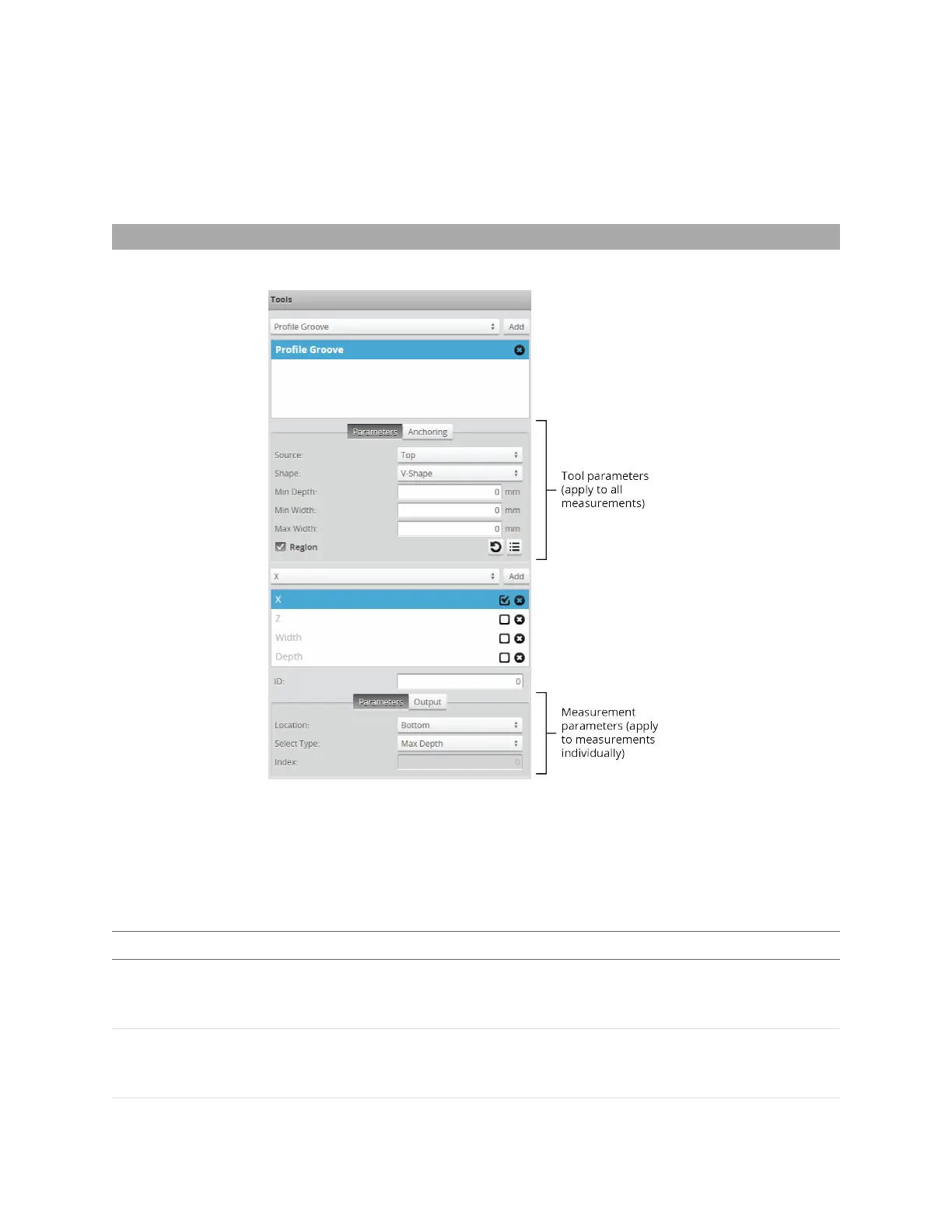Gocator Line Profile Sensors: User Manual
• 548
The TestSurfaceConfiguration example shows how to create and modify parameters based on
other user settings.
For full descriptions of these functions, see the GDKclass reference documentation (see Installation and
Class Reference on page 545 for information on installing the documentation).
Parameter Configurations
Each tool has two levels of parameters: tool parameters and measurement parameters.
Atool can contain multiple measurements. In the image above, the Groove tool contains four
measurements:X, Z, Width, and Depth. Each tool has one set of tool parameters and each measurement
in a tool has one set of measurement parameters.
The following table lists the functions that provide advanced or interactive control for setting up tool
and measurement parameters:
Function Description
VNewToolConfig Advanced method for setting default values of tool parameters based on the current
sensor configuration (for example, active area). Called when a new tool is added in the
interface.
VNewMeasurementConfig Advanced method for setting default values of measurement parameters based on the
current sensor configurations (for example, active area). Called when measurements in
a tool is are added in the interface.
VUpdateConfig Advanced method for updating the configuration based on parameters set by users.