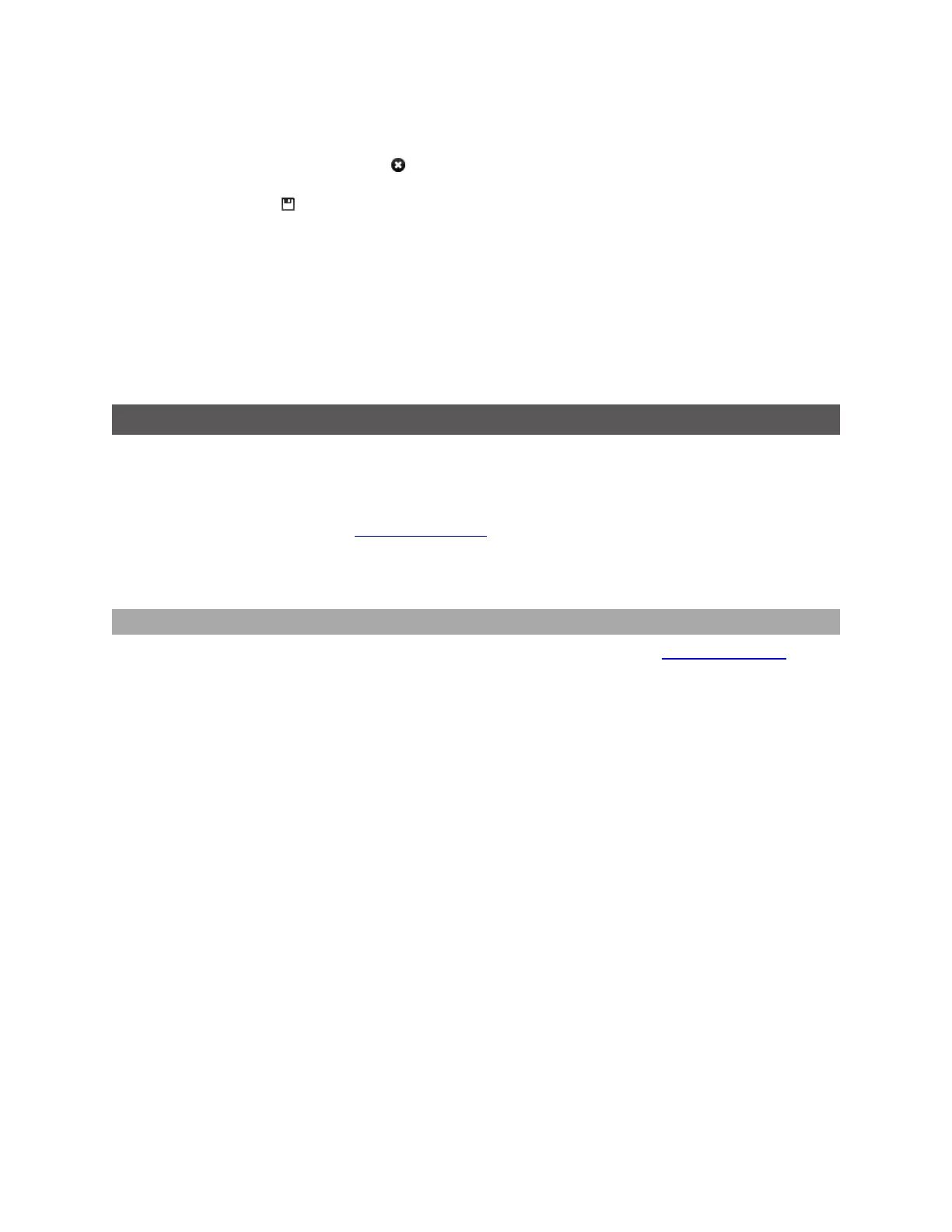Gocator Line Profile Sensors: User Manual
Gocator Web Interface • 304
For each script output that is added, an index will be added to the Output drop-down and a unique ID
will be generated.
To remove a script output, click on the button next to it.
4. Click the Save button to save the script code.
If there is a mistake in the script syntax, the result will be shown as a "Invalid" with a red border in the
data viewer when you run the sensor.
Outputs from multiple measurement tools can be used as inputs to the script. A typical script would
take results from other measurement tools using the value and decision function, and output the result
using the output function. Stamp information, such as time and encoder stamps, are available in the
script, whereas the actual 3D point cloud data is not. (The script engine is not powerful enough to
process the data itself.) Only one script can be created.
Feature Measurement
The following sections describe Gocator's Feature tools.
Feature tools produce measurements based on more complex geometry, letting you implement
applications more quickly by reducing dependence on writing scripts to accomplish these kinds of
measurements. Feature tools take geometric features generated by other tools as input and perform
measurements on those features.
Feature tools are available in either Profile or Surface mode.
Dimension
The Feature Dimension tool provides dimensional measurements from a point geometric feature to a
reference point, line, or plane geometric feature.
Some examples:
l Measuring the distance between the center of a hole and an edge.
l Measuring the distance between the centers of two holes.
l Measuring the distance between a point and a plane.
l Obtaining the length of a stud by measuring the distance between its tip and base.
Gocator compares the measurement value with the values in Min and Max to yield a decision. For more
information on decisions, see Decisions on page 191.
See Adding and Configuring a Measurement Tool on page 182 for instructions on how to add
measurement tools.