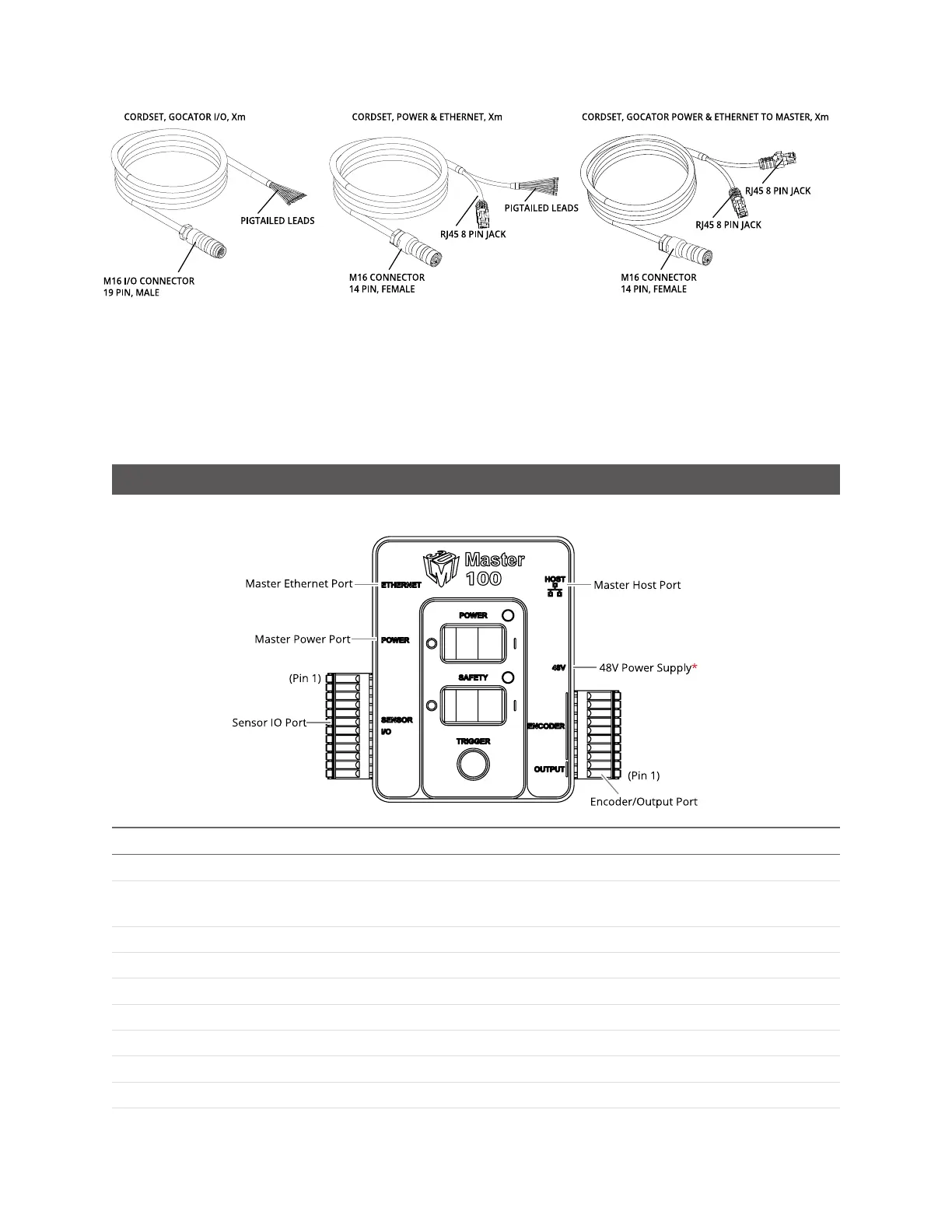Gocator Line Profile Sensors: User Manual
Getting Started • 23
The maximum cordset length is 60 m.
See Gocator I/O Connector on page 620 and Gocator Power/LAN Connector on page 618 for pinout
details.
See Accessories on page 643 for cordset lengths and part numbers. Contact LMI for information on
creating cordsets with customized lengths and connector orientations.
Master 100
The Master 100 is used by Gocator sensors for standalone system setup (that is, a single sensor).
Item Description
Master Ethernet Port Connects to the RJ45 connector labeled Ethernet on the Power/LAN to Master cordset.
Master Power Port Connects to the RJ45 connector labeled Power/Sync on the Power/LAN to Master
cordset. Provides power and laser safety to the Gocator.
Sensor I/O Port Connects to the Gocator I/O cordset.
Master Host Port Connects to the host PC's Ethernet port.
Power Accepts power (+48 V).
Power Switch Toggles sensor power.
Laser Safety Switch Toggles laser safety signal provided to the sensors [O= laser off, I= laser on].
Trigger Signals a digital input trigger to the Gocator.
Encoder Accepts encoder A, B and Z signals.
Digital Output Provides digital output.