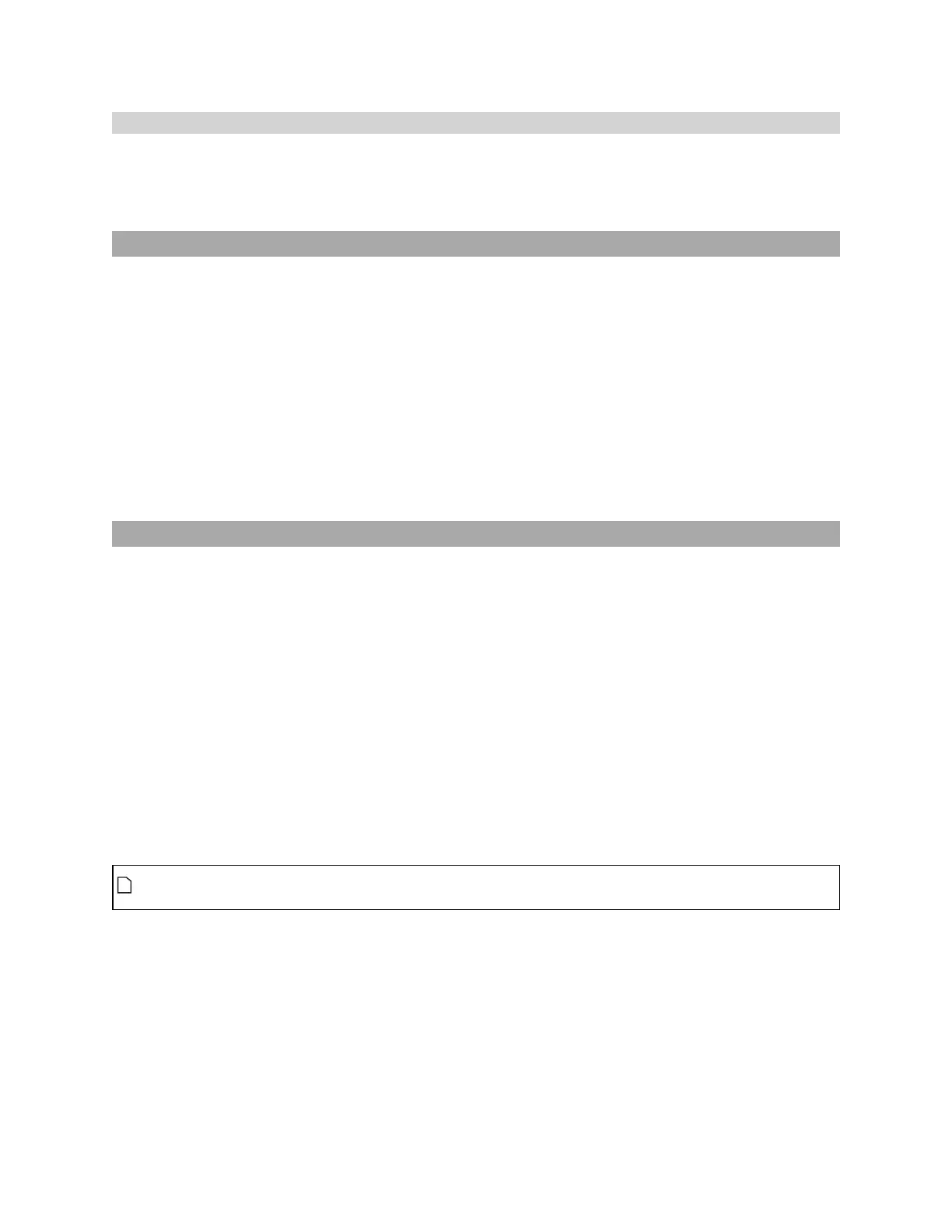Gocator Line Profile Sensors: User Manual
• 556
Part Matching
When part matching is enabled, the tool receives translated and corrected surface data. If part matching
fails for the current scan (for example, the quality score is too low), the tools will not be invoked.
For more information on part matching, see Part Matching in the Gocator user manual.
Accessing Sensor Local Storage
You can access a sensor's local storage by using the kFile API.
For example, to read and write a file to a sensor's storage, you could use the following:
#include <kApi/Io/kFile.h>
…
ToolFx(kStatus) TestTool_VStart(TestTool tool)
{
…
kFile_Save("test.txt", stringBuf, (kSize) 1024);
kFile_Load("test.txt", stringBuf, &bufLen, kNULL);
Print Output
In the emulator, you can send output to Visual Studio or to programs such as DebugView by using the
OutputDebugString function.
GtsFx(kStatus) TestTool_Trace(const kChar* format, ...)
{
kStatus status = kOK;
kChar debugLine[256];
kVarArgList argList;
kVarArgList_Start_(argList, format);
{
status = kStrPrintvf(debugLine, 256, format, argList);
}
kVarArgList_End_(argList);
OutputDebugStringA(debugLine);
return status;
}
OutputDebugString is NOT supported on sensor targets. Use #ifdef to comment out the code
when compiling against sensor targets.