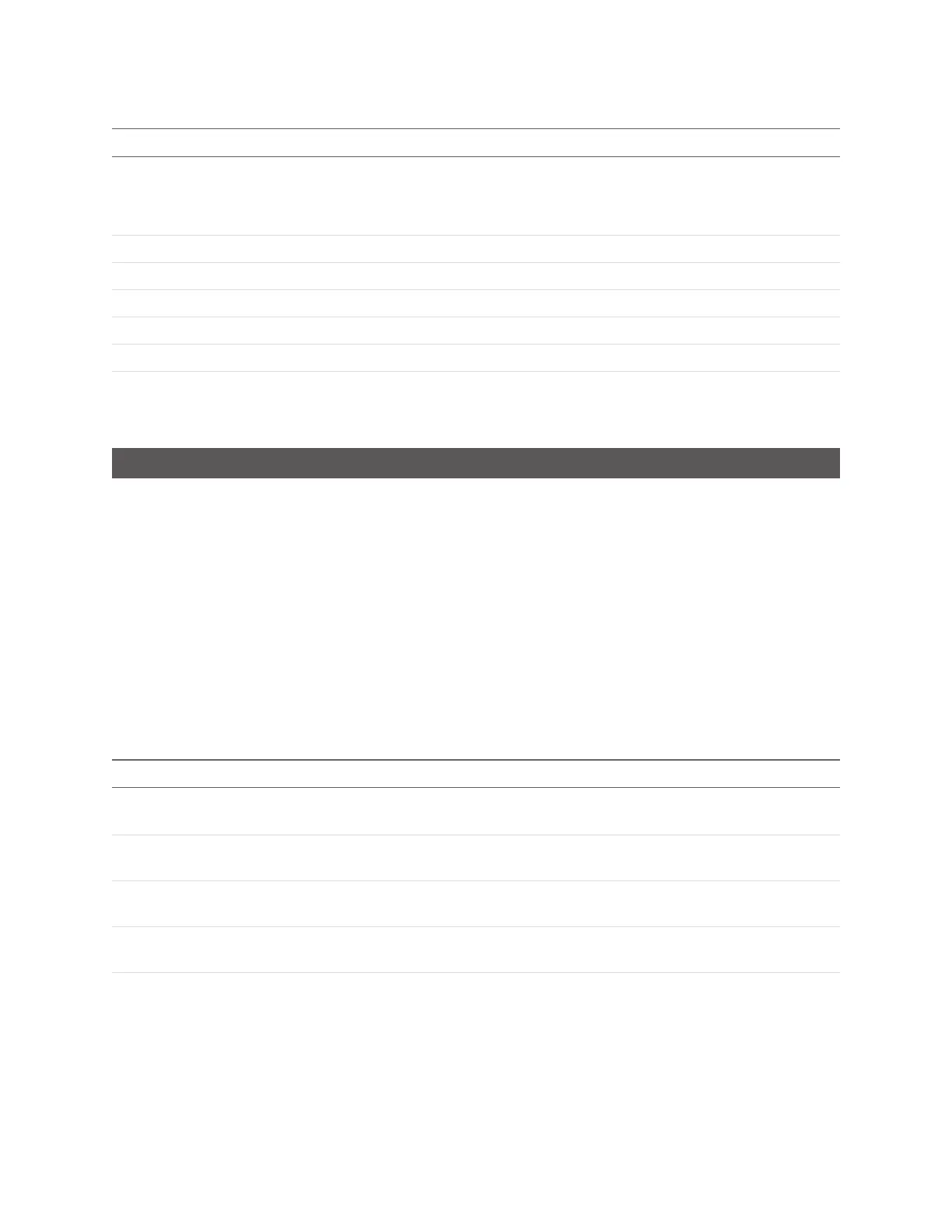Gocator Line Profile Sensors: User Manual
Gocator Device Files • 442
Element Type Description
@role 32s
Role of device described by this section:
0 – Main
1 – Buddy
X 64f Translation on the X axis (mm).
Y 64f Translation on the Y axis (mm).
Z 64f Translation on the Z axis (mm).
XAngle 64f Rotation around the X axis (degrees).
YAngle 64f Rotation around the Y axis (degrees).
ZAngle 64f Rotation around the Z axis (degrees).
Device Child Elements
The rotation (counter-clockwise in the X-Z plane) is performed before the translation.
Part Models
Part models represent models created using the part matching feature.
You can access a model in the active job using path notation. For example, to access a model called
scan.mdl, use "_live.job/scan.mdl".
You can access part models in user-created job files in non-volatile storage, for example,
"productionRun01.job/model1.mdl". You can only access part models in user-created job files using path
notation.
See the following sections for the elements contained in a model.
Part models contain the following subcomponents. You can access the subcomponents using path
notation, for example,"productionRun01.job/myModel.mdl/config.xml".
Element Type Description
Configuration config.xml Model configuration XML. It is always present. (See
Configuration on the
next page.)
Edge Points edge-height-
top
Edge points for the top heightmap. (See
Edge Points on the next page
.)
Edge Points edge-height-
bottom
Edge points for the bottom heightmap.
Edge Points edge-
intensity-top
Edge points for the top intensity map.
Edge Points edge-
intensity-
bottom
Edge points for the bottom intensity map.
Part Model Child Elements
The edge points file exists only when the model contains the source data for the edge points.