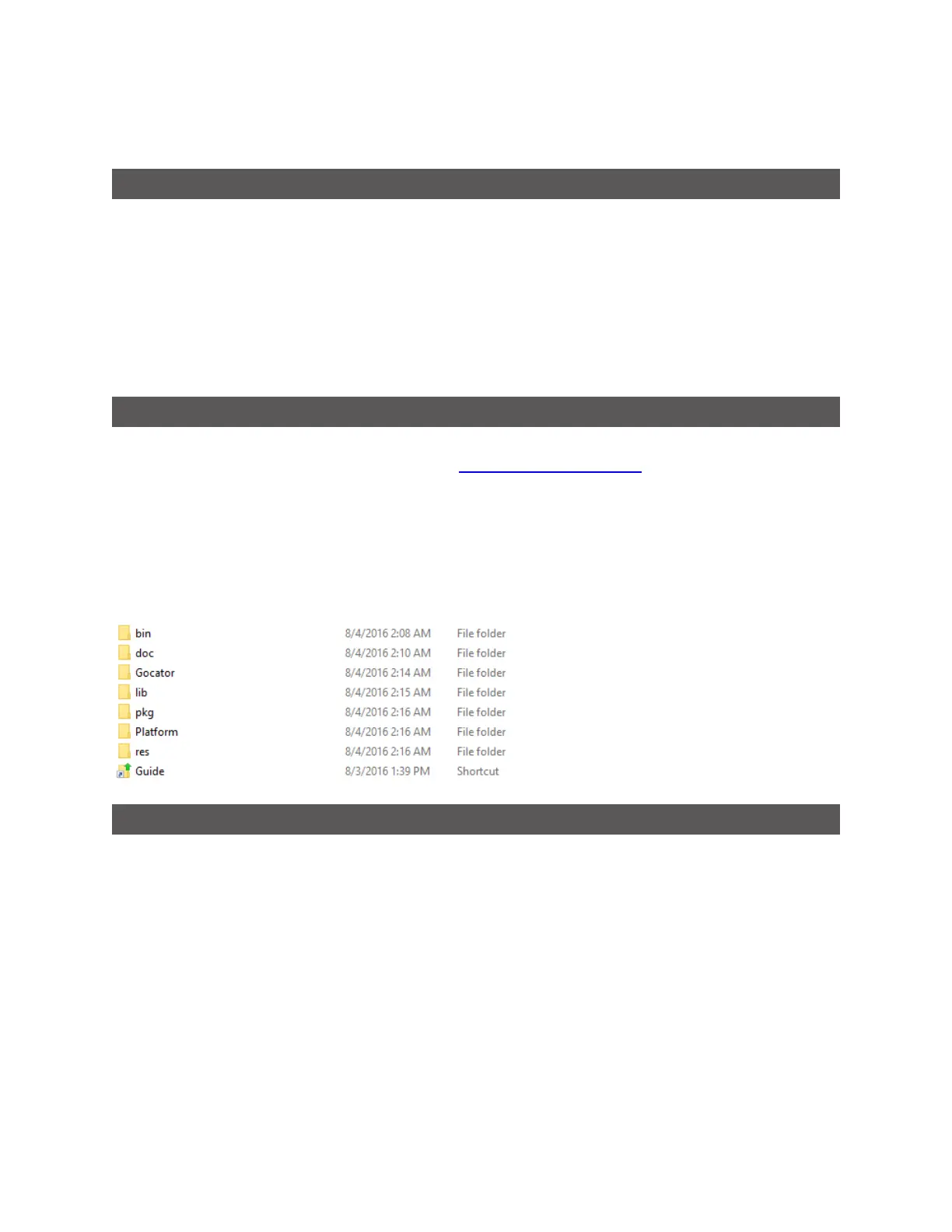Gocator Line Profile Sensors: User Manual
• 545
l Gocator 2400 series
l Gocator 3210 and 3506
Typical Workflow
The following is the typical workflow for creating and deploying custom measurement tools:
l Develop and build measurement tools using the GDK project files and libraries in Microsoft Visual Stu-
dio, targeting Win32.
l Debug the measurement tools using the emulator on a PC.
l Build the measurement tools into a custom firmware binary.
l Upload the custom firmware to a sensor.
Installation and Class Reference
The GDK project and library files are in the 14524-x.x.x.xxx_SOFTWARE_GDK.zip GDK package. You
can download the GDKpackage by going to go to http://lmi3d.com/support, choose your product from
the Product Downloads section, and download it from the Download Center, selecting a Gocator series,
and clicking on the Product User Area link.
After downloading the package, extract the package to a directory.
You can access full installation and setup instructions, as well as the complete class reference
documentation, by clicking the Guide shortcut under the root directory.
Required Tools
The GDK requires the following tools:
l Microsoft Visual Studio 2013
l Python 3.4 or later
l GCC ARM tools 4.9.3-p2 (for Gocator 2300C and 2400 series sensors)
l Texas Instruments C6000 Code Generation Tools 7.4.13 (for Gocator 1300, 2300A, 2300B, 3210,
and 3506 series sensors)
You can download Microsoft Visual Studio 2013 from Microsoft's website.
The 14525_1.0.0.0_SOFTWARE_GDK_Prerequisites.zip package contains the installation files for
Python 5.2, the GCC ARM tools, and the Texas Instruments code generation tools. For information on
installing the package, see Installation and Class Reference above.