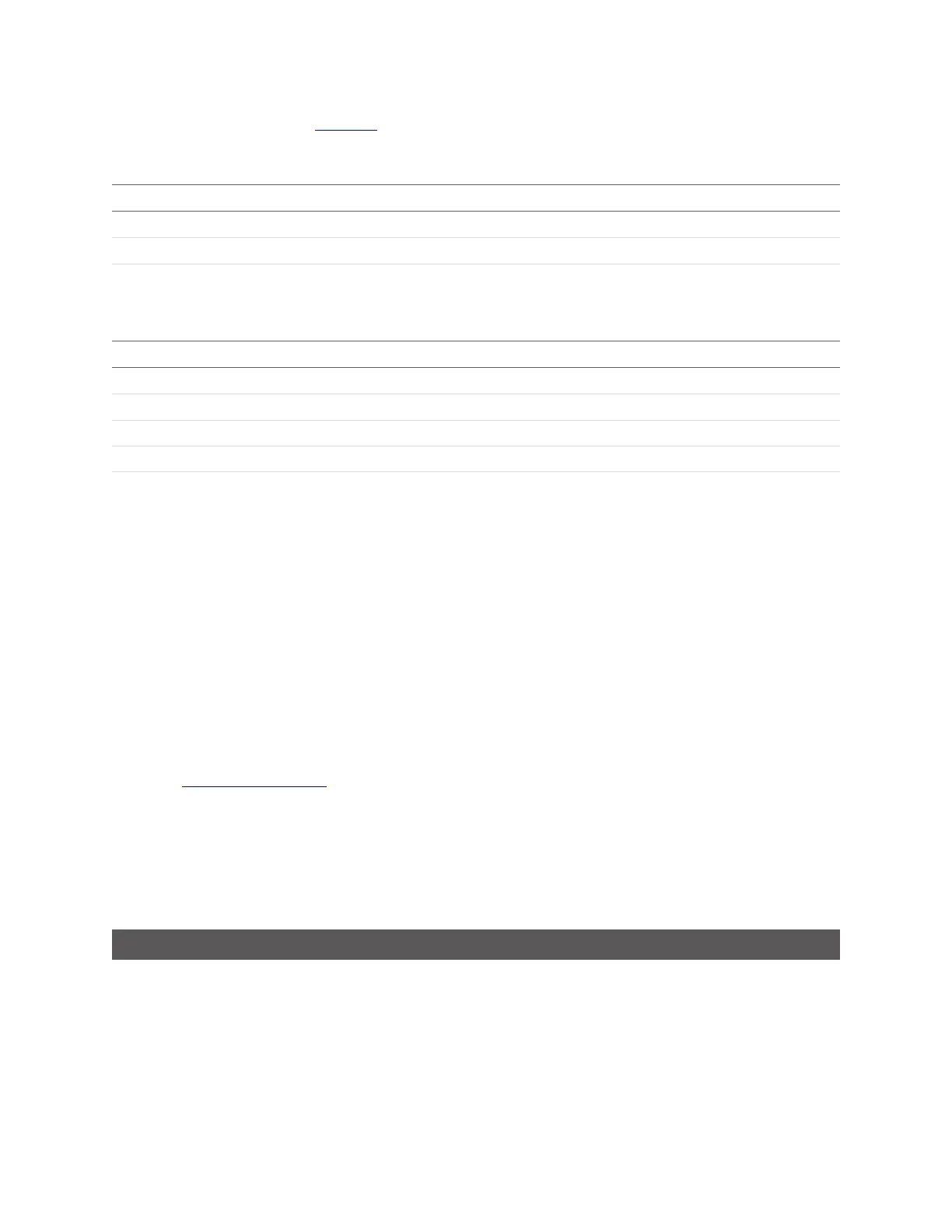Gocator Line Profile Sensors: User Manual
Gocator Device Files • 356
To access the log file, use the Read File command, passing "_live.log" to the command. The log file is read-
only.
Element Type Description
@idStart 64s Identifier of the first log.
@idEnd 64s Identifier of the final log.
List of (Info | Warning |
Error)
List An ordered list of log entries. This list is empty if idEnd < idStart.
Log Child Elements
Element Type Description
@time 64u Log time, in uptime (µs).
@source 32u The serial number of the sensor the log was produced by.
@id 32u The Indentifier, or index, of the log
@value String Log content; may contain printf-style format specifiers (e.g. %u).
List of (IntArg | FloatArg |
Arg)
List
An ordered list of arguments:
IntArg – Integer argument
FloatArg – Floating-point argument
Arg – Generic argument
Log/Info | Log/Warning | Log/Error Elements
The arguments are all sent as strings and should be applied in order to the format specifiers found in the
content.
Job File Structure
The following sections describe the structure of job files.
Job files, which are stored in a Gocator's internal storage, control system behavior when a sensor is
running. Job files contain the settings and potentially the transformations and models associated with
the job (if Alignment Reference is set to Dynamic).
There are two kinds of job files:
l A special job file called "_live.job."This job file contains the active settings and potentially the trans-
formations and models associated with the job. It is stored in volatile storage.
l Other job files that are stored in non-volatile storage.
Job File Components
A job file contains components that can be loaded and saved as independent files. The following table
lists the components of a job file: