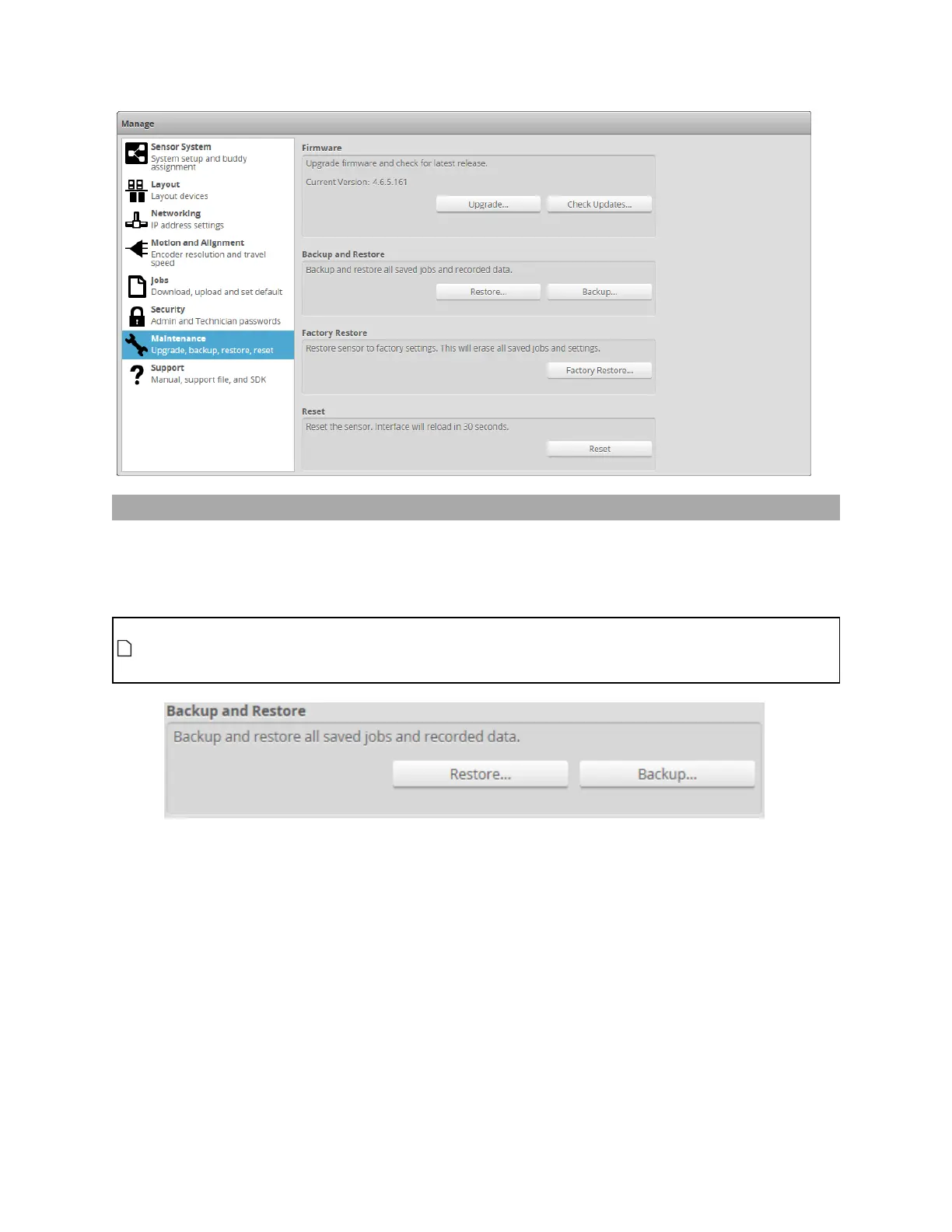Gocator Line Profile Sensors: User Manual
Gocator Web Interface • 98
Sensor Backups and Factory Reset
You can create sensor backups, restore from a backup, and restore to factory defaults in the
Maintenance category.
Backup files contain all of the information stored on a sensor, including jobs and alignment.
An Administrator should create a backup file in the unlikely event that a sensor fails and a
replacement sensor is needed. If this happens, the new sensor can be restored with the backup
file.
To create a backup:
1. Go to the Manage page and click on the Maintenance category.
2. Click the Backup... button under Backup and Restore.
3. When you are prompted, save the backup.
Backups are saved as a single archive that contains all of the files from the sensor.