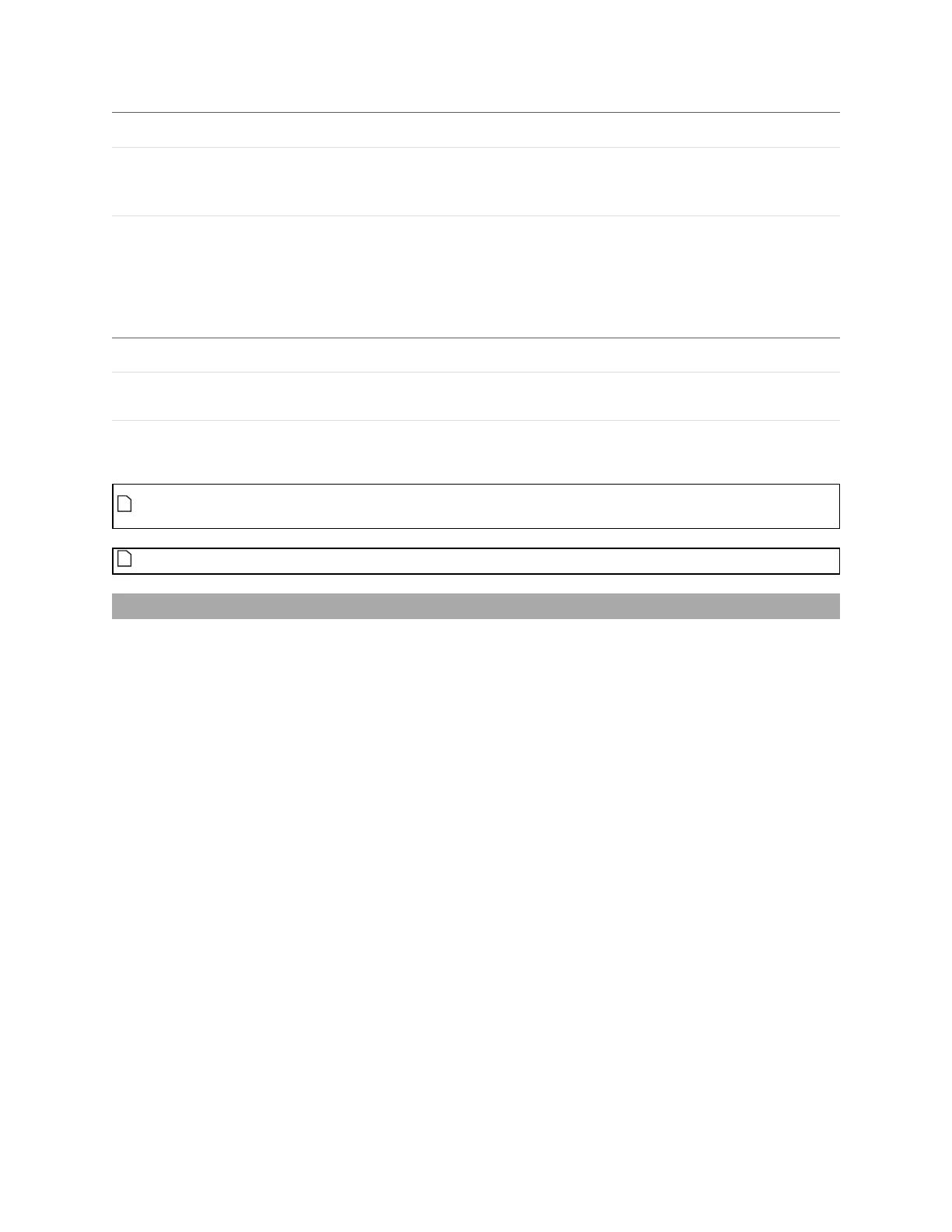Gocator Line Profile Sensors: User Manual
Gocator Web Interface • 261
Parameter Description
Filters The filters that are applied to measurement values before
they are output. For more information, see Filters on page
192.
Decision The Max and Min settings define the range that determines
whether the measurement tool sends a pass or fail decision
to the output. For more information, see Decisions on page
191.
Anchor Description
X, Y, or Z Lets you choose the X, Y, or Z measurement of another tool
to use as a positional anchor for this tool.
Z angle Lets you choose the Z Angle measurement of another tool to
use as an angle anchor for this tool.
Anchoring
A measurement must be enabled in the other tool for it to be available as an anchor. The anchor
measurement should also be properly configured before using it as an anchor.
For more information on anchoring, see Measurement Anchoring on page 194.
Edge
The Edge tool fits a line to a straight edge in the scan data, using either height map or intensity data. The
tool's settings help fit the line when multiple potential edges are in the region of interest. After the tool
locates an edge, the position (X, Y, and Z) of the center of the edge line in the region of interest, as well as
its angle around the Z axis and the step height between the upper and lower surfaces adjacent to the
edge, can be returned as measurements.
You can use the Z Angle measurement of the edge line with some tools to perform angle anchoring,
compensating for minor part rotations around the Z axis, greatly increasing repeatability between part
scans; for more information see Measurement Anchoring on page 194.
The tool can also generate edge line and center point geometric features that Feature tools can take as
input for measurement. For more information on Feature tools, see Feature Measurement on page 305.
Gocator compares the measurement value with the values in Min and Max to yield a decision. For more
information on decisions, see Decisions on page 191.
See Adding and Configuring a Measurement Tool on page 182 for instructions on how to add
measurement tools.