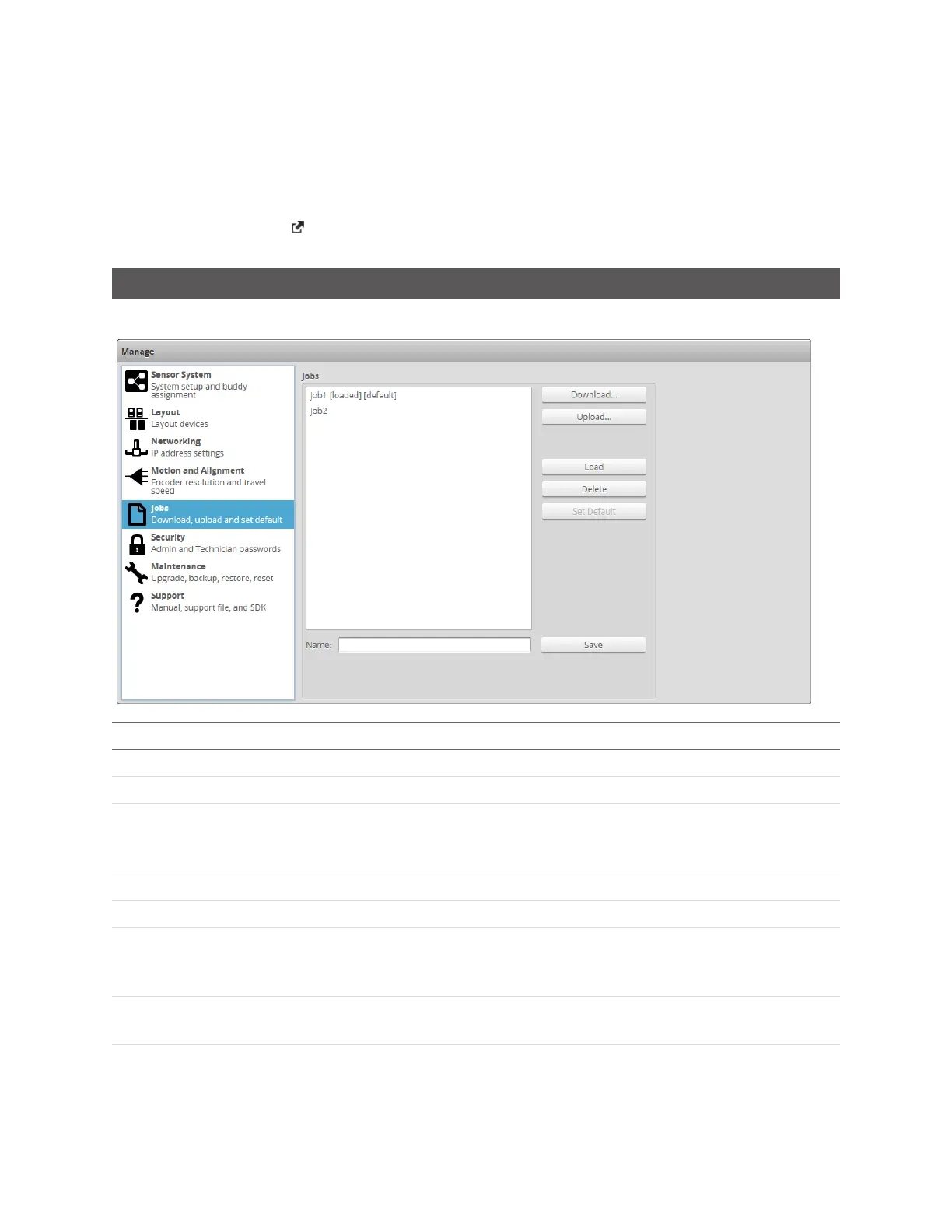Gocator Line Profile Sensors: User Manual
Gocator Emulator • 345
To export video data to a BMPfile:
1. In the Scan Mode panel, switch to Video mode.
Use the playback control buttons to move to a different replay location; for information on playback,
see To replay data in Playback and Measurement Simulation on page 341.
2. Click the Export button and select Video data as BMP.
Downloading and Uploading Jobs
The Jobs category on the Manage page lets you manage the jobs in the emulator.
Element Description
Namefield Used to provide a job name when saving files.
Jobs list Displays the jobs that are currently saved in the emulator.
Save button
Saves current settings to the job using the name in the Name field. Changes to job files are not
persistent in the emulator. To keep changes, first save changes in the job file, and then download the
job file to a client computer. See the procedures below for instructions.
Load button Loads the job that is selected in the job list. Reloading the current job discards any unsaved changes.
Delete button Deletes the job that is selected in the job list.
Set as Default
button
Setting a different job as the default is not persistent in the emulator. The job set as default when the
support file (used to create a virtual sensor)was downloaded is used as the default whenever the
emulator is started.
Download...
button
Downloads the selected job to the client computer.
Upload...
button
Uploads a job from the client computer.