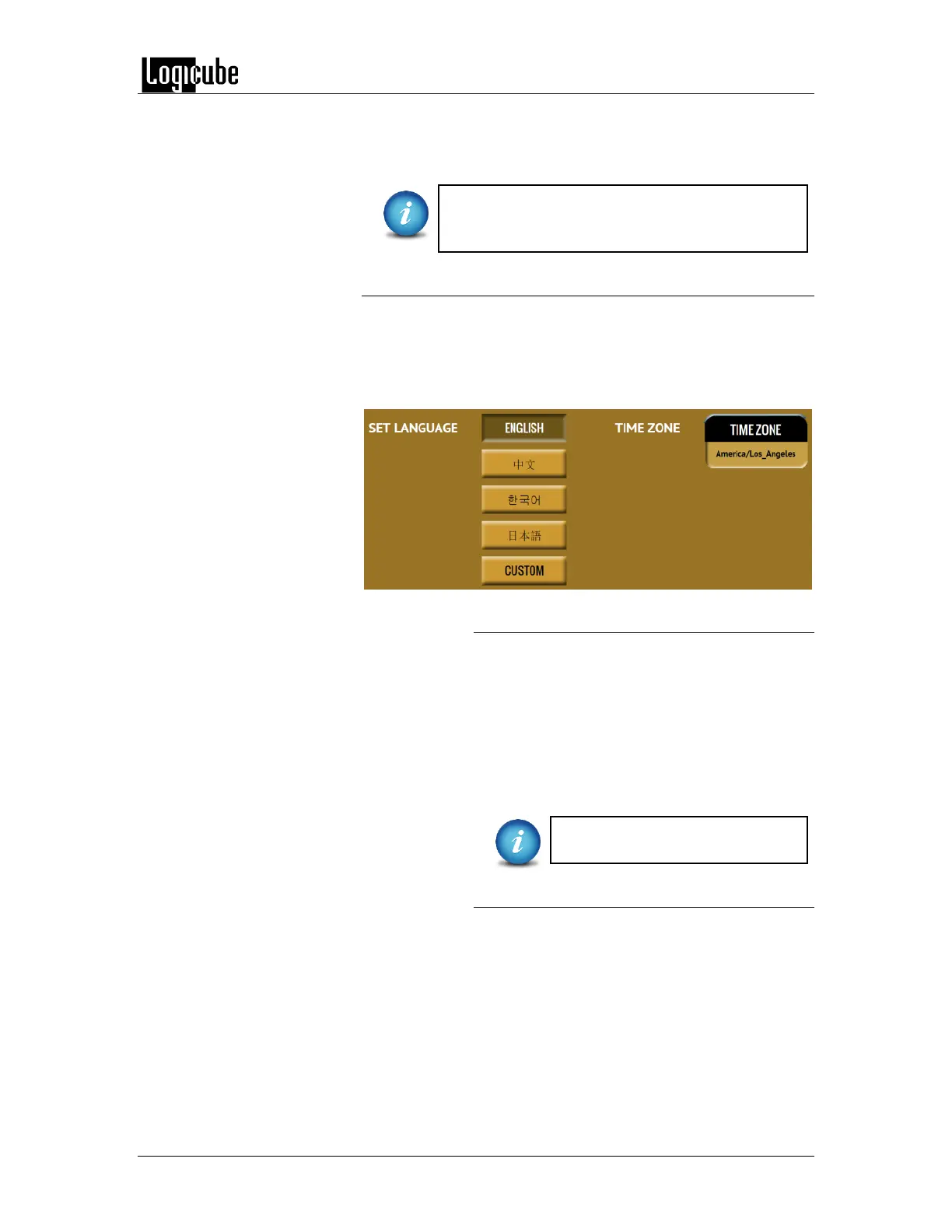TYPES OF OPERATIONS
Logicube Forensic Falcon™ User’s Manual 99
hashed. This will have a partition level encryption where
only the partition (on the Destination or Repository)
where the images are created will be encrypted.
There are many articles on the Internet about
AES-256 encryption and the different modes and
settings that come with encryption.
6.0.11.4 Language/Time Zone
The Falcon’s menu system’s language can be changed. At this
time, the available languages are English, Chinese (中文),
Korean (한국어), and Japanese (日本語).
This screen also allows the time zone to be set.
6.0.11.4.1 Language
Four languages are available at this time. Select
English, Chinese (中文), Korean (한국어), or
Japanese (日本語) to change the language
displayed. As soon as the selection is made, the
Falcon’s screen (or the computer’s Internet
browser) will automatically refresh and display
the selected language.
The Custom button is reserved for
future language releases.
6.0.11.4.2 Time Zone
The Falcon utilizes NTP (Network Time
Protocol). Each time the Falcon is connected to
a network with internet access, it will
automatically check for the correct time using
NTP and adjust the time as needed.
The Falcon also has a time zone setting. Tap
Time Zone to select the time zone region. Tap