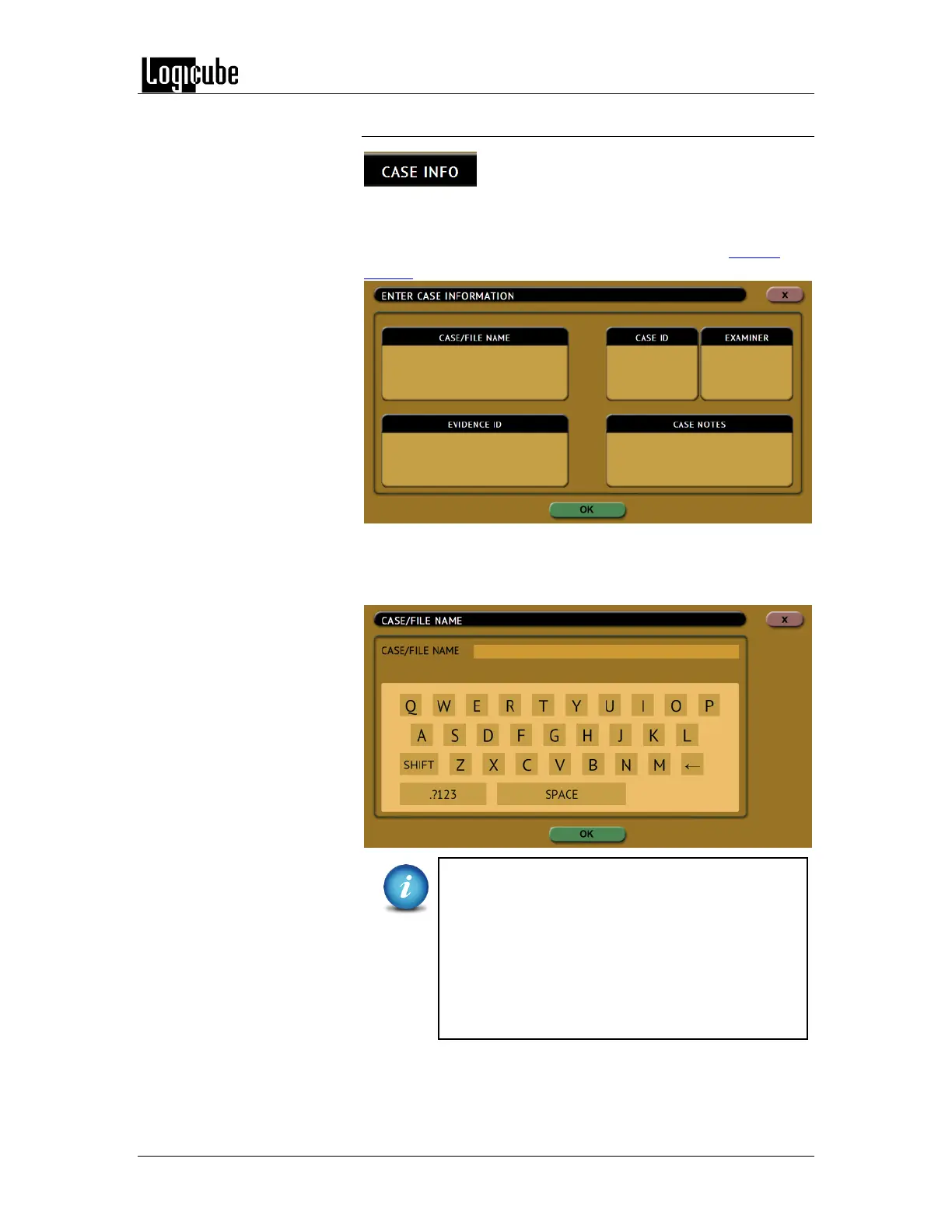TYPES OF OPERATIONS
Logicube Forensic Falcon™ User’s Manual 66
6.0.2.4 Case Info
The Case Info setting allows users to enter
some information about the case. This is
optional and is not required to start a Hash or Verify operation.
Information entered here will appear in the logs. More
information on the Case Info screen can be found in Section
5.0.3.1.
Tap any of the boxes and an on-screen keyboard will appear
allowing information to be entered. After entering the
information, tap the OK icon to go back to the previous screen.
The Falcon will convert any non-POSIX portable
characters used in Case/File Name field to
underscores “_“ when creating the log or file
names.
POSIX portable characters are:
Uppercase A to Z Period (.)
Lowercase a to z Underscore (_)
Numbers 0 to 9 Hyphen/Dash (-)