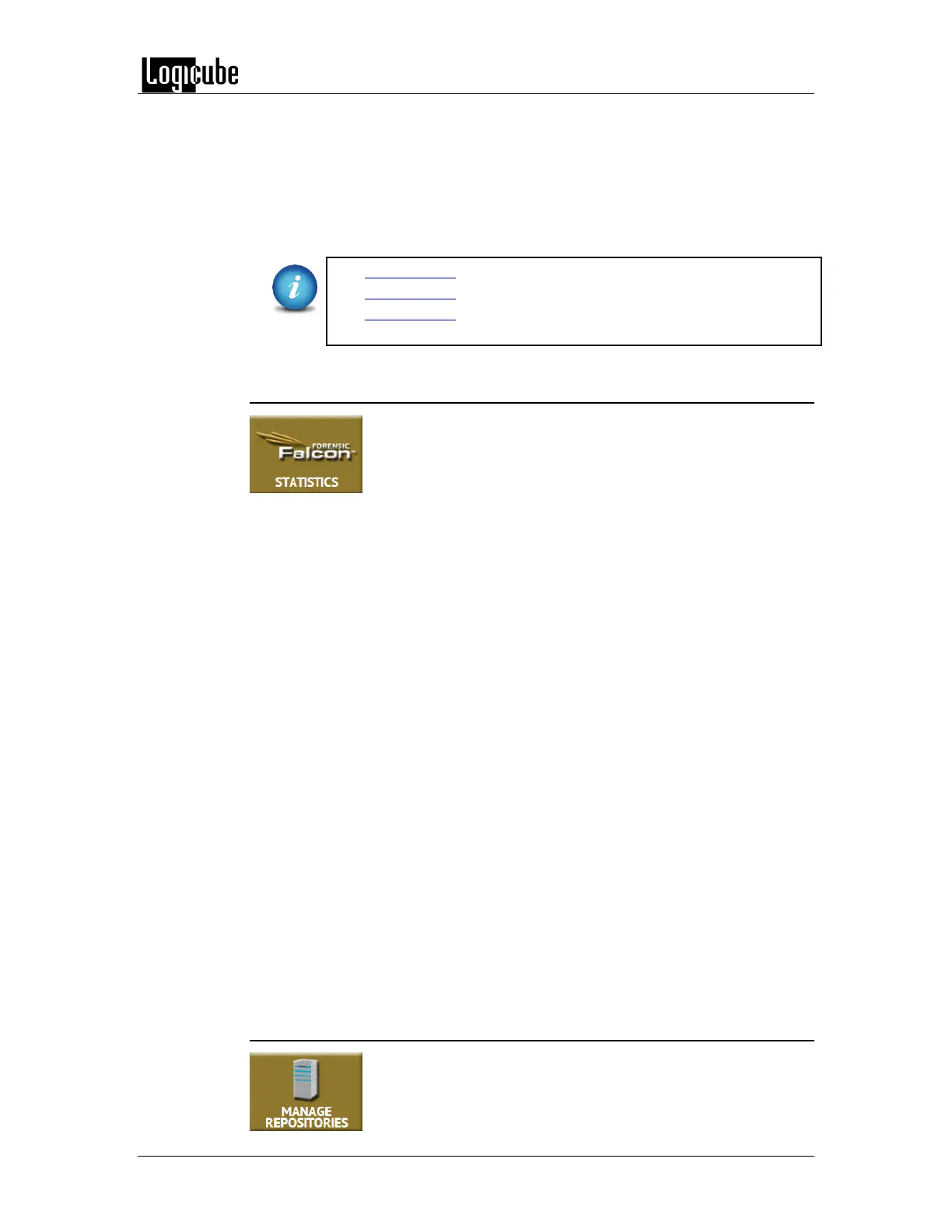TYPES OF OPERATIONS
Logicube Forensic Falcon™ User’s Manual 86
The log file may contain several sections, depending on what settings and
options were chosen during the operation, including:
Information on the Falcon and its settings
Case info (if entered)
Source and Destination hashes
See Section 3.8.1 for instructions on how to export the log files.
See Section 3.8.2 for instructions on how to delete the log files.
See Section 3.8.3 for instructions on how to Accessing the logs over
a network.
6.0.9 Statistics
This will display two tabs: About and Adv. Drive Statistics. The
About screen will show information about the Forensic Falcon
including the current software installed. Some of the
information available in the About tab are:
Date – The current date.
LocalTime – The current local time
UTCTime – The current UTC time
Version – The current software version
BuildDate – The build date of the software
HostName – The hostname that can be used when connecting to
the Falcon via a network
N/W Interfaces – Shows Ethernet adapter information such as the
IP address, MAC address, and link speed
SerialNumber – The serial number of the Falcon unit
SCSI Option – Shows whether the SCSI module is attached or not
Uptime – The total time the Falcon has been running since it was
last turned on
The Adv. Drive Statistics tab shows S.M.A.R.T. (Self-Monitoring, Analysis and
Reporting Technology) information taken directly from what the drive is
reporting. Navigate between drives by using the left and right scroll arrows. The
up and down scroll arrows scroll through the different information. The
information shown is the raw value tracked by the drive and is not translated.
6.0.10 Manage Repositories
Repositories can be added to the Falcon in this operation.
Repositories can act as a Source or Destination.