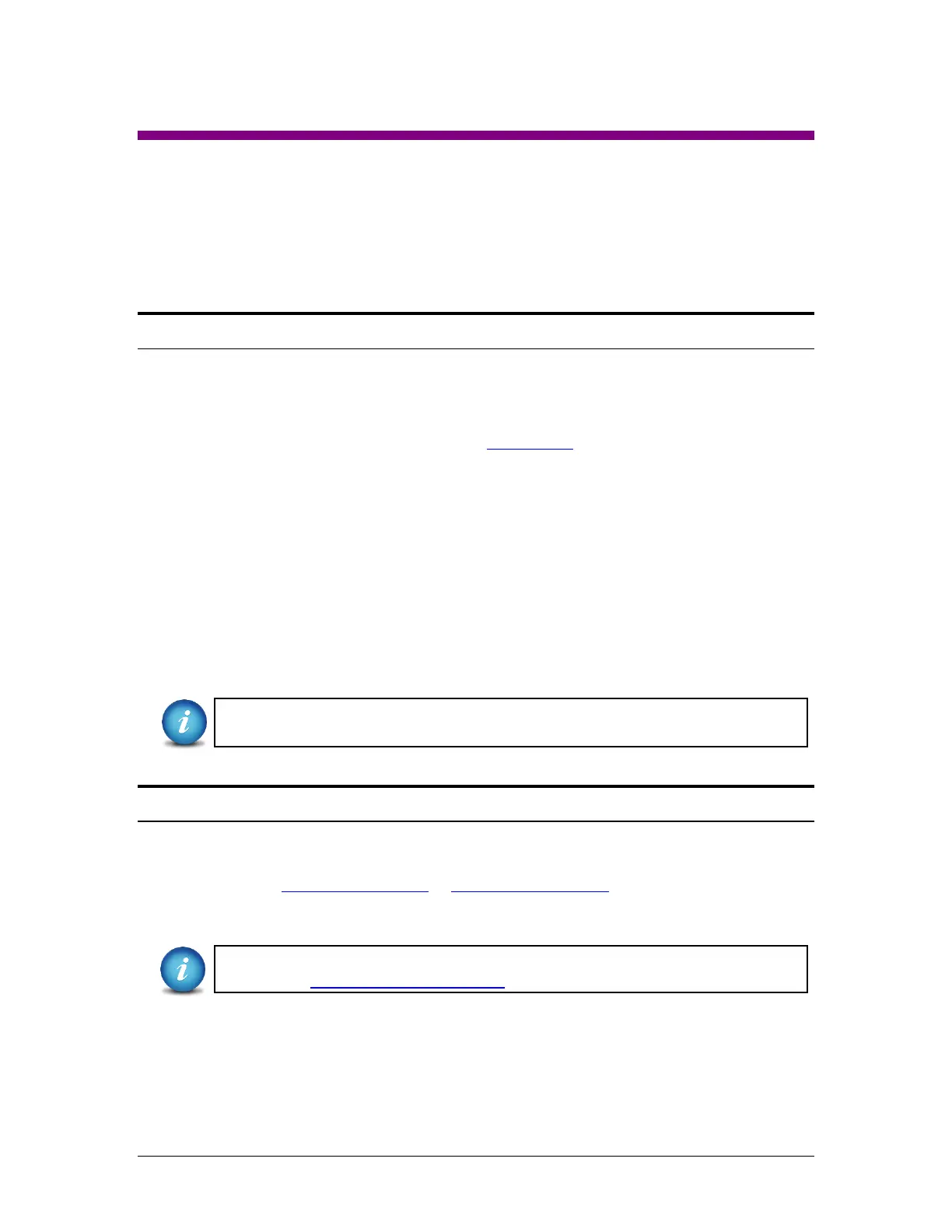Logicube Forensic Falcon™ User’s Manual 125
10: Remote Operation
10.0 Remote Operation - Introduction
The Falcon comes with a gigabit network connection in the back of the unit. Connecting the
Falcon to a network allows remote access to the Falcon from any computer within the same
network.
The Falcon is configured for DHCP by default. See Section 10.5 for instructions on how to
configure the Falcon with a Static IP address.
The Falcon is setup with a Zero Configuration Network (Zeroconf). There are two ways to access
the Falcon:
Web interface – A graphical interface using an Internet browser where the screens are
shown exactly the way they appear on the Falcon
Command Line Interface (CLI) – A text only command line interface that can be accessed
one of two ways:
i. Telnet (via a network connection)
ii. SSH (Secure Shell via a network connection)
BROWSER COMPATIBILITY: Google Chrome and Mozilla Firefox are
recommended. Other browsers may not render the display properly.
10.1 Web Interface
Using a web browser, go to the IP address or the name of the Falcon with its serial number. Both
IP address and serial number can be found by going to the Statistics screen on the Falcon. For
example, browse to http://192.168.1.100 or http://Falcon-XXXXXX/ where XXXXX is the 6 digit
serial number of the Falcon. The Falcon’s web interface will appear on the browser screen. All
screens and operations available on the Falcon will be available on the browser.
On some browsers or Operating Systems, the Falcon will need to be accessed by
browsing to http://Falcon-XXXXXX.local/.
The Falcon can be controlled by clicking on the icons appearing on the browser window.