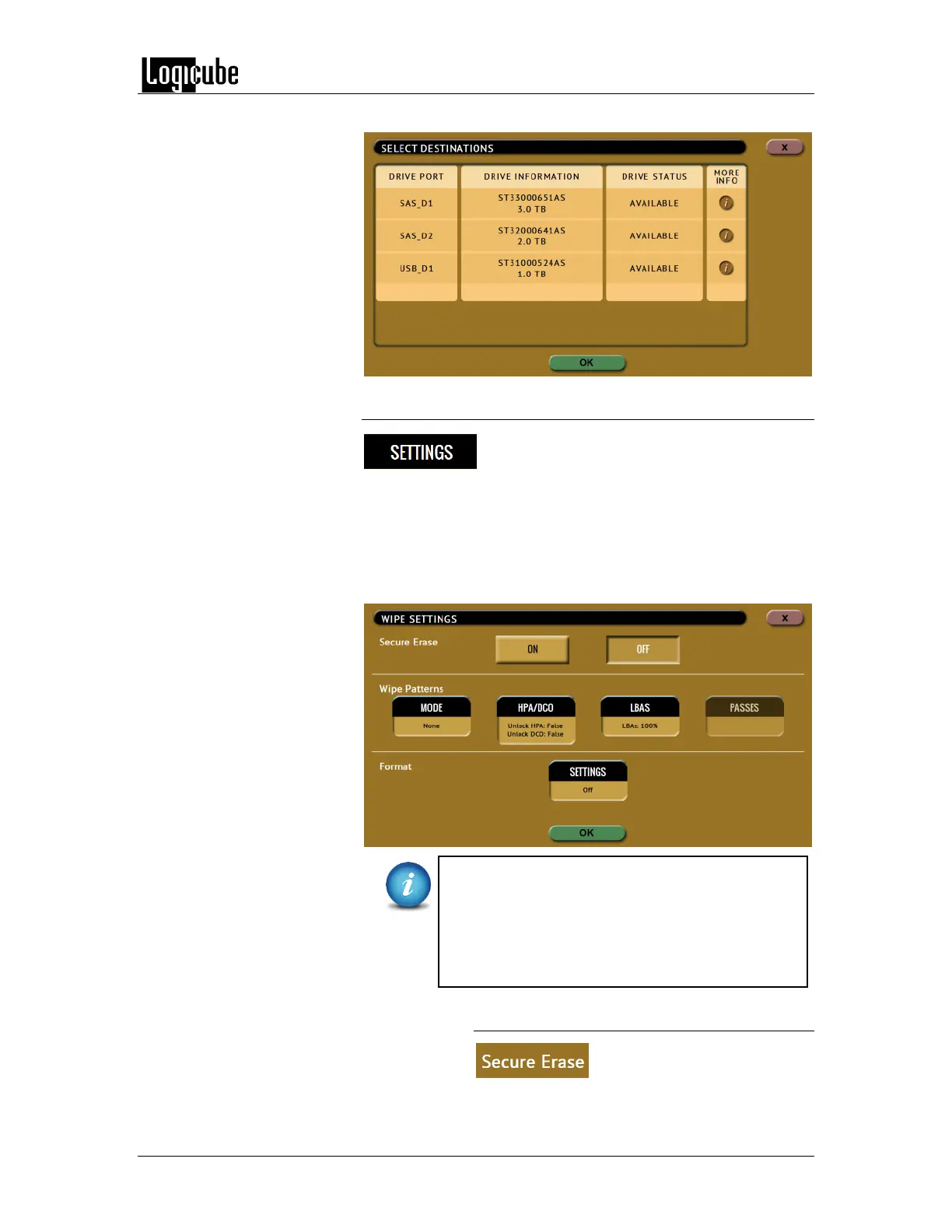TYPES OF OPERATIONS
Logicube Forensic Falcon™ User’s Manual 68
formatted then tap OK.
6.0.3.2 Settings
Tap this icon to choose a drive to set the wipe
settings. The Wipe Settings screen will appear.
There are three sections in the Settings screen:
Secure Erase
Wipe Patterns
Format
The Falcon will perform each of the settings
sequentially. For example, if Secure Erase is set to
ON, a Wipe Pattern mode is specified, and Format
is set to On, the Falcon will first secure erase the
drive, then wipe the drive according to the mode
specified, then format the drive.
6.0.3.2.1 Secure Erase
Choose ON to Secure Erase
the selected Destination
drive(s). Most drives support this function.