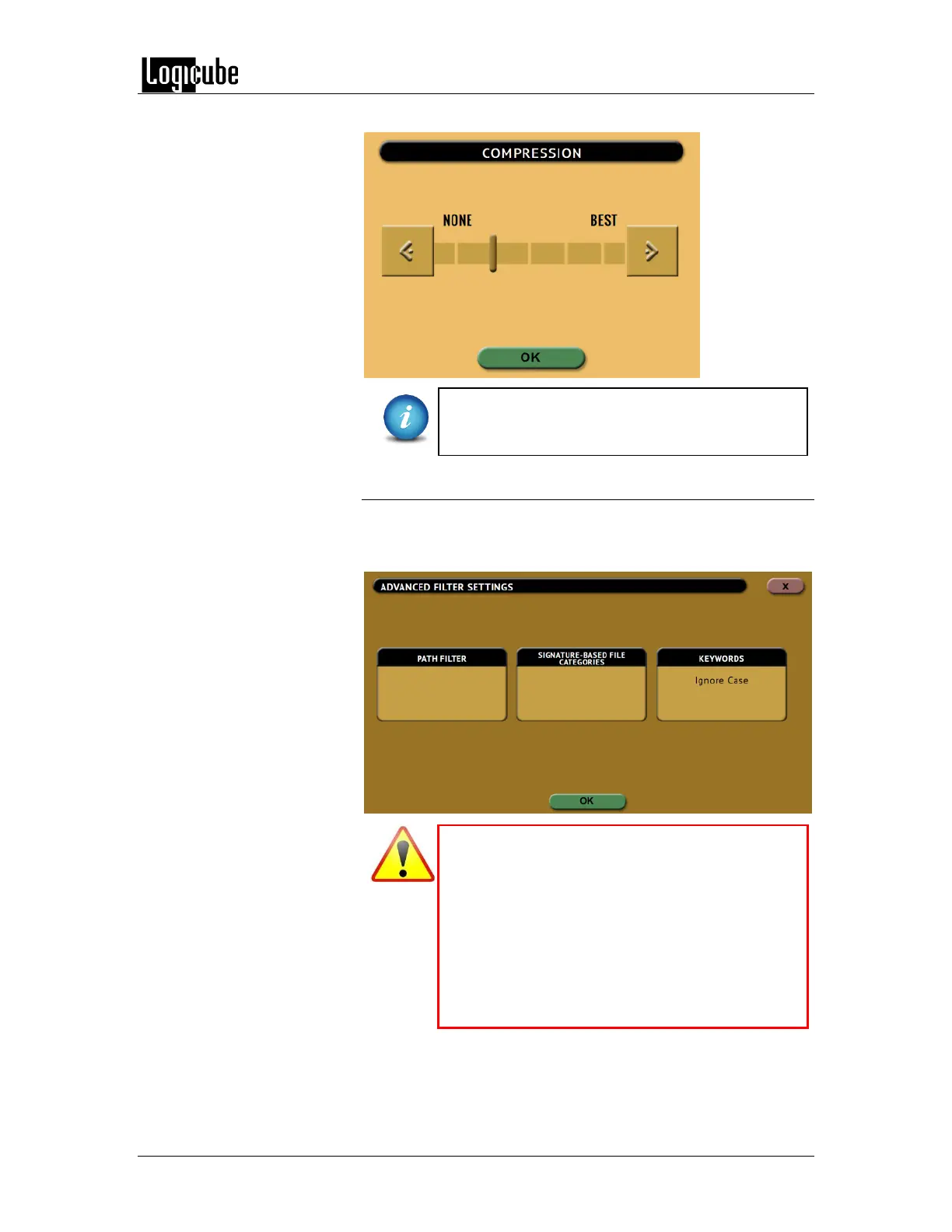IMAGING
Logicube Forensic Falcon™ User’s Manual 50
bar to adjust the desired compression level.
The Default compression setting (first setting, as
seen in the picture above) is recommended when
compression is used.
5.0.3.6 Filter Settings
When File to File mode is selected, Filter Settings will appear on
the bottom-left of the Settings screen. Tap Filter Settings and
the following screen will appear:
This screen allows the user to set several filters
(path, file signatures, keywords) and setting an
incorrect filter or setting the filter too narrow may
adversely affect results.
Each filter narrows down the results. For example,
if only video files are selected in the signature
based file category filter, it will narrow down the
results of the path filter to only video files within
the results of the first filter.
Path Filter – Allows the user to set preset filters or
specify one or more custom filter. This is the first level