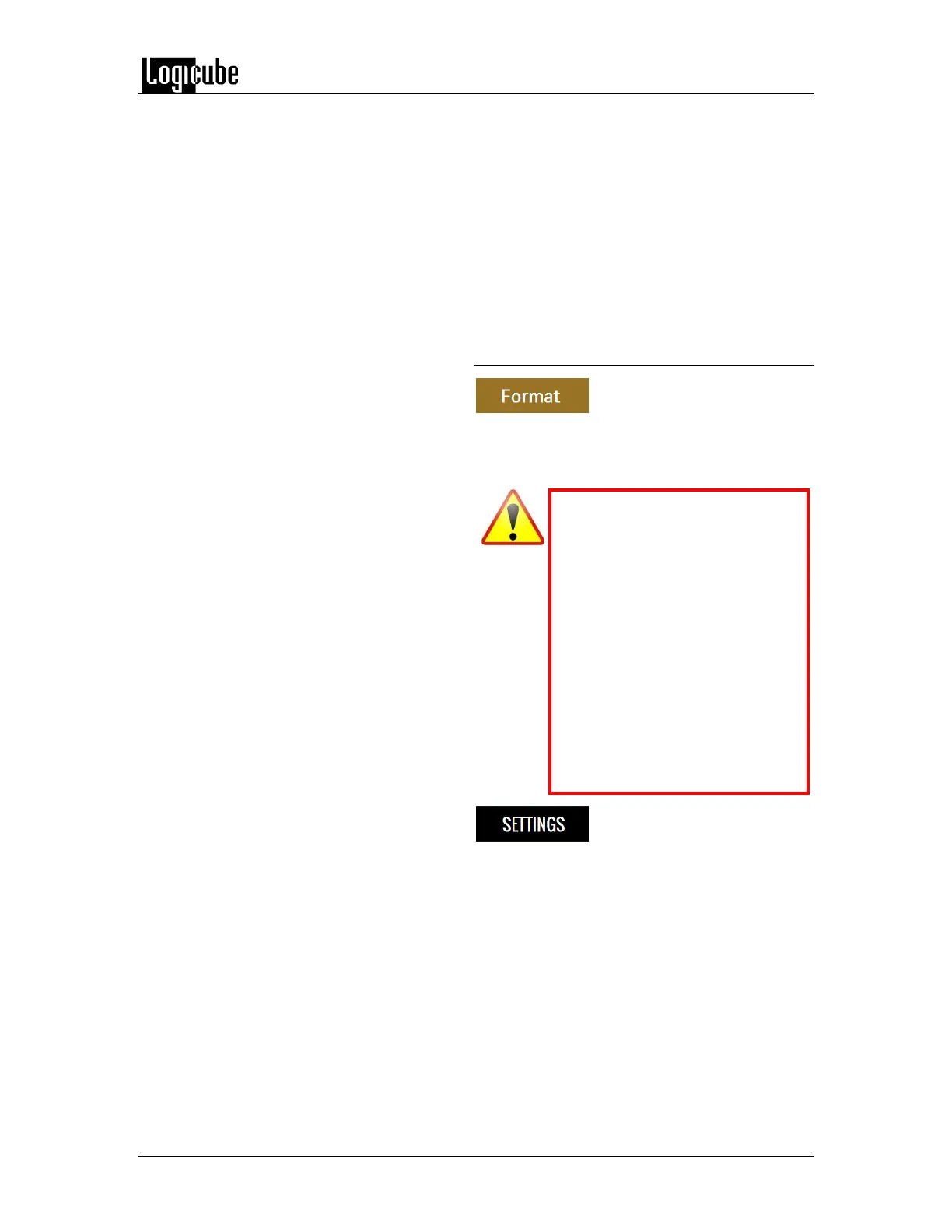TYPES OF OPERATIONS
Logicube Forensic Falcon™ User’s Manual 72
RANDOM – Instructs the Falcon to
perform a random pattern or value.
RANDOM BUFFER – Instructs the Falcon
to create a buffer of several random
patterns on all LBAs/sectors.
VALUE – Instructs the Falcon to use the
specified hex value to be written for the
pass. The values can range anywhere
from 00 to FF.
6.0.3.2.3 Format
Formats the Destination using
the EXT4 file system or NT file
system (NTFS) either with or without AES-256
encryption. To format the drive (with or without
encryption) tap the Settings icon.
The Falcon will check the
Destination drive for proper
formatting prior to being used
as a Destination or Repository
for Imaging using Drive to File
or File to File. If it is not
properly formatted,
Destination drive must be
formatted using the Falcon
prior to being used as a
Destination or Repository for
Imaging using Drive to File or
File to File.
Tap this icon to set the Falcon
to format the drive (with or
without encryption). Three settings are
available:
Format – When set to ON, the Falcon
will format the Destination drive with or
without encryption. The drive will be
formatted with the EXT4 file system or
NT file system (NTFS), depending on
which file system is chosen. When set
to OFF, the Falcon will not format or
encrypt the selected drive.
File System – Select EXT4 to format the
Destination using the EXT4 file system.