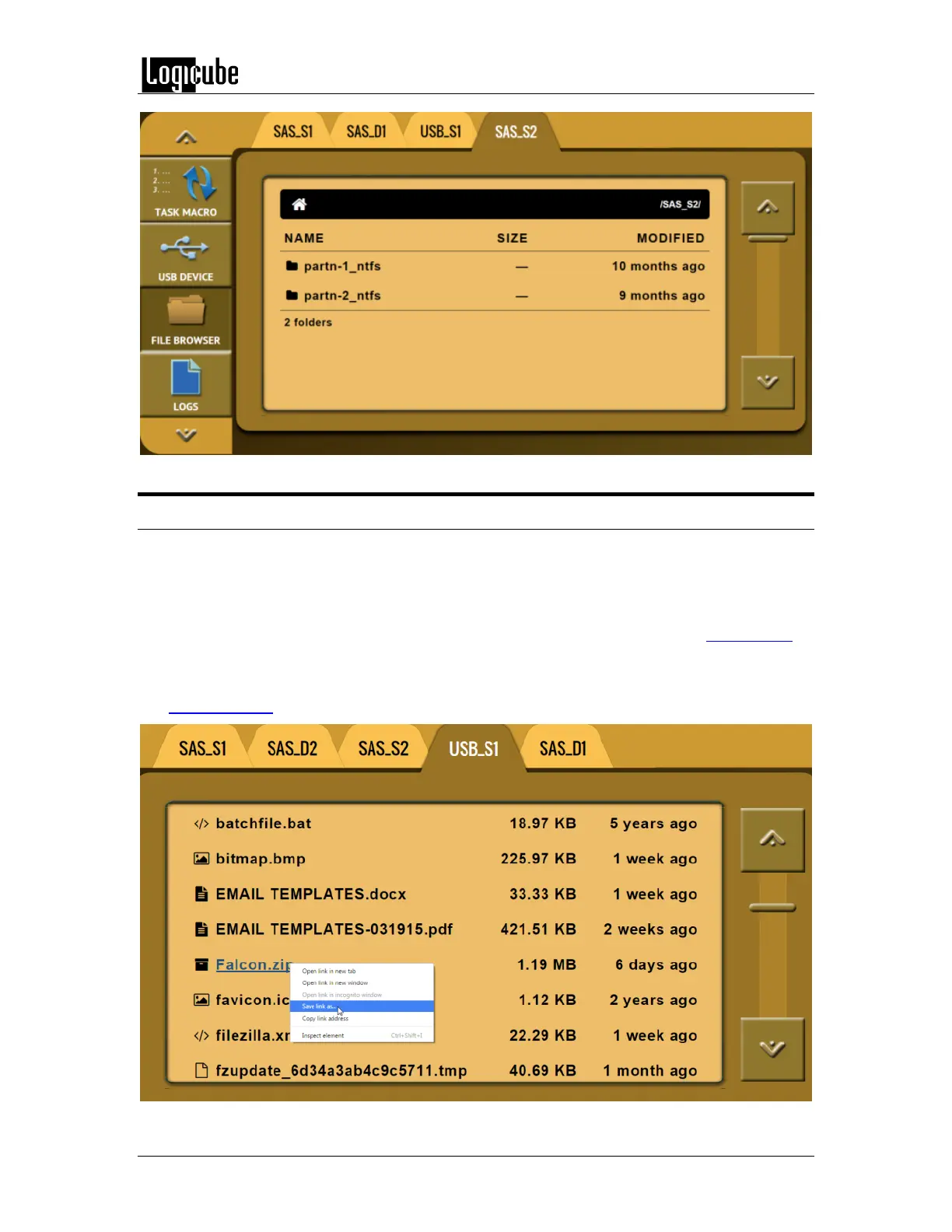PREVIEWING DRIVES
Logicube Forensic Falcon™ User’s Manual 36
4.2 Computer + File Browser
The Falcon can be accessed from a computer (through a direct network cable connection or
through a network). Using a computer with the Falcon’s file browser allows more files to be
previewed by using the computer’s Operating System and installed software. This can be useful
when the Falcon is out on the field and there is an available laptop. Connecting the two devices
directly together with a network cable, and using the Falcon’s web interface (See Section 10.1
for more information on the web interface) allows the user to be able to open files that the
Falcon cannot open using the file browser alone.
See Section 6.0.7.1 for details on how to use the File Browser using the web interface.